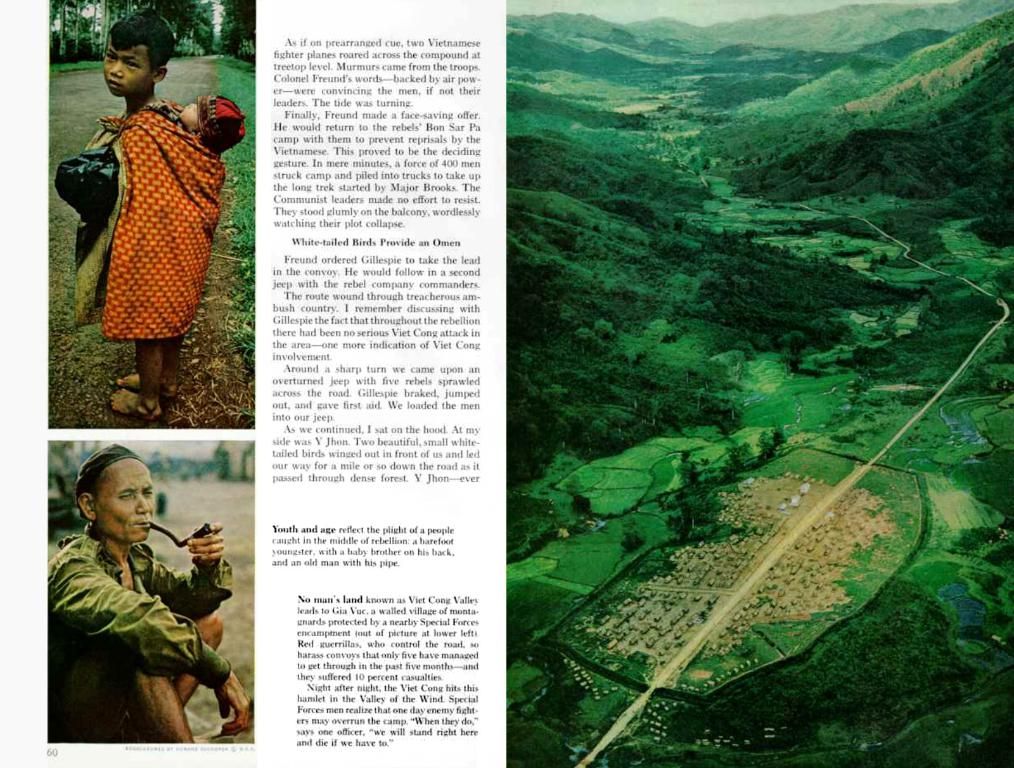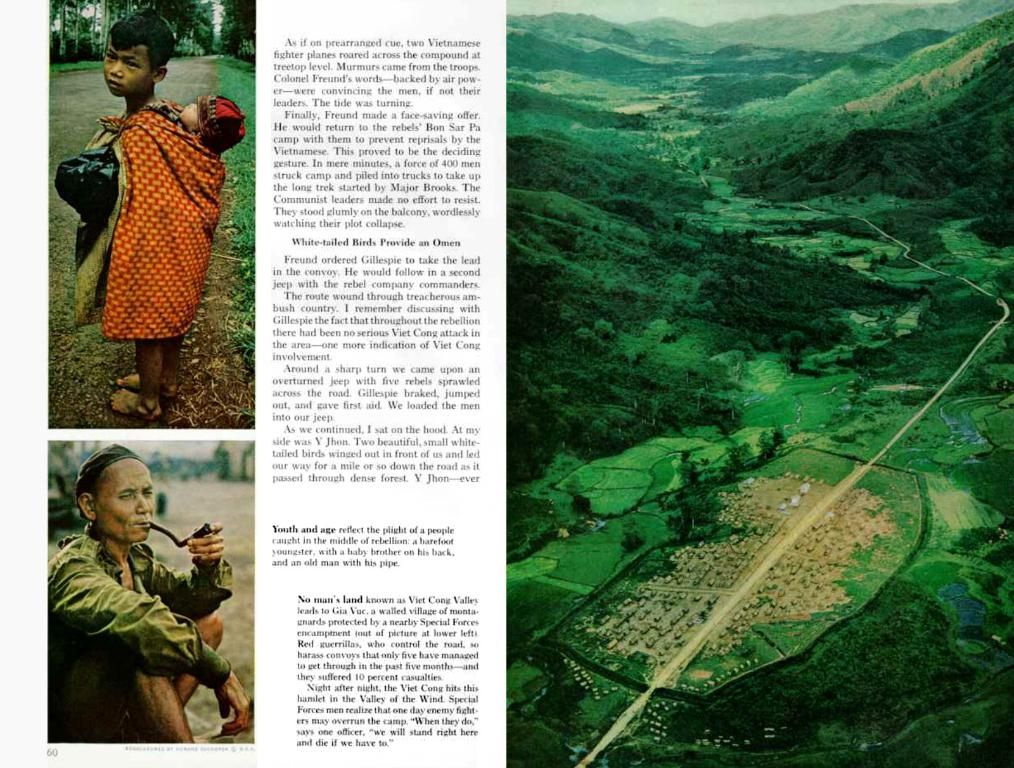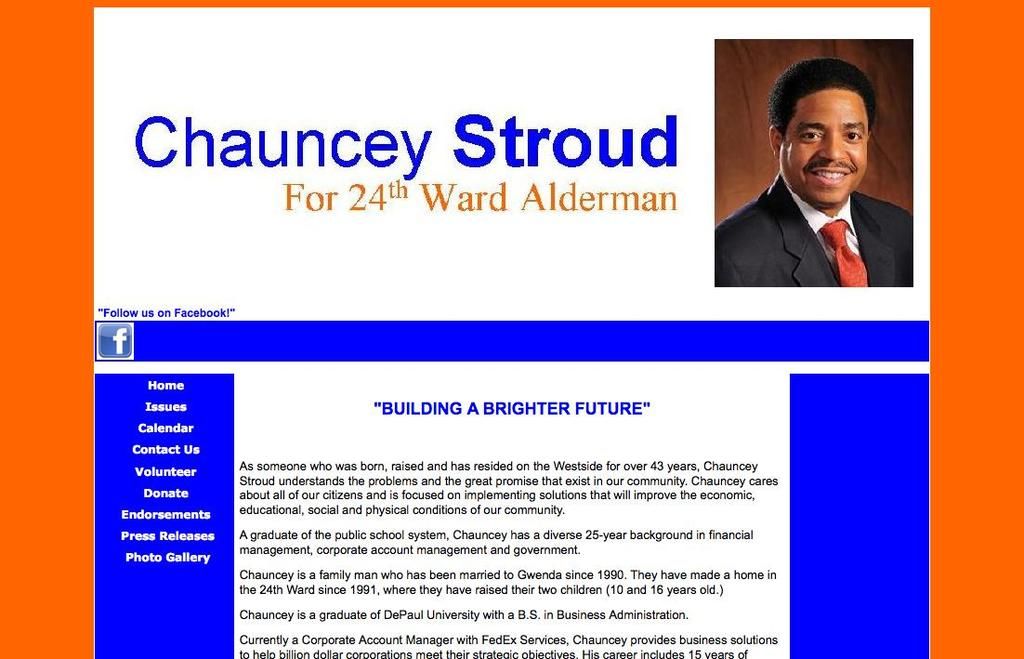Unveiling the AirPlay Backdoor: A New Privacy Threat at Home and on the Road
Beware: Unauthorized access reported in Apple AirPlay system!
AirPlay, Apple's wireless transmission protocol, makes life easier for users by allowing audio and video content to be sent to various devices like speakers, TVs, and even cars. However, a troubling discovery by Israeli security firm Oligo has uncovered potential pitfalls that could compromise your privacy and security. They've dubbed these issues "AirBorne."
The Threat from Within
AirBorne is a set of vulnerabilities residing in the software of third-party devices compatible with AirPlay. These flaws can be exploited if an attacker gains access to the same Wi-Fi network as your device. Think about it: If you use a weak password or connect to a public network, an intruder could tap into your smart devices, including smart speakers, TVs, or streaming boxes, and hijack their functionality.
The Implications on CarPlay
The risks aren't limited to home devices, as cars equipped with CarPlay may also face potential threats. As you connect your iPhone to control your car's navigation or music, an attacker could manipulate the system via Bluetooth or USB. Theoretically, this means they could inject unwanted audio, eavesdrop on conversations, or even track your vehicle's location if they gain access.
But, don't panic! Apple has reportedly fixed the AirBorne vulnerabilities in its devices with software updates. If you regularly keep your devices updated, you're protected.
The Unfortunate Fate of Third-Party Devices
The bad news? The update process isn't as expedient for third-party manufacturers. These devices may remain vulnerable for extended periods or potentially never receive necessary updates. A staggering number of devices worldwide could be affected, with tens of millions in jeopardy.
Defending Yourself: Simple Steps to Minimize Threats
- Secure your Wi-Fi: Use a strong, unique password and consider enabling network segmentation for AirPlay-compatible devices.
- Regular updates: Install updates promptly for TVs, speakers, and other devices as soon as they become available.
- Avoid public networks: Limit the use of unknown Wi-Fi networks when possible.
- Monitor Your Devices: Disconnect devices that are not frequently used from your network.
Even though Apple has limited control over third-party devices, taking these precautions can significantly reduce your risk. After all, better safe than sorry in the digital age!
- Vulnerabilities residing in the software of third-party devices compatible with AirPlay could potentially be exploited if an attacker gains access to the same Wi-Fi network as your device, compromising your household privacy and security.
- An attacker could eavesdrop on conversations or track your vehicle's location if they exploit the AirBorne vulnerabilities in cars equipped with CarPlay via Bluetooth or USB.
- The update process for third-party devices isn't as efficient as for Apple devices, leaving millions of devices susceptible to AirBorne due to delayed or non-existent updates.
- To defend your household and devices, you can regularly update TVs, speakers, and other devices, secure your Wi-Fi network with a strong password, avoid public networks, and disconnect infrequently used devices from your network.
- Maintaining a strong cybersecurity posture is crucial in the era of data-and-cloud computing, technology, and general-news, as threats such as AirBorne can impact not only your home life but also elements like crime-and-justice.