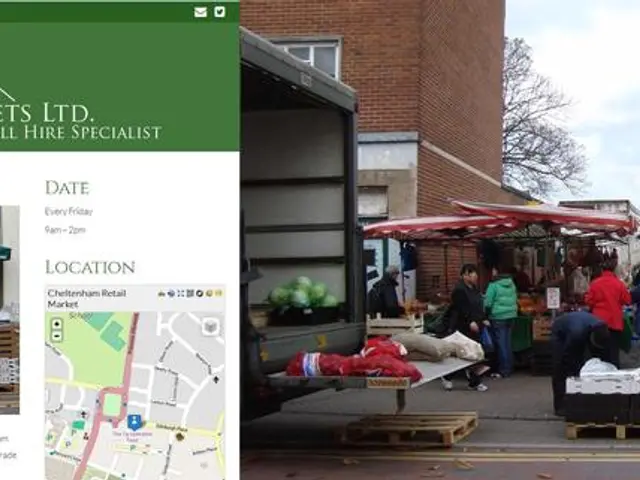Camera security systems using Internet Protocol (IP): Setup, recording, and legal aspects
In today's digital age, securing one's home or business is of utmost importance. For those living in Spain, understanding the legal aspects and choosing the right equipment is crucial. This article will guide you through the process of installing security cameras in compliance with Spanish laws, while also introducing the use of Shinobi software and Raspberry Pi for continuous recording.
### Legal Aspects in Spain
When it comes to indoor surveillance, it is essential to have explicit, informed consent from all affected individuals. Secret recording inside homes, including short-term rentals, can lead to criminal sanctions and fines[1]. Cameras cannot be hidden or placed in areas considered private such as bedrooms and bathrooms. Outdoor cameras must avoid recording beyond your property boundary to protect neighbors’ privacy and comply with data protection laws. You must provide clear notice and obtain consent from visitors or guests if they are recorded. The Spanish Data Protection Agency (AEPD) enforces these rules, emphasizing free consent that is not conditioned on service use[1].
### Choosing the Right Security Camera
Select a camera with good resolution (1080p or higher) for clear images. Choose models with night vision, weatherproof casing for outdoor use. Consider cameras with motion detection and remote access to monitor efficiently. Ensure the camera supports ONVIF protocol or RTSP streaming for easy integration with third-party software like Shinobi.
### Step-by-Step Installation Process
1. Plan camera locations focusing on entrances, yards, or exterior property boundaries while avoiding neighbors’ private spaces. 2. Mount cameras securely to walls or eaves at sufficient height to prevent tampering. 3. Run cabling or connect wirelessly, ensuring power supply and network connection (Wi-Fi or Ethernet). 4. Configure camera settings via manufacturer software or web interface, enabling secure passwords. 5. Set up signage to inform visitors about recording for legal compliance. 6. Test views and angles to confirm coverage without infringing on third-party privacy.
### Using Shinobi Software with a Raspberry Pi for Continuous Recording
Shinobi is an open-source, lightweight video surveillance software compatible with Raspberry Pi, enabling continuous and event-based recording. To install Shinobi on a Raspberry Pi (model 3 or 4 recommended), follow these steps:
- Prepare a Raspberry Pi with Raspberry Pi OS. - Install dependencies (Node.js, FFmpeg, MariaDB or MySQL) required by Shinobi. - Download and install Shinobi from GitHub or the official repository. - Add your cameras via RTSP or ONVIF stream URLs obtained from your cameras. - Configure recording settings: continuous, motion-triggered, or scheduled. - Set up storage on local SD card, external USB drive, or network storage ensuring sufficient space. - Configure user access, alerts, and secure web interface.
Shinobi allows remote monitoring through HTTPS and mobile app access, with options for storage management to avoid filling up disk capacity.
### Summary of Best Practices
| Aspect | Recommendation | |-----------------------|------------------------------------------------------------------| | Legal Compliance | No indoor cameras without explicit consent; notify visitors | | Camera Selection | High-res, night vision, weatherproof, ONVIF/RTSP compatible | | Installation | Exterior focused, no recording beyond own property, signage | | Shinobi on Raspberry Pi| Install dependencies, configure cameras, set recording types | | Privacy & Security | Secure passwords, encrypted access, legal notices displayed |
Following these steps will help you install your security system in Spain legally and effectively while using Raspberry Pi and Shinobi to manage continuous video recording professionally and securely[1]. For more information on Raspberry Pi cards and accessories, visit our website, and for a table of recommended camera models, check out the video provided. Happy securing!
[1] Reference: https://www.aepd.es/areas-de-actuacion/videovigilancia
When installing security cameras in Spain, ensure that cameras are not placed in private areas such as bedrooms and bathrooms, and obtain explicit, informed consent from all affected individuals to avoid criminal sanctions and fines.
To effectively manage continuous recording of your security cameras, consider using Shinobi software on a Raspberry Pi, which offers an open-source, lightweight video surveillance solution compatible with Raspberry Pi devices.