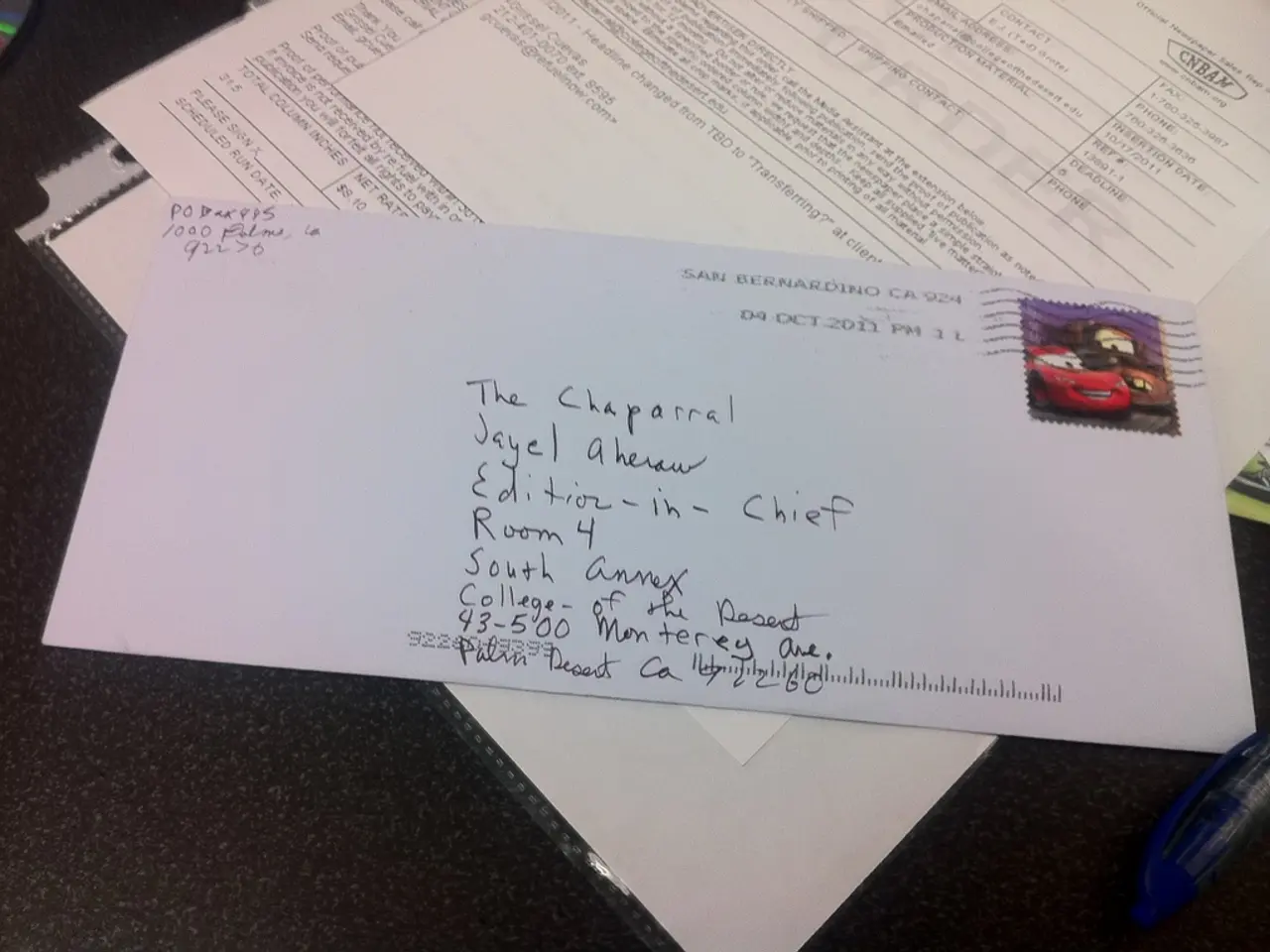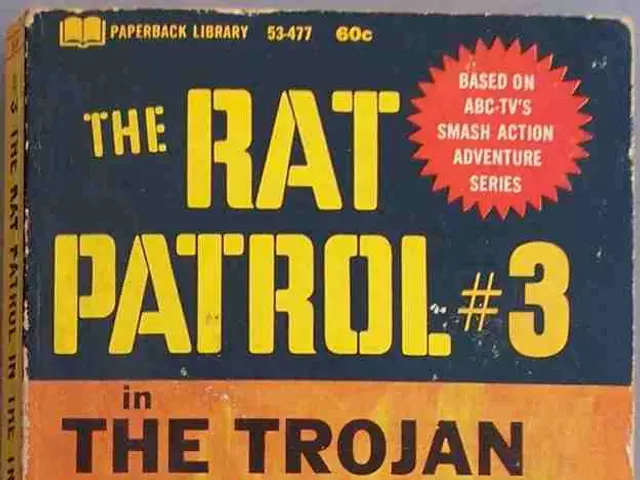Common oversights in Python programming, still committed by experienced coders
Improving Python Coding Efficiency and Reducing Errors
In the realm of programming, Python stands out for its elegance and readability. However, even the most seasoned Python programmers can fall victim to common coding blunders. This article will explore some of these blunders and provide elegant solutions to make your code more efficient, less error-prone, and a joy to read.
Common Python Coding Blunders and Elegant Solutions
- TypeError Mistake: Trying (string + int) Solution: Use f-strings: or convert explicitly
- ValueError Mistake: or Solution: Validate inputs or use try-except; handle special cases
- IndexError Mistake: Accessing when list has only 3 items (0-2) Solution: Check length with , use , or use safe methods like for last item
- AttributeError Mistake: Calling instead of Solution: Use correct methods and rely on auto-completion/intellisense to reduce typos
- String slicing off-by-one Mistake: Forgetting that end index is exclusive in Solution: Remember slicing is , practice indexing mentally or with examples
Additional Elegant Pythonic Improvements
- Use list comprehensions for concise, performant list creation, e.g.
- Employ unpacking to assign multiple variables cleanly:
- Use enumerate() in loops rather than indexing manually to avoid off-by-one errors and improve clarity
- Leverage f-strings for readable and efficient formatted strings instead of string concatenation or older formatting
- Use with statements (context managers) to handle resources like files safely and avoid leaks/errors
- Use collections.defaultdict for cleaner dictionary value initialization avoiding KeyErrors
- Validate inputs or use exception handling with try-except blocks to gracefully manage common errors such as IndexError or ValueError
- When working with strings, understand negative indexing and slicing ranges thoroughly to avoid empty or incorrect substrings
Efficient Python Techniques
- Searching for an element in a list can be done using the keyword
- The method can be used to convert a list to a string efficiently
- Removing duplicates from a list can be done with a single line of Python code using the function
- Iterating over two iterables of the same size can be done using the function
- Multiple conditions in an IF statement can be combined using the keyword
- Long integer constants can be declared more readably by separating groups of zeros with underscores
- In Python, multiple variables can be printed in a single print statement using a separator
- Obtaining a string's substring using FOR loop can be done, but the elegant approach is to use slicing
- To swap the case of a string, use the method instead of IF conditions
- Checking if a string is a palindrome can be done without a FOR loop by comparing the original string with its reversed string using slicing
- The union of two sets can be obtained with a single line of Python code using the method
- Counting the occurrence of an element in an iterable can be done using the method
- The elegant approach for obtaining a string's substring often eliminates the explicit coding of the FOR loop
- Reversing a list can be done without a FOR loop using slicing
- Generating all combinations of two lists can be done using the function from the library
- To change the data type of all elements in a list, use the function
- Programming in any language often has multiple ways to implement the same solution
- Swapping variables can be done without a temporary variable using multiple assignments in a single statement
- The intersection of two sets can be obtained with the method
- A method exists to track both the index and the value in a loop, avoiding the need for a separate variable or iterator
By adopting Pythonic idioms like list comprehensions, unpacking, enumerate, f-strings, context managers, and proper exception handling, many common coding blunders become simpler, more robust, and less error-prone. Consistent practice of these elegant approaches leads to cleaner, more maintainable, and efficient Python code.
- To make your Python code more efficient and less error-prone, consider employing list comprehensions for concise and performant list creation as well as f-strings for readable and efficient formatted strings.
- To reduce the occurrence of errors in your Python code, validate inputs or utilize try-except blocks to handle common errors like IndexError or ValueError, and leverage context managers to handle resources like files safely.