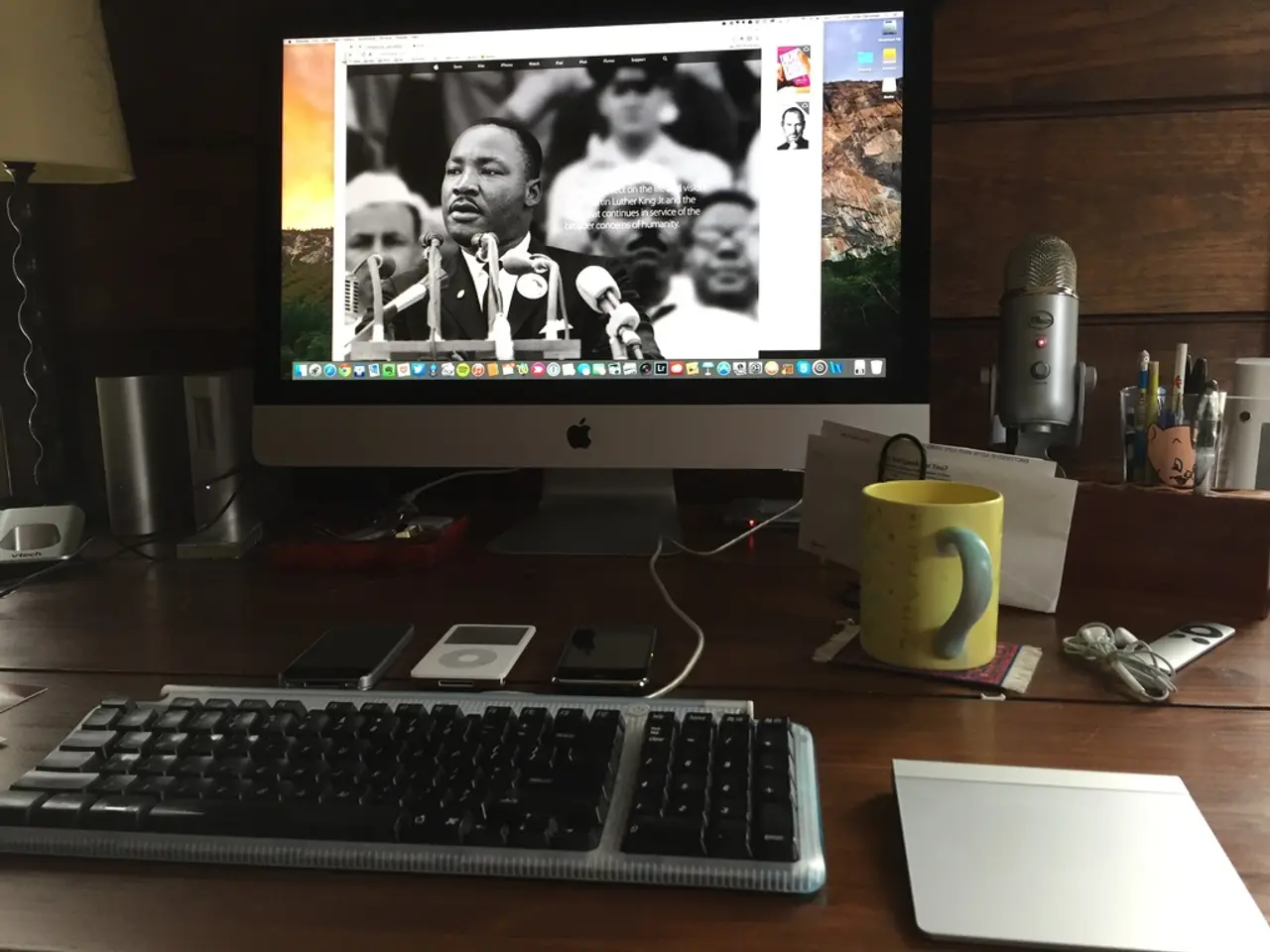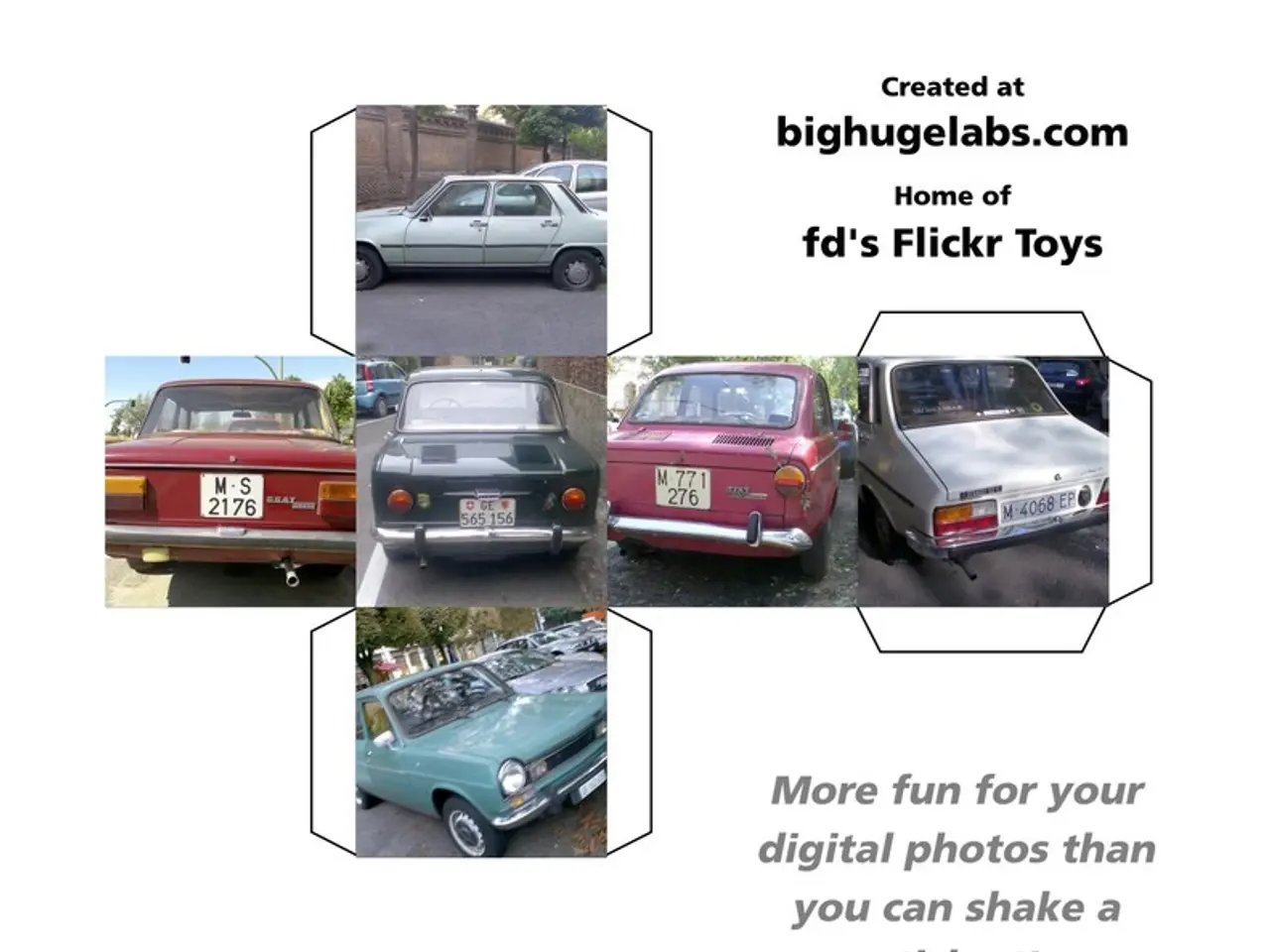Create a Facebook Reel: A Step-by-Step Guide
In the ever-evolving world of social media, one platform that has gained significant traction is Facebook Reels. This feature, introduced by Facebook, offers content creators an engaging and efficient way to share their stories with a uniquely broad and diverse audience.
The Facebook Reels editor, equipped with essential tools, allows users to post quickly, test ideas, or make simpler edits. One of the standout features is the Timeline Editor, divided into three main layers: Video Layer, Audio Layer, and Text Layer.
To create engaging and professional-looking Reels, it's crucial to focus on your audience and storytelling. Utilize creative transitions like whip pans and match cuts to ensure fluid shot movements and maintain viewer engagement. Facebook’s Reels composer now includes AI-powered filters and trending audio integration, which can be applied within the platform or during post-production to streamline editing and improve visual appeal.
Removing unused footage and stabilizing shaky clips with built-in tools can help achieve a polished look. Additionally, consider using customizable templates provided by online editors or Facebook’s own tools to speed up creation and maintain consistency.
Background music or voiceovers can help set the mood and make the video feel more polished and engaging. Facebook's built-in Reels editor allows users to add both music and voiceovers, with the ability to adjust their volumes in the Controls tab.
Captions are essential for accessibility, and Facebook can automatically generate captions for your Reels, making them more inclusive and accessible to people who are deaf or hard of hearing, or watching with the sound off. Captions can be edited word by word for better accuracy.
For creators seeking to connect with a multigenerational and global audience, mastering the art of Facebook Reels has quickly become an essential marketing skill. Additional tools in Facebook's Reels editor include the Noise Reducer, Clip Hub, Stickers, and Save functions.
The Repurpose Studio in Kapwing, an online video editor, can automatically cut long-form videos into smaller clips optimized for Facebook Reels without any manual editing. This tool offers further editing capabilities, such as templates, aspect ratio adjustments, subtitles, intro hooks, speaker focus, waveform, auto emoji, and more.
As of 2025, over 616 million people watch Facebook Reels, making it a powerful platform for content creators. With its simple and accessible editor, Facebook offers a convenient way to produce videos directly from the app. Users can animate text in Facebook Reels using a free video editor for more engaging visuals.
In the Facebook Reels Recording Studio, you can start and stop recording by tapping once or by pressing and holding the button. Effects can enhance Facebook Reels by adding visual overlays and filters, ranging from color adjustments to face filters and augmented reality elements.
By incorporating these techniques, you'll be well on your way to creating engaging, professional-looking Reels that better capture attention and perform well on Facebook. Don't forget to use the Text tool in Facebook's Reels editor to give context, highlight points, or grab attention. Happy creating!
Utilizingthe Text Layer in Facebook's Reels editor, creators can animate text to grab attention and provide context, making their content more engaging. Integrating technology, such as AI-powered filters and trending audio, can improve visual appeal and keep viewers engaged on social-media platforms like Facebook. To reach a multigenerational and global audience, it's crucial for content creators to master the art of lifestyle storytelling through Facebook Reels, pairing entertainment with technology to maximize engagement.