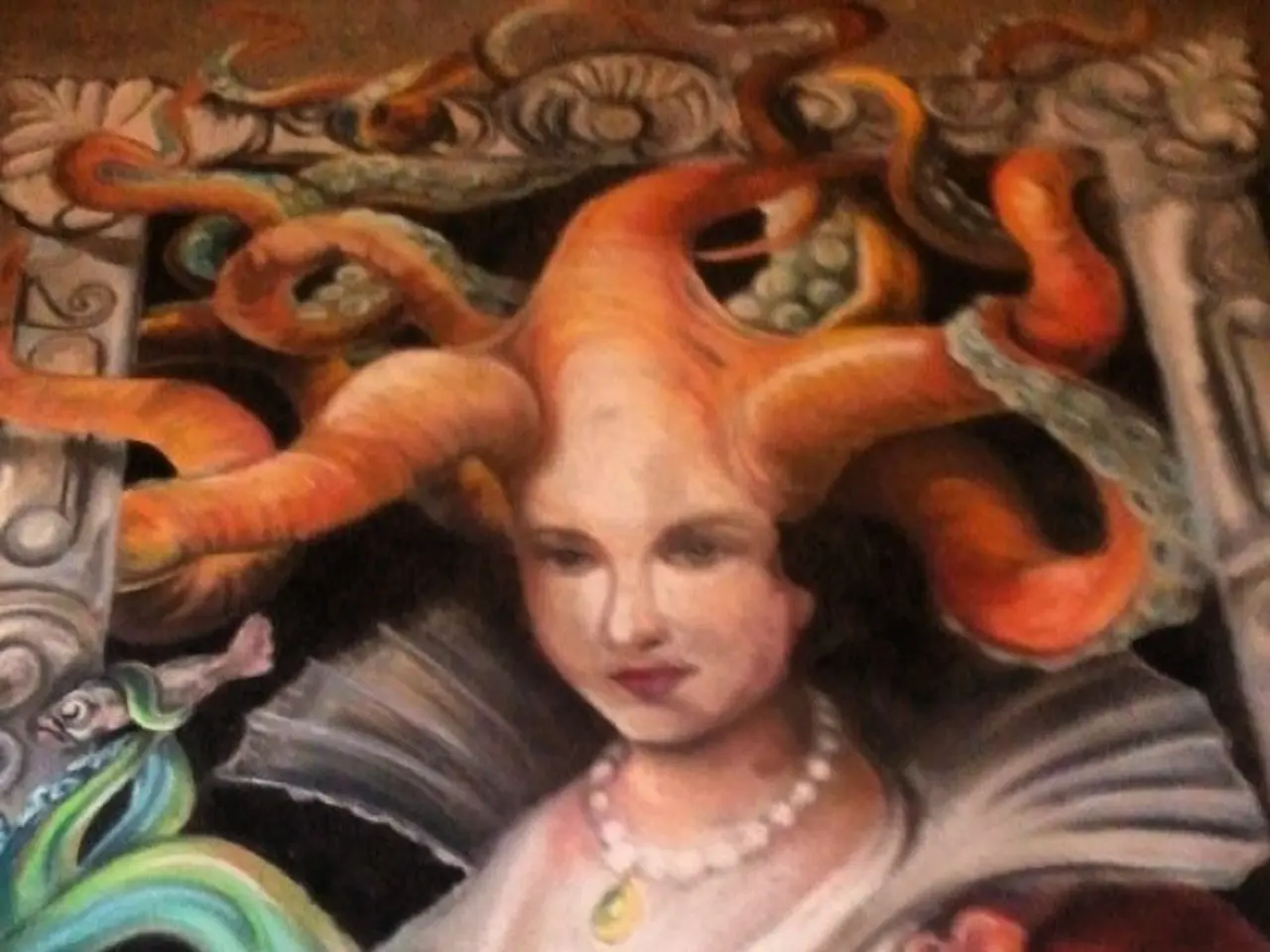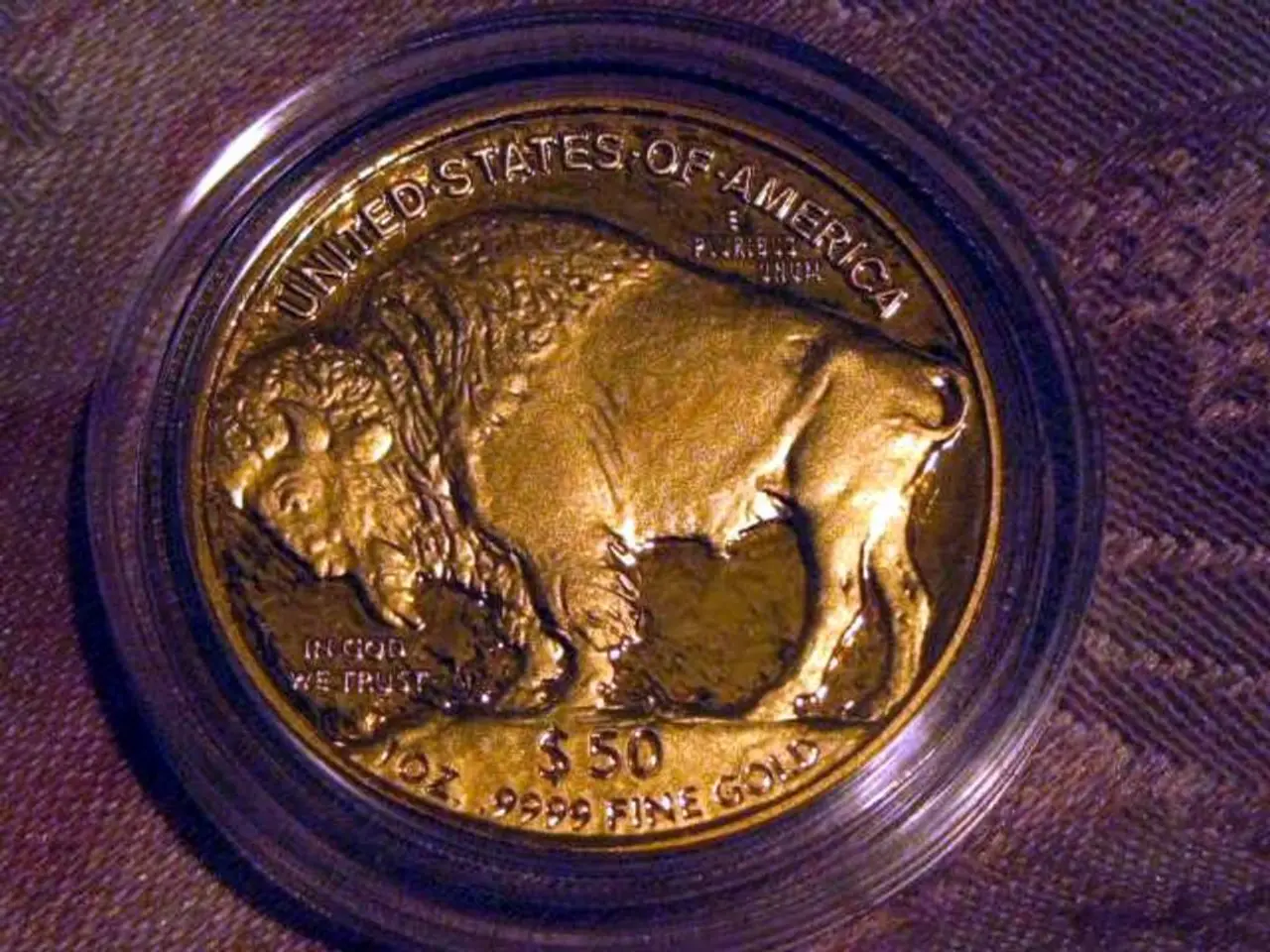Design Comparison: Crello versus Canva for Inexperienced Designers
In the world of graphic design, two online platforms have emerged as popular choices for non-designers: Crello and Canva. Both offer user-friendly interfaces and a wide range of features, but they cater to slightly different needs.
Functionality
Crello (now VistaCreate) focuses on creating animations, social media visuals, and scaling designs for various screen sizes. It boasts unique design and logo templates, a strong stock image collection, and animation features, making it ideal for social media marketers.
On the other hand, Canva provides a more versatile graphic design platform, offering extensive templates for presentations, marketing materials, posters, infographics, and videos. Supported by AI tools and a drag-and-drop editor, Canva targets a broad range of users, including small businesses and marketers.
Pricing
Both Crello and Canva offer a free tier with access to templates and design resources. Canva’s paid plan is around $12.95/month, while Crello’s paid version costs about $9.99/month. The free plans provide a substantial number of templates and elements, but the paid plans unlock premium content and features.
Templates
Canva has an extensive and diverse template library, with over 250,000 templates covering many different use cases. Crello, on the other hand, provides multiple ready-to-use layouts, especially focused on animations and social media post formats.
Collaborative Features
Canva supports real-time collaboration with team members, allowing multiple users to work on designs simultaneously, which is beneficial for team projects or marketing departments. Crello, however, does not emphasize collaboration features as strongly, focusing more on individual ease of use and content creation.
Other Features
Crello offers image and video editing features, decent photo editing options, and the ability to remove image backgrounds. Canva, meanwhile, offers advanced image editing features, with its color tools giving it a slight edge.
Both platforms come with vast, easy-to-access template galleries that include animated templates. Canva also offers integrations with various services like Buffer, Mailchimp, HubSpot, and Dropbox, among others, while Crello currently does not offer any integrations.
Advantages and Disadvantages
Crello's advantages include ease of use, image and video editing features, reasonable pricing, and a user-friendly mobile app. Its disadvantages include limited team collaboration features and Crello branding with the free plan.
Canva's advantages include ease of use, a diverse template library, a robust free version, advanced team collaboration features, and the ability to schedule visual content on social media. Its disadvantages include limited customizability and a buggy auto-save feature.
Pricing Plans
Canva offers three plans: Free, Pro, and Enterprise, with the Pro plan priced at $12.99 per month for the monthly package and $119.99 per year for the annual plan. The Enterprise plan offers more team management features and is priced at $30 per person.
The Crello Pro plan allows for collaboration with up to 10 team members, making it a good fit for teams. The cost for the monthly Pro plan is $9.99, while the annual Pro plan is $7.99 per month if paid yearly.
Educational Resources
Both Crello and Canva offer educational resources such as blogs, tutorials, and courses. Canva also offers free courses on topics like graphic design basics, personal branding, social media mastery, and more.
In summary, Canva is more versatile with a larger template library and better collaboration tools, making it suitable for a wide range of non-designers and teams. Crello offers a simpler, animation-friendly experience with a slightly lower entry price, ideal for users focusing on social media visuals and animations. Both are user-friendly for beginners but serve slightly different priorities within the non-designer segment.
[1] Crello Pricing [2] Canva Pricing [3] Crello vs Canva: Which is Better in 2022? [4] Canva vs Crello: Which is Better for Design? [5] Crello vs Canva: Which Design Platform is Best for You?
Visitors looking for a platform to create animations and social media visuals may find Crello more appealing due to its unique design and logo templates, strong stock image collection, and animation features. This technology-driven tool is ideal for social media marketers.
Meanwhile, those seeking a versatile graphic design platform with extensive templates for presentations, marketing materials, posters, infographics, and videos, supported by AI tools and a drag-and-drop editor, might find Canva more suitable for their technology-driven needs.