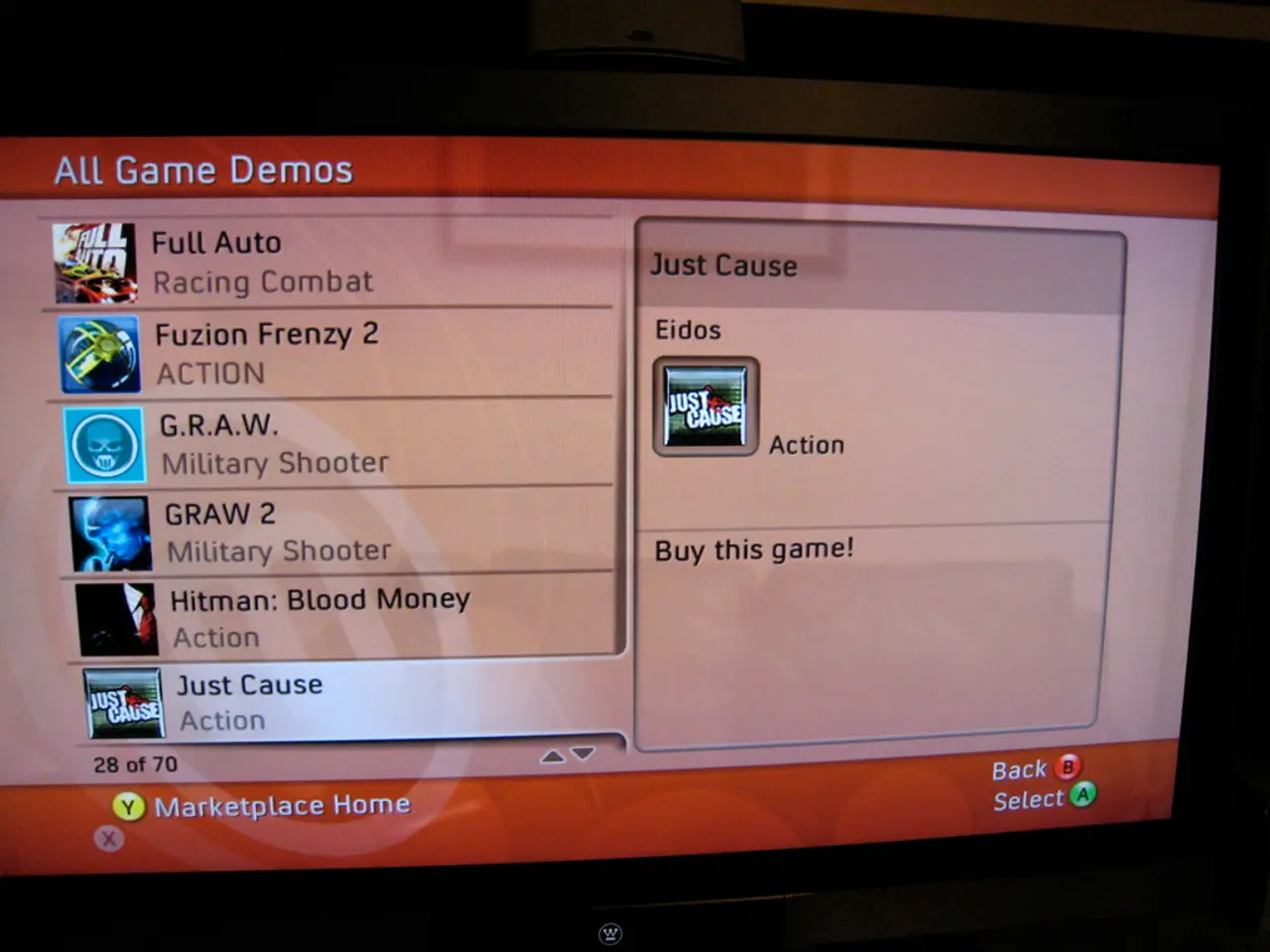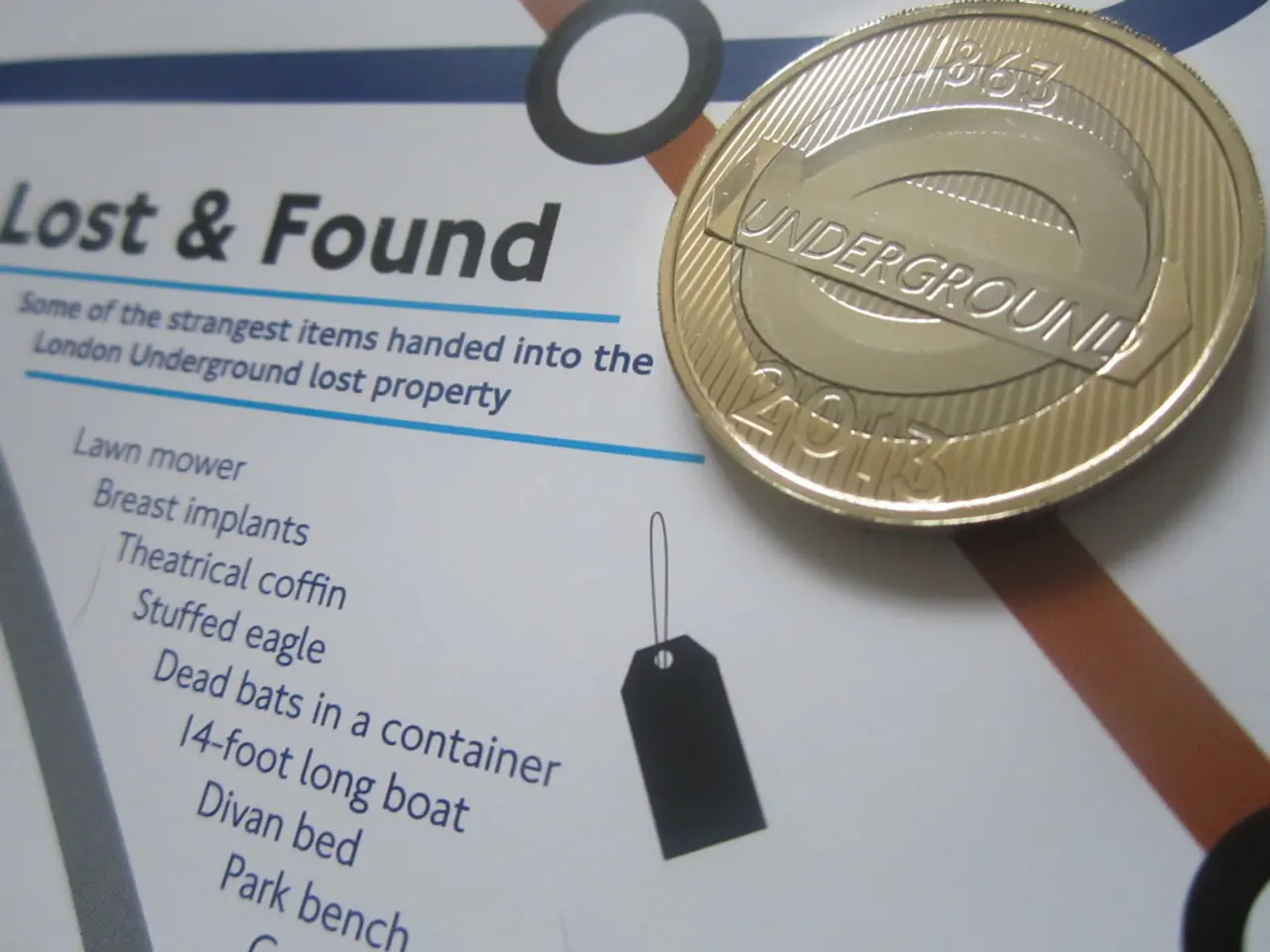Differencing LED and Mini-LED: An Analysis of Key Distinctions
Hey there! Let's decode the mini-LED mystery in the world of TVs. You may have wondered what the "mini" really means in these high-tech devices. Well, here's the lowdown.
Most TVs are actually LED displays, but with a twist. Traditional ones use LEDs for a backlight that shines onto an LCD matrix, then colors are added. But OLED displays are different, they light up each pixel individually, no backlight needed.
Mini-LEDs offer an improvement on this backlight system. In the old days, the backlight was either uniform, or divided into just a few sub-zones. Thanks to the teeny-tiny size of mini-LEDs, each can be individually controlled - allowing for a brighter, more vivid display.
Here's the low-down on how LED displays function:
Backlighting is crucial for LED displays. It comes in two main types: edge-lit and full array. Edge-lit has LEDs along the edge of the screen, which are then distributed through light guides. This method can be more cost-effective, but might cause light bleed or duller areas. Full array uses a grid of LEDs that fill the display, leading to more even lighting.
So, LEDs produce white light, which is then dimmed by an LCD matrix using tiny liquid crystals that block or allow light to pass. By controlling how much light goes through the filters, the TV can manage colors. The challenge is LCDs can't perfectly block all the backlight, so even when it's displaying black, some light still leaks through.
Local dimming refers to techniques for LED-backed displays to dim or disable backlights in dark areas, resulting in darker blacks and increased contrast. It's all about controlling the backlight zones. The more zones, the better. However, these zones aren't as numerous as pixels. Fewer zones can lead to blooming effects, where the backlight bleeds through, making bright objects seem brighter than they should.
Enter mini-LEDs:
To put it simply, mini-LEDs are much smaller backlights. Defined as any display where the backlight LED diodes are no larger than 0.2 mm, they can pack a lot more LEDs into the same space, providing more flexibility to create contrast. For example, a 65-inch mini-LED TV might have over 1,500 local dimming zones – that's less than one square inch per LED backlight!
Mini-LEDs versus OLEDs:
It seems strange, right? Why not just stick with OLED's pixel-by-pixel display approach? There are a few reasons. For one, OLED displays are more susceptible to burn-in – the organic LED elements can degrade with frequent use, causing ghosting of frequently displayed images. On the other hand, mini-LEDs can get much brighter than OLEDs, making them better suited for bright viewing environments, like living rooms with lots of windows. While OLED televisions do exist, they tend to struggle in bright rooms and are better suited for night-time viewing or dimly lit rooms.
- The terminology of mini-LED in the world of TVs refers to a backlight system improvement, where each mini-LED can be individually controlled, leading to a brighter and more vivid display compared to traditional LED TVs.
- In the realm of tech gadgets and smart-home devices, understanding the filter susceptibility of mini-LED TVs is essential, as they offer better performance in bright viewing environments, unlike OLED displays that are prone to burn-in and struggle in such conditions.
- When comparing mini-LED TVs with OLED displays, it's important to note that mini-LEDs use a grid of tiny backlights and have more local dimming zones, providing better contrast and reducing blooming effects, setting them apart in terms of technology.
- Regarding the functioning of LED displays, it's essential to understand that backlighting is crucial, and there are two main types: edge-lit and full-array. The smaller size of mini-LEDs offers more flexibility in creating contrast and brighter displays.
- Given the surge in tech, understanding the difference between LED vs mini-LED displays can help consumers make informed decisions when purchasing a new TV, considering factors like cost-effectiveness, brightness, and overall display quality.