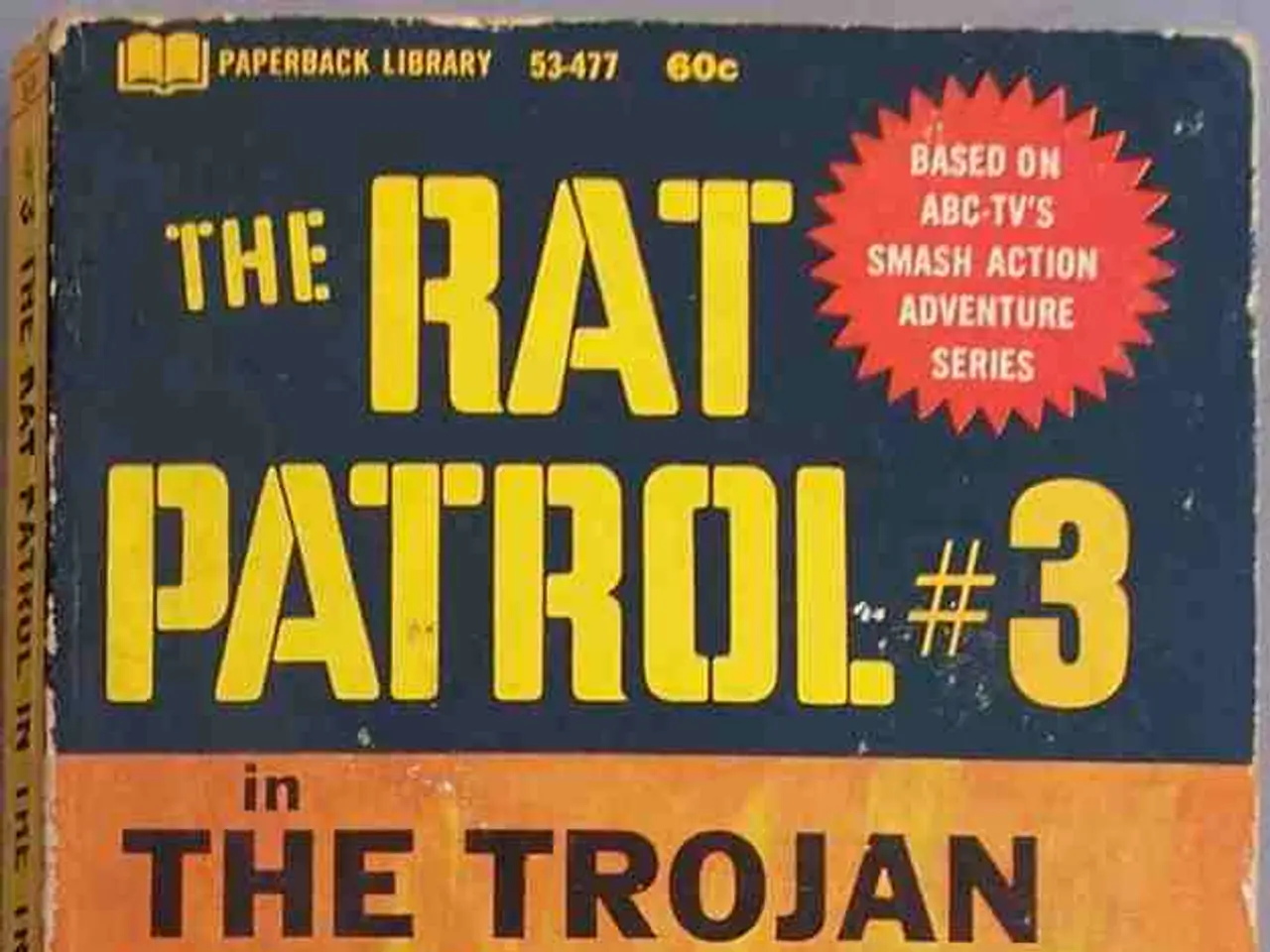Elevate your music production with 6 strategies leveraging Ableton Live's enhanced Auto Filter feature
In a recent tutorial by Tom Glendinning, the creative uses of Ableton Live 12.2's updated Auto Filter function are showcased, offering a fresh approach to adding character, movement, and an old-school vibe to tracks.
The Auto Filter device, a frequently used tool in Ableton Live, is employed for shaping sounds, blending elements, and manipulating tracks during live performances. One of the key creative ways demonstrated by Tom is using the new filter models to switch between low pass and high pass filtering dynamically, adding a layer of interactivity to live sets.
Another innovative application is the use of resonance to enhance the filter effect, creating tonal emphasis and depth. The new modulation options, such as LFOs, are employed to bring sounds dynamically to life within a track, adding movement and groove. Double-clicking filter controls also aids fine control without removing all filtering, ensuring smooth transitions.
The latest Live 12.2 update has further enhanced the Auto Filter with multiple new filter models and LFO options. For instance, the Comb Filter mode's LFO is used to modulate the cutoff of a keys loop, creating a phasing effect. The Vowel filter mode, with a little Drive and LFO, is used for additional movement and grittiness. Increasing the Phase Offset option in the Comb Filter mode adds extra stereo width to the keys loop.
A unique application of the Auto Filter is seen in the usage of the Notch+LP mode on a guitar loop. This combination creates a more funky and vibrant effect by rolling off the top end frequencies with a more surgical notch filter, while a little resonance bump, envelope follower modulation, and LFO are applied. The LFO is placed in Spin mode, creating an effect where the guitar moves around the stereo field.
The Auto Filter is also used on the master channel in DJ mode, applying low- and high-pass filtering depending on the direction in which the cutoff is adjusted. This is perfect for live performance or creating arrangements, allowing us to filter out frequencies as a track builds towards a drop.
In addition to these creative applications, the update offers new filter types and presets that allow for greater control in shaping sounds on individual tracks, expanding the creative possibilities for sound sculpting. While Tom focuses mainly on Auto Filter usage, other related new features in Live 12.2 (like Roar’s Dispersion filter and Meld’s Chord oscillator) also offer fresh sound design approaches. However, the core creative applications in his tutorial centre on dynamic filtering, resonance tweaks, and modulation to energize tracks.
In conclusion, the updated Auto Filter in Ableton Live 12.2 offers a wealth of creative possibilities for sound design. From dynamic filtering and resonance tweaks to modulation and LFO options, these features help shape sounds and blend elements in and out seamlessly, improving live performances and sound design.
The Auto Filter device in Ableton Live 12.2, used to shape sounds and manipulate tracks, also aids in integrating technology with entertainment, as demonstrated by Tom Glendinning's tutorial on creative uses of its updated Auto Filter function. Moreover, the new modulation options like LFOs bring an element of music to life within a track, contributing to a unique lifestyle experience by adding movement and groove.