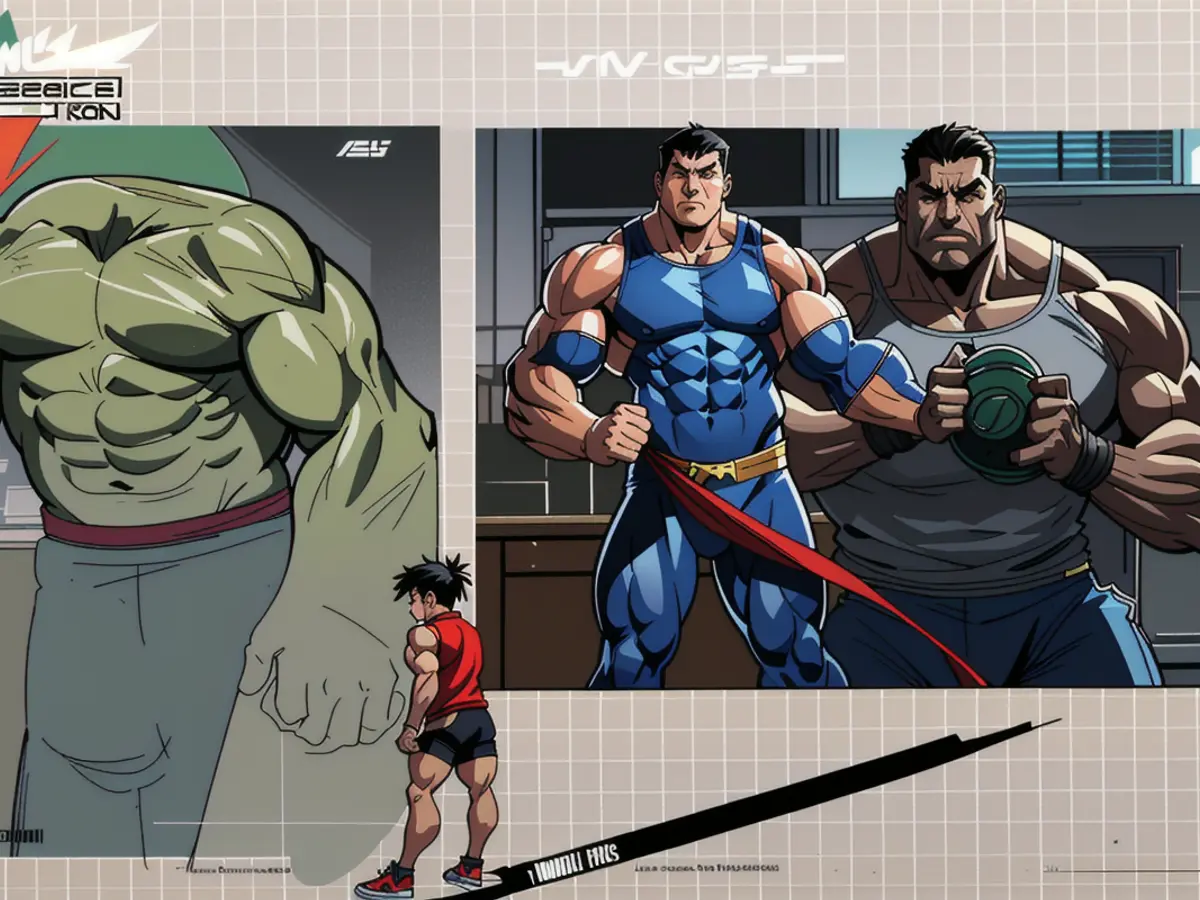Examining the Asus ProArt PZ13: A Clever 2-in-1 Tablet for Artistic Professionals
Dare I say, Asus seems to have given the Surface Pro a run for its money with the 2-in-1 Asus ProArt StudioBook PZ13.
The Surface family is renowned for showcasing Windows and Microsoft's cloud-based services in an environment they have complete control over. It also serves as a hint to Microsoft's partners regarding the preferred design layouts. Considering this, it comes as a shock that it's taken so long for a competitor to directly challenge the Surface Pro's 2-in-1 form factor.
Asus has crafted the StudioBook PZ13, keeping creatives in mind. I've had the pleasure of spending some time with it to gather more insights.
Asus ProArt StudioBook PZ13 Design
The standalone tablet, with the screen and essential components, strongly resembles the Surface Pro and its add-ons. The magnetically attached keyboard is situated along the bottom edge, and there's no rigidity where a traditional laptop's hinge would be. Instead, you'll rely on the kickstand to keep the screen at the right angle on a flat surface for typing.
Unlike the Surface Pro, the StudioBook PZ13's kickstand is not incorporated into the tablet but is attached as part of a magnetic cover that envelops the tablet's backside. This design allows you to transform the tablet into a very slim device when not using the keyboard and stand, but when you add those, you get a device that seems ready for an outdoors adventure rather than city life.

Despite its ruggedness, with an IP52 rating and MIL-STD 810H certification, the challenges of stabilizing a Surface Pro on your knees at a conference are still present. However, unlike the Surface Pro, the cost of the keyboard is included in the StudioBook PZ13 package; you just need to pay extra for the stylus.
The StudioBook PZ13 could benefit from more I/O ports. It offers two USB-C Gen 3 ports and an SD Card reader—answer to photographers' prayers. You'll need one of those USB-C ports for charging; an external docking station or multi-port peripheral may be necessary when working from home.
I find it intriguing that Asus has placed the SD Card reader and an additional USB-C slot under a small cover-flap. It keeps the tablet's clean lines and likely helps with water and dust protection, but the flap appears both unattractive and fragile when open.
Given the target audience of creatives, I'm disheartened by the absence of a 3.5mm headphone jack. Bluetooth may serve well for music and videos, but any creative accustomed to audio work knows the inconvenience of lag in Bluetooth headphones during the editing process.
Asus ProArt StudioBook PZ13 Specs and Hardware

Asus only offers one configuration for the StudioBook PZ13: 16 GB of RAM and 1 TB of storage. It retails for £1,199 in the UK and has a £59 extended warranty. The closest Surface Pro offers 512 GB of storage for £1,229, but you'll need to pay £40 for the charger and £279 for the Surface Pro Keyboard and Slim Pen.
The OLED display is expected to be one of the key selling points. It boasts a 3K 2880x1800 resolution, is protected by Gorilla Glass, and can be calibrated to DCI-P3 or sRGB, depending on your preference.
Unfortunately, it only operates at 60Hz, showing why the PZ13 possesses a lower-than-anticipated price. This is the one area where the PZ13 demonstrates its cheaper price point compared to more expensive displays that run at higher refresh rates.
With a 70Wh battery coupled with an ARM processor, day-to-day battery life is easily over 15 hours. However, more intense tasks like video rendering will reduce that, although you could theoretically manage two days of light use on a single charge thanks to the ARM processor's efficiency.
Asus ProArt StudioBook PZ13's ARM Problem
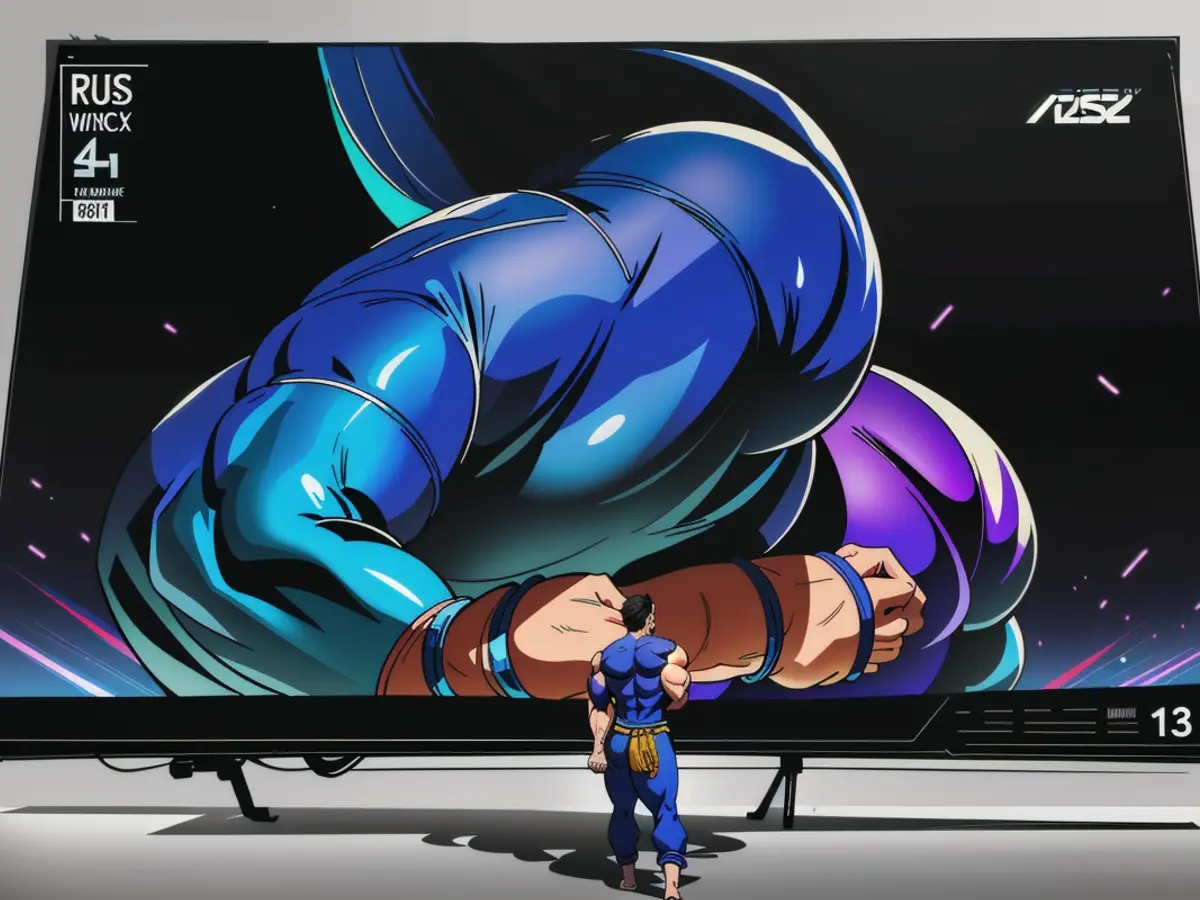
The choice of chipset is crucial when considering the StudioBook PZ13. Just like many new Windows 11 devices introduced in 2024, Asus opted for an ARM-based chipset from Qualcomm instead of an Intel x86-compatible chipset.
This means you'll be looking for ARM-compatible apps for the best performance. These are becoming increasingly common, but some critical applications still lack ARM versions, such as Adobe's Premier Pro.
Windows does offer Prism—an app compatibility layer that allows programs designed for x86-based chips to run on ARM-based chips. However, the performance loss is around twenty-five percent. While Prism is comprehensive, there's no guarantee that your specific business-critical app will run under emulation before purchasing. Ensure that your key app works under emulation before making a purchase.
The StudioBook PZ13 uses Qualcomm's Snapdragon X Plus chipset. This is the slowest of Qualcomm's current wave of Windows chipsets. The tablet remains responsive in daily use, reflecting the similar single-core benchmarking scores between the X Plus and X Elite. However, the PZ13 struggles with more demanding tasks when multi-core performance is required, compared to more expensive chipsets.
Are the contemplations of potential compatibility problems as developers shift from x86 to ARM worth the effort, according to Microsoft and its partners like Asus? Microsoft seems to believe so, and Asus is on board to see if the market agrees. My go-to apps include Microsoft Office products, podcast editing tools, and light graphic work, and the ProArt can handle all of that just fine.

App compatibility will remain an issue in the ARM market for a while.
Final Thoughts on Asus ProArt PZ13
Asus isn't positioning the ProArt PZ13 as a jack-of-all-trades. Instead, it's geared towards creative professionals who work on-the-go. Features like the long battery life, accurate color display, and affordable price point make it a compelling offer.
The downside is the processor, but that's not entirely Asus' fault. The use of an ARM chipset is becoming more common in new Windows 11 laptops and tablets in 2024. The diversity and volume of hardware should help resolve compatibility issues over time. The Snapdragon X Plus is the entry-level chipset, but once you need multi-core performance, the more powerful Snapdragon X Elite leaves the ProArt in its dust, as it powers the Surface Pro lineup primarily.
The processor choice could explain the competitive pricing. It's an intriguing trade-off, and I'm curious to see how consumers feel about it. Performance-wise, it's just right for light to medium usage.
Asus' design decisions are in line with its target audience. Creative professionals don't need extreme power in a portable device. If there is a more powerful desktop option, then the PZ13 is a great portable companion.
Disclaimer: Asus provided an Asus ProArt PZ13 2-in-1 and Asus Pen for review purposes.
The Asus ProArt StudioBook PZ13 shares a resemblance with the Surface Pro in terms of design, offering a standalone tablet with a magnetically attached keyboard. (laptop, surface, asus)
For those seeking Surface Pro alternatives with a 2-in-1 form factor, the Asus ProArt StudioBook PZ13 could be an attractive option. (surface pro alternatives, 2 in 1)
The review of the Asus ProArt StudioBook PZ13 reveals that it includes the cost of the keyboard in its package, contrasting with the Surface Pro that requires separate payment. (Asus ProArt StudioBook PZ13, keyboard)
The ProArt PZ13, as a tablet, comes with a 3K OLED display featuring a 60Hz refresh rate and an ARM-based chipset from Qualcomm. (Proart PZ13, ARM, chipset)
The Asus ProArt StudioBook PZ13 serves as a 2-in-1 device catering to creative professionals with its long battery life, accurate color display, and affordable price point, despite the challenges posed by its ARM-based chipset. (Asus ProArt StudioBook PZ13, creative professionals, price point)