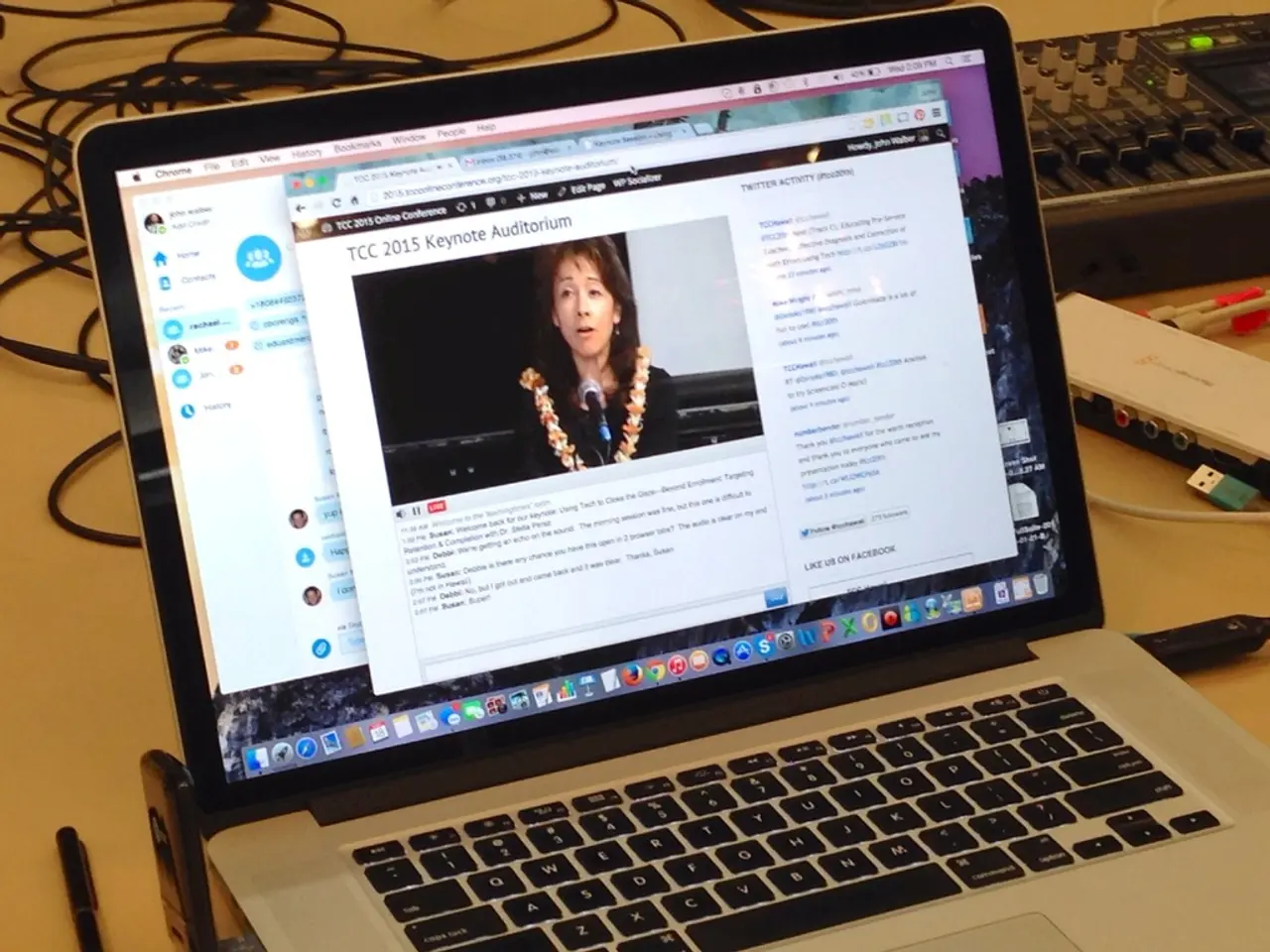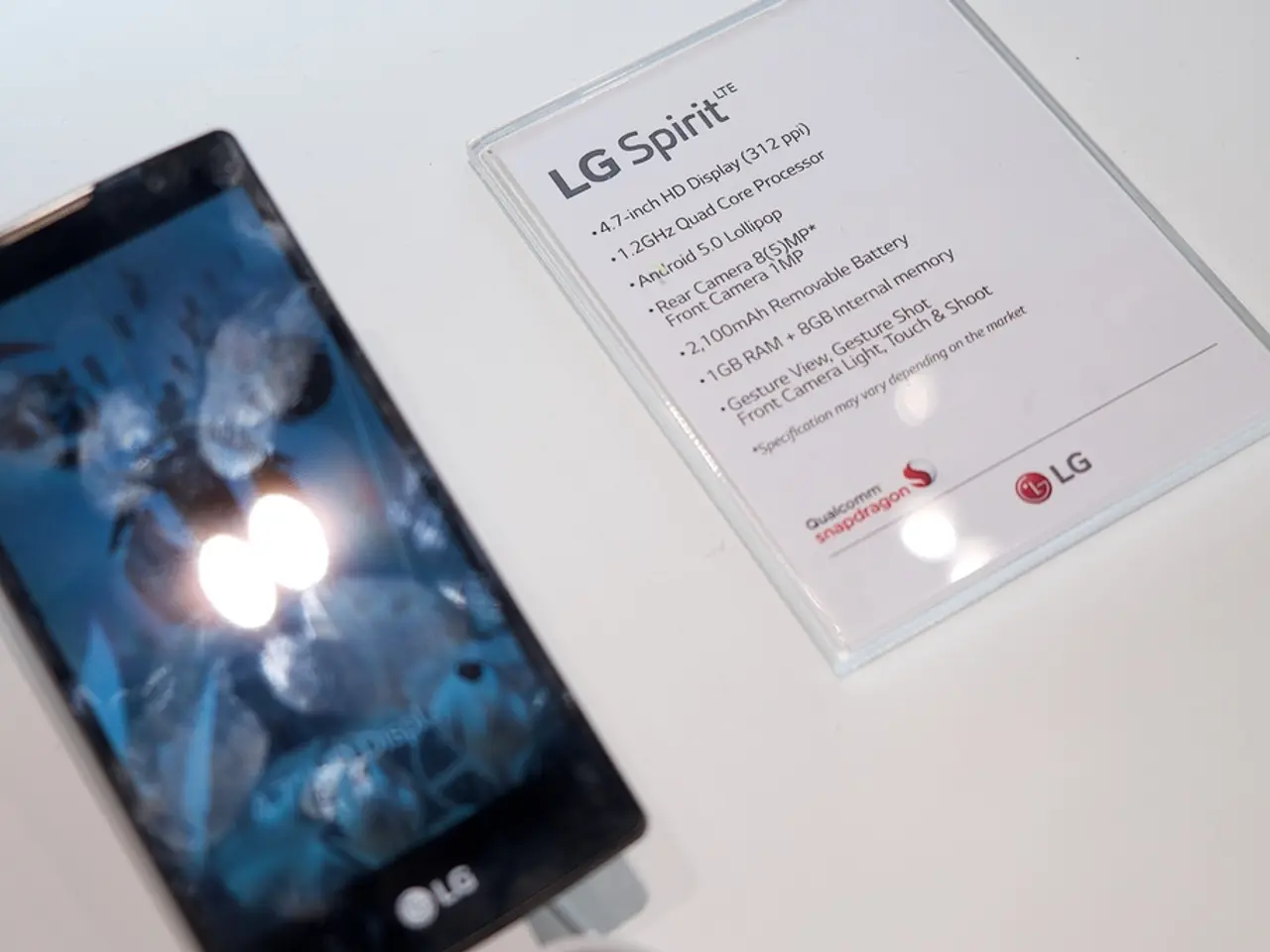Examining Website Speed: A Detailed Handbook
In the digital age, website speed and mobile optimization are crucial factors for success. A slow mobile website can lead to high bounce rates and a poor user experience, resulting in lost conversions and revenue. To optimize a website for mobile devices, it's essential to ensure that it is responsive and adapts to different screen sizes and devices.
Website speed is critical for improving user engagement, conversion rates, and search engine rankings. Some effective strategies for web performance optimization and site speed scalability include:
- Caching and Content Delivery Networks (CDNs): Use browser caching and CDNs to serve content faster by reducing latency and distributing content closer to users geographically.
- Minimize HTTP Requests: Reduce the number of HTTP requests by minimizing resources like scripts, stylesheets, and images. Remove unnecessary plugins, third-party scripts, and combine files where possible.
- Reduce Redirects: Avoid or eliminate unnecessary redirects, as these introduce extra HTTP requests and slow down page load times.
- Enable Compression: Use GZIP or Brotli compression at the server level to reduce the size of HTML, CSS, and JavaScript files, which speeds up data transfer without sacrificing quality.
- Optimize Images: Compress images and use modern formats (e.g., WebP) to reduce file size, and implement lazy loading so images load only when they enter the viewport, decreasing initial load time.
- Code Splitting: Break JavaScript code into smaller chunks loaded on demand to speed up the initial page load and reduce unused code.
- Lazy Loading: Defer loading of non-critical resources such as images or below-the-fold content until needed, improving perceived performance.
- Use Non-Blocking Assets: Load CSS and JavaScript asynchronously or defer them to prevent blocking of the initial HTML rendering, boosting speed.
- Clean and Minify Code: Remove unnecessary whitespace, comments, and unused code from HTML, CSS, and JavaScript files to reduce page weight.
- Prioritize Critical Resources: Use hints like and set proper fetch priorities to ensure essential assets load first, enhancing user-perceived performance.
- Optimize Database and Backend: Efficient database queries and server-side optimizations reduce response times and improve scalability.
- Reliable, Fast Hosting: Choose hosting providers optimized for performance, with good uptime and scalable infrastructure to handle traffic spikes.
Implementing these strategies leads to faster loading pages, improved usability, and better crawlability by search engines, which together enhance search rankings and reduce bounce rates. For best results, these techniques should be combined and tailored to your site's specific architecture, traffic, and content type.
Mobile optimization is crucial for faster load times, as most internet users access websites through mobile devices. Use mobile-friendly templates and themes, and optimize images and content for mobile devices. In content-heavy websites, monitoring converter queries and restructuring them may eliminate congestion when content is read or modified. A robust content delivery network (CDN) can guarantee sustained performance across the globe.
Core Web Vitals are metrics developed by Google to rate user experience on a website. Cumulative Layout Shift (cls) measures the extent to which elements of a page move away from their expected location when being loaded. Largest Contentful Paint (LCP) measures the time taken for the largest element of the page to load. First Contentful Paint (FCP) is the marker that flags the time when the first text or image is rendered. First Interaction Delay (FID) measures the time a user moves a mouse to find a file and the time the browser takes to respond to that activity. Total Blocking Time (TBT) is the restriction that the main thread puts on the amounts of times it can respond to the user's commands after sending the FCP command.
For single-page applications (SPAs), speed and smoothness are essential to delivering a seamless user experience. Developers can optimize SPAs by minimizing bundle sizes, splitting code by routes, and managing app state efficiently. Routine reviews of caching strategies, CDN configurations, and Service Worker functionality ensure the system evolves with changing user needs and technological advancements. Frequent performance audits detect problem areas or obsolete practices that could be detrimental to the user experience, using tools like Google Lighthouse and WebPageTest. Add mobile-specific optimization techniques such as lazy loading, caching, and minification to reduce page load times.
A delay of one second in page load speed can result in a 7% reduction in conversions. By focusing on web performance optimization and mobile optimization, businesses can improve their online presence, increase conversions, and provide a superior user experience.
Technology plays a critical role in improving website speed and user experience, which are pivotal for success in the digital age. Efficient use of strategies such as caching, reduction of HTTP requests, image optimization, and code splitting can significantly reduce page load times, leading to increased conversions and improved search engine rankings.