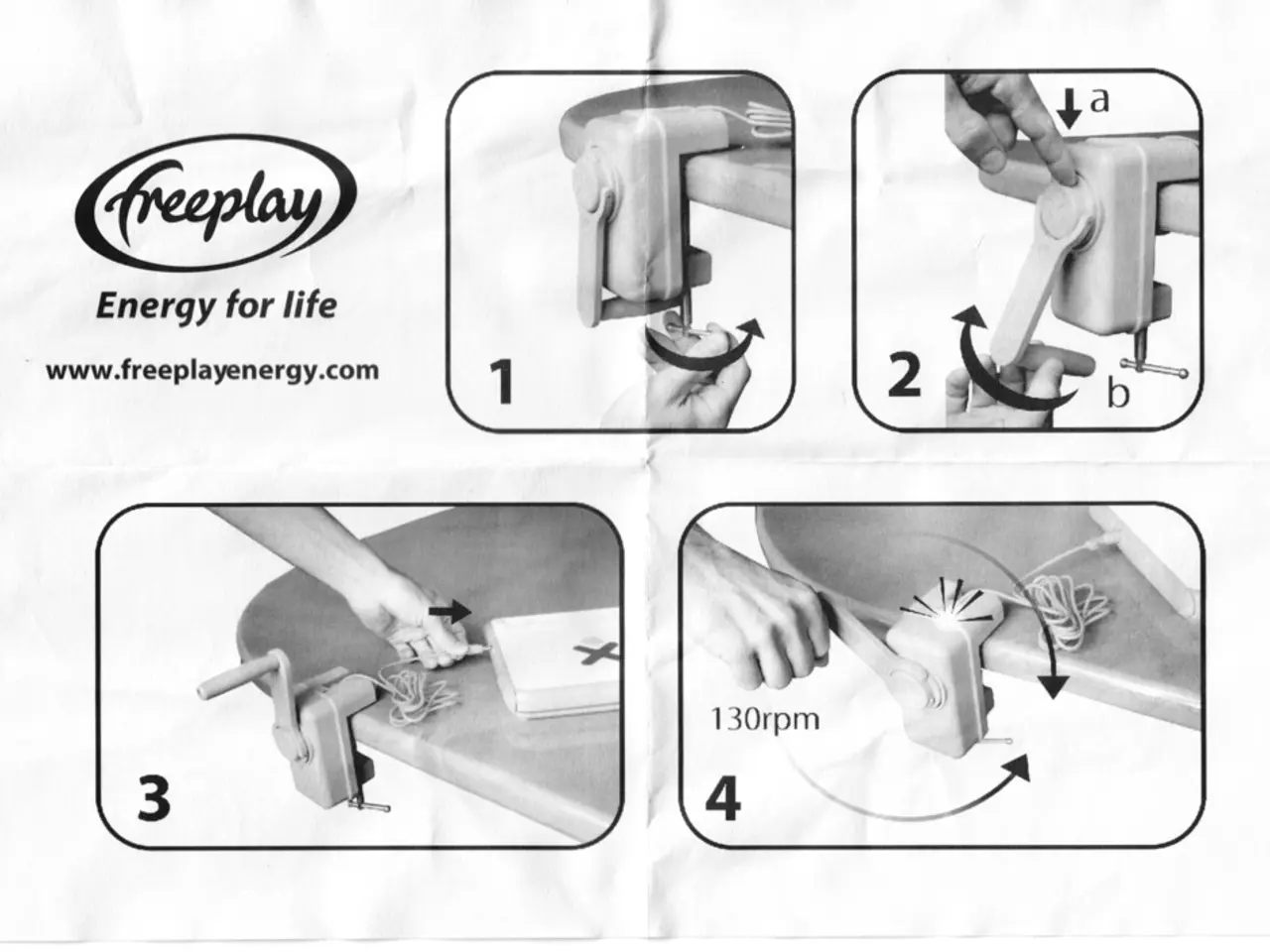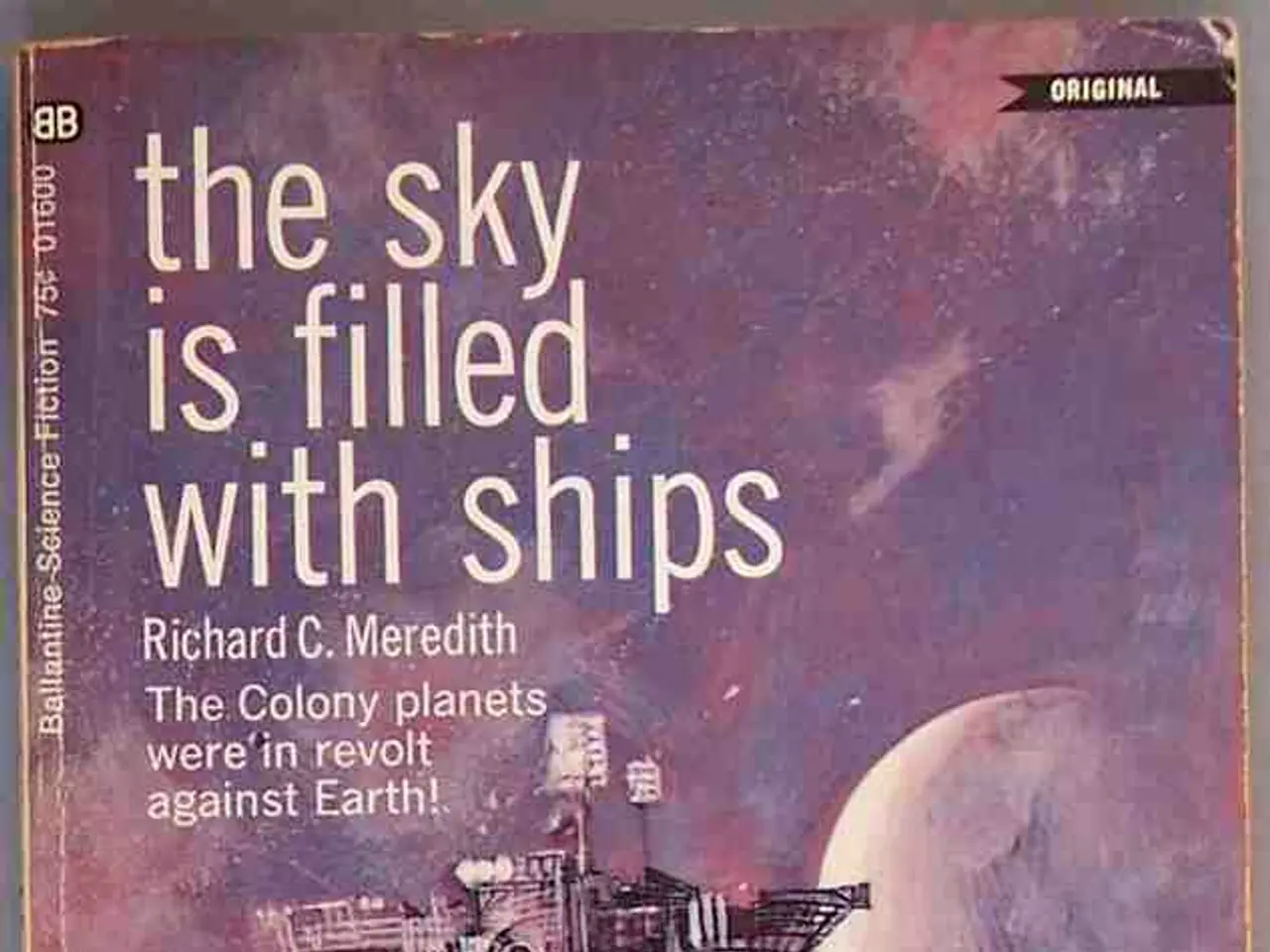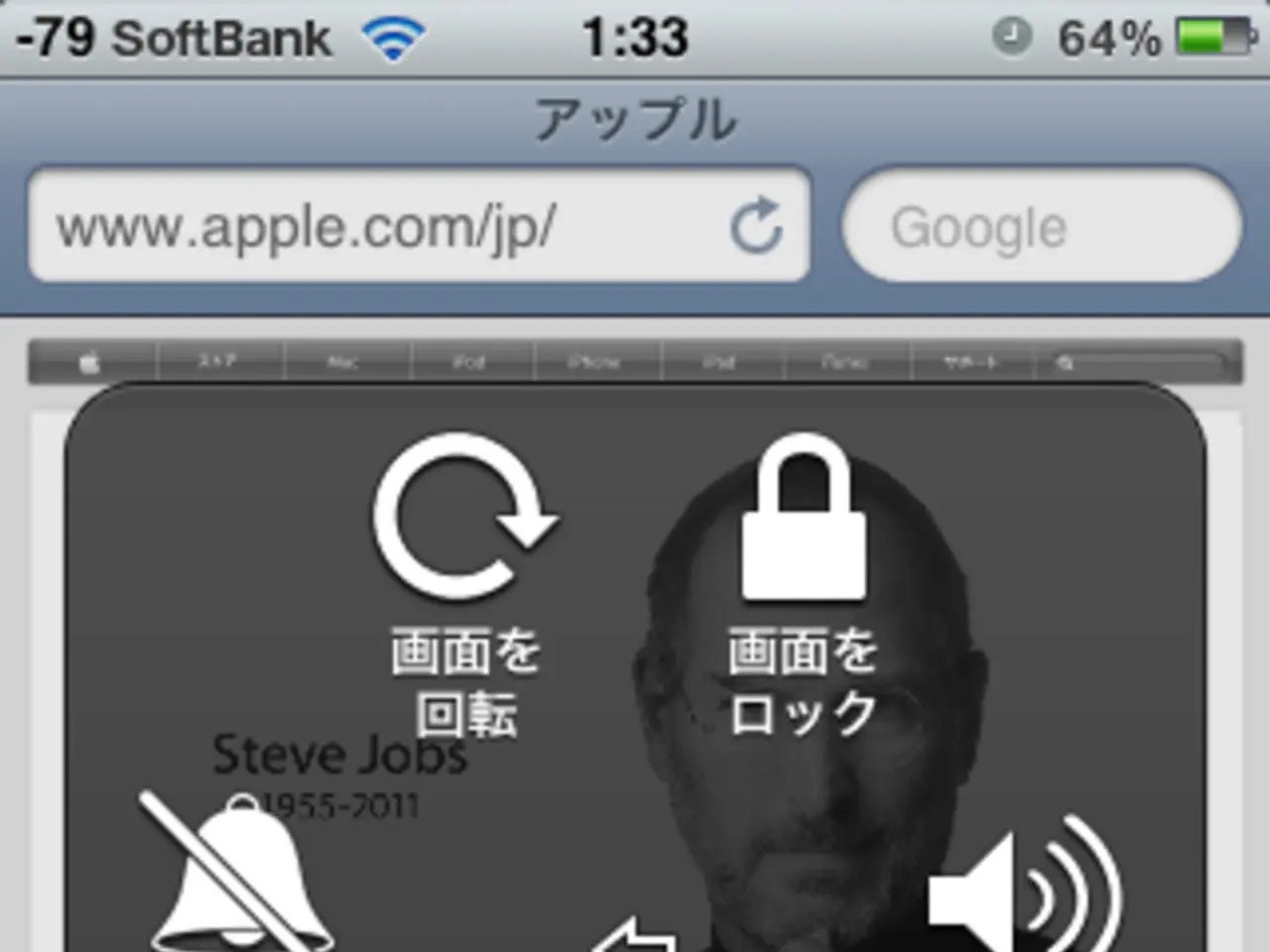Execute SQL Operations Automatically with n8n: Set Up Regular Database Reports Via Email
In today's data-driven world, manual SQL reporting tasks can consume valuable time that could be spent on analysis. To address this challenge, n8n, a powerful workflow automation platform, offers a solution for automated SQL reporting. This approach transforms manual reporting into a hands-off process, delivering professional reports directly to stakeholders' inboxes.
### Key Steps in Automating SQL Reporting with n8n
1. **Set Up a Scheduled Trigger** The process begins with n8n’s Schedule Trigger node, which allows you to define when the report should run. For instance, every Monday at 9 AM. This initiates the workflow automatically based on your preferred frequency.
2. **Execute SQL Queries with Database Nodes** Next, add a node specific to your database type (PostgreSQL, MySQL, Snowflake, etc.) to perform the actual SQL query. This node connects directly to your database and retrieves the relevant data based on your query.
3. **Format the Data into Reports** Use a Code node or similar transformation node to process raw query results and format them into a professional HTML report or other formats suitable for stakeholders. This step can include adding styles, tables, summaries, or visual elements.
4. **Distribute Reports via Email** Finally, use the Send Email node to automatically email the prepared report to a list of stakeholders. You can customise the email content, subject, and recipients.
### Benefits and Features of n8n in This Use Case
- **Visual Workflow Management:** n8n’s drag-and-drop editor helps you build and visualize the entire reporting process step-by-step, making modifications straightforward and intuitive. - **Modularity and Reusability:** Each node represents a distinct action, and workflows can be saved, versioned, and reused easily, reducing manual work and errors. - **Support for Complex Logic:** Add conditional nodes, loops, or branching if needed, allowing flexible report customization or multiple report types in one workflow. - **Integration with AI (Optional):** For advanced users, incorporating AI-driven nodes can automate SQL query generation or add conversational querying, especially for large or complex databases like Snowflake.
### Example: A Simple 4-Node Workflow for Reporting - **Schedule Trigger:** Runs every week/day/month based on your schedule - **Database Query Node:** Executes the SQL query against your database - **Code Node:** Converts raw data into an HTML report - **Send Email Node:** Sends the formatted report to stakeholders
This approach eliminates manual SQL reporting tasks, freeing data teams to focus on analysis and insights rather than repetitive reporting.
### Additional Capabilities
- **Handling Large and Complex Data:** For sizable datasets or dynamic filters, you can incorporate additional nodes or AI-augmented querying workflows to streamline data retrieval and interactive report generation, particularly with databases like Snowflake.
- **Workflow Testing and Debugging:** n8n supports step-by-step execution for debugging, credential management, and workflow versioning, ensuring reliability and compliance with audit requirements.
In summary, by using n8n's visual workflow editor, scheduled triggers, database integration nodes, and email automation, you can build an efficient, hands-off SQL reporting system that consistently delivers actionable insights directly into stakeholders' inboxes.
- With n8n's Schedule Trigger node, you can define when the SQL report should run, such as every Monday at 9 AM, initiating the workflow automatically.
- For executing SQL queries, add a node specific to your database type, like PostgreSQL or MySQL, which connects directly to your database and retrieves relevant data.
- To process raw query results and format them into a professional report, utilize a Code node or similar transformation node in the workflow.
- The Send Email node can be used to automatically email the prepared report to a list of stakeholders, allowing them to receive the report directly in their inboxes.
- n8n's visual workflow management system offers a drag-and-drop editor for building and visualizing the entire reporting process, making modifications simple and intuitive.
- For advanced users, n8n supports the integration of AI nodes to automate SQL query generation or add conversational querying, especially for large or complex databases like Snowflake.
- n8n offers benefits like modularity, reusability, support for complex logic, handling large and complex data, workflow testing and debugging, which make it a powerful tool for data-driven businesses in industries such as manufacturing, finance, and technology that rely on data-and-cloud computing and AI for their operations and decision-making.