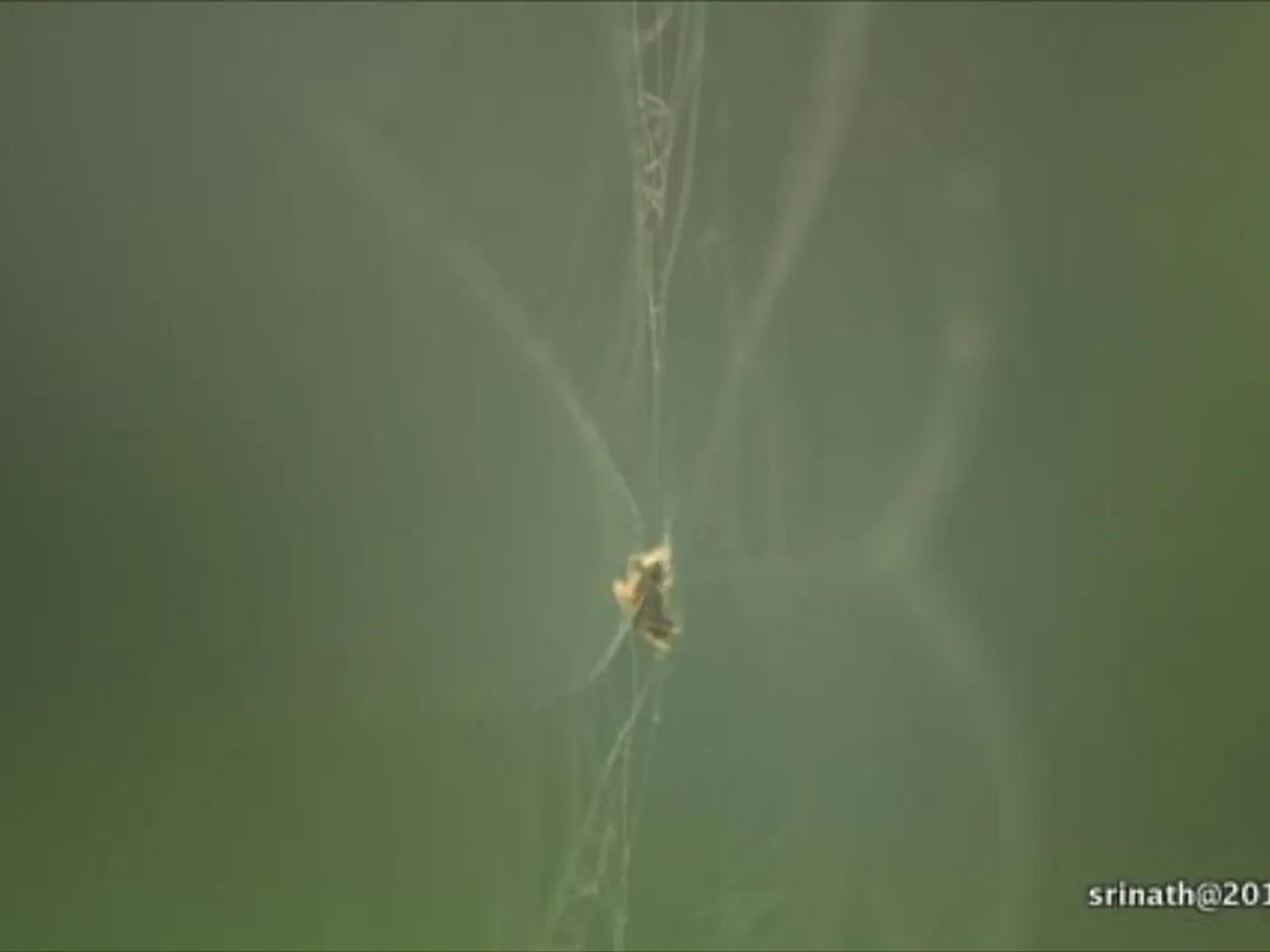Experience issues with a website not loading? Understanding that error message could provide solutions
Browser errors can be a frustrating part of the online experience, but understanding their causes and corresponding solutions can put you in control of your browsing journey. These errors can be categorized into three main groups: client-side, server-side, and network/DNS errors.
Client-Side Errors
Client-side errors occur when the browser or device sends a request that the server cannot fulfill. Here are some common client-side errors and their solutions:
400 Bad Request
This error appears when the browser sends invalid or malformed requests. To fix this issue, check your internet connection, correct any URL typos, clear your browser cache and cookies, and disable problematic browser extensions that may interfere with HTTP headers or cookies.
404 Not Found
When the requested webpage does not exist on the server, a 404 error occurs. Solutions include refreshing the page, clearing your cache, verifying URL spelling, or trying a different updated browser.
406 Not Acceptable
This error results from the mismatch between the content types requested by the browser and what the server can serve. Fixes include adjusting your browser request headers to accept more general content types, clearing your cache, or testing with alternative browsers.
Server-Side Errors
Server-side errors occur when the website's server is struggling to process a request. Here are some common server-side errors:
500 Internal Server Error
This error indicates a problem on the web server preventing fulfillment of the request.
503 Service Unavailable
The server is temporarily unable to handle the request.
These errors generally require server administrator intervention, such as checking server configuration or load.
Network/DNS Errors
DNS errors occur when your browser cannot connect to the server to make a request, and DNS stands for Domain Name System. Here are some common network/DNS errors and their solutions:
DNS Server Not Responding
The system fails to resolve domain names. Solutions include switching to reliable public DNS servers like Google DNS (8.8.8.8), flushing the DNS cache (), restarting DNS client services, rebooting routers, or testing with different devices and browsers.
DNS_PROBE_FINISHED_NO_INTERNET
This error indicates failure in DNS query resolution due to network issues, fixed by resetting IP configurations (, ) and changing DNS settings manually.
Inconsistent Local DNS Cache
Causes websites to load on some devices but not others. Clearing both your browser and OS DNS caches, and using tools like or for diagnosing can help.
By addressing these issues according to their category—clearing cache and extensions for client-side, contacting server support for server-side, and network/DNS configuration steps for DNS errors—most common browser errors can be resolved efficiently.
Some other browser errors include:
- A 401 error means you need to log in to access the page.
- A 502 error occurs when the server your browser is talking to gets a bad response from another server it depends on.
- A 429 error means you have sent too many requests in a short time.
- A 5xx error indicates a server-side issue.
- A 403 error means you do not have permission to view the page.
Understanding browser errors puts you in control of your browsing experience, as most client-side errors can be resolved with simple troubleshooting steps, while server-side errors typically require patience as website administrators fix the issues.
To solve common browsing errors, refresh the page, clear your browser's cache and cookies, switch to another browser, restart your Wi-Fi router, and search for the website on Google or check DownDetector to see if others are reporting issues.
- To prevent data-and-cloud-computing issues while researching general-news using mobile technology, ensure that your browser and device functions optimally by addressing common client-side errors, such as clearing browser cache and cookies, disabling problematic browser extensions, and verifying URL spelling.
- In the event of network/DNS errors related to mobile browsing, you can try switching to reliable public DNS servers, flushing the DNS cache, and restarting DNS client services to ensure a stable connection and smooth data-and-cloud-computing experience.