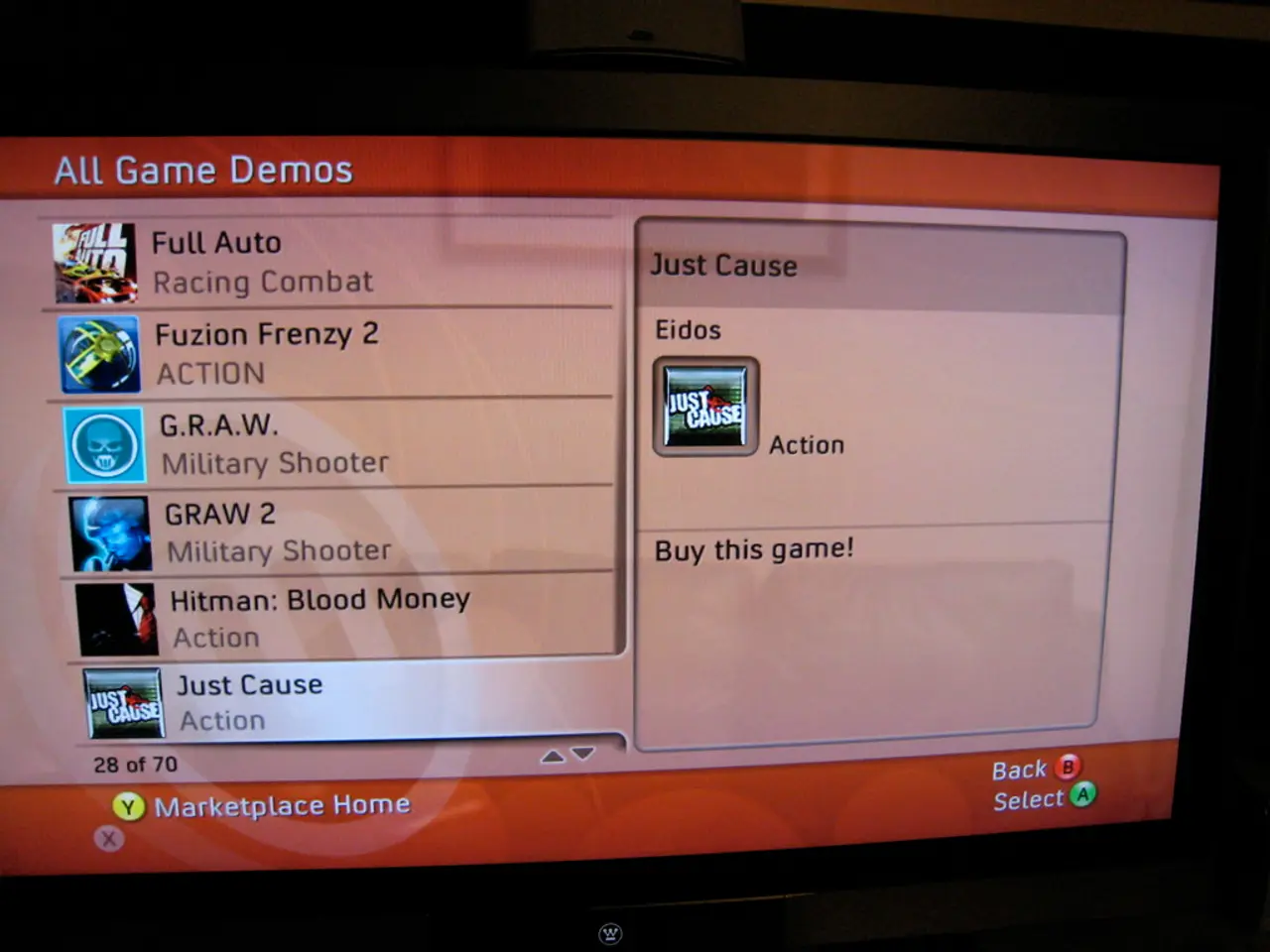Explore these 5 features in the current version of the iPadOS 26 public beta immediately
In a significant stride towards enhancing productivity and user experience, Apple's latest operating system update for iPads, iPadOS 26, brings a host of features that make it feel more like macOS while offering a robust multitasking system for compatible iPad models.
One of the key changes is the introduction of a completely revamped Mac-like windowing system. This new system allows apps to be opened in multiple resizable windows, which users can place anywhere on the screen, similar to macOS. Unlike previous modes, these windows now stay the same size and shape upon relaunch, eliminating the need to enter a special multitasking mode.
Each app window also comes with familiar red, yellow, and green buttons for closing, minimizing, and tiling windows, marking a significant shift from the previous multi-dot button system. This change makes window management more intuitive and user-friendly.
Another notable addition is the Exposé-like function, which allows users to see all open app windows quickly with a tap or gesture, aiding window switching and organization.
The update also introduces a menu bar at the top of the screen, accessible by swiping down or moving the cursor near the top. This menu bar shows app-specific controls much like on macOS, bringing keyboard shortcut menus into a visible, consistent interface area and adding familiarity for Mac users.
In a bid to streamline multitasking, Slide Over and Split View interfaces have been removed, consolidating multitasking around this new windowing model and the Stage Manager (still available for grouping windows).
The iPad's on-screen cursor and Magic Keyboard trackpad now behave more like their Mac counterparts, improving precision and usability during multitasking. External display support has also been enhanced, allowing users to work with even more apps and windows simultaneously, similar to a desktop setup.
The new Windowed app system in iPadOS 26 is available on all iPads that support iPadOS 26, starting from third-generation iPad Air and later. The Stage Manager multitasking feature, which groups windows together, is also accessible on these devices.
Notably, the base $349 iPad has received the most notable functional upgrade with the arrival of iPadOS 26. The Phone app, previously unavailable on the iPad, is now available with features like call screening, hold assist, and live translation.
The overhaul in iPadOS 26 is so deep that it eclipses macOS with a few special niceties of its own. Developers can offer a familiar experience across their desktop and tablet-optimized apps with the dedicated menu bar in iPadOS 26. The green maximize key in iPadOS 26 now contains core tiling controls with eight resizing and positioning presets.
By default, four evenly sized app windows can be naturally fit on the iPad's screen in iPadOS 26. This transformation makes the iPad a more flexible, windowed workspace akin to macOS, enabling users to resize and organize multiple app windows with familiar Mac interface elements, fundamentally improving multitasking capabilities.
- With the revamped Mac-like windowing system in iPadOS 26, Apple's latest iPad operating system update, users can now open apps in multiple resizable windows, similar to macOS, enhancing the productivity and user experience.
- The new windowed app system in iPadOS 26, available on compatible iPad models, introduces familiar red, yellow, and green buttons for closing, minimizing, and tiling windows, making window management more intuitive and user-friendly, much like on macOS.