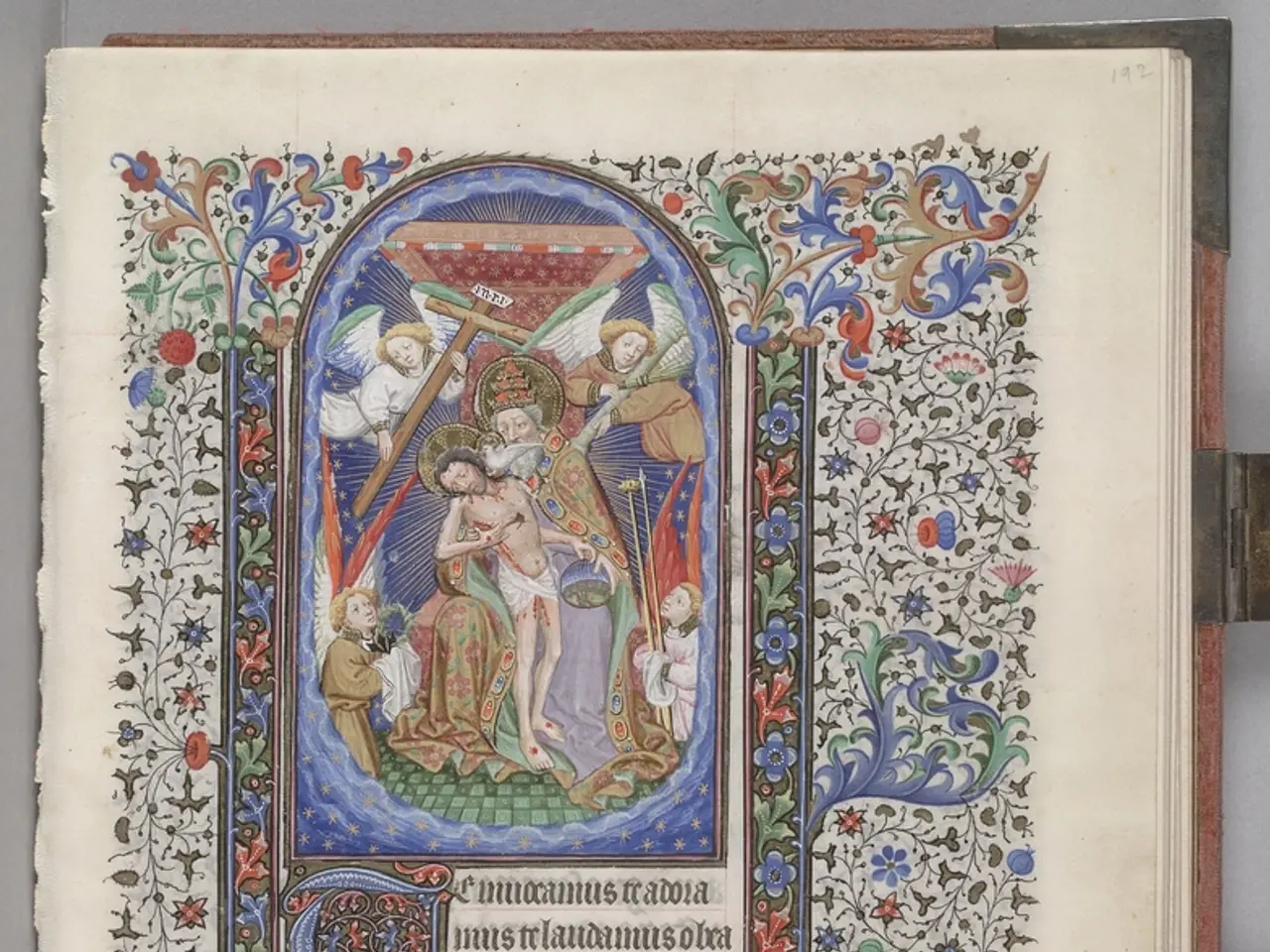Google Sheets Simplifies Bar Chart Creation
Google Docs users can now create and customize bar charts with ease, thanks to its intuitive tools. Bar charts are excellent for comparing data, such as sales by month, survey results, or student scores.
To get started, highlight the data range including headers, then insert a chart. Change the chart type to 'Bar chart'.
Customization options abound. Adjust the chart title, colors, and gridlines to suit your needs. Bars are spaced apart to make each category stand out. Google Docs supports horizontal, stacked, and grouped bar charts for different insights. The length or height of each bar represents the value of that category. Typically, categories are shown on the horizontal axis (x-axis), and values on the vertical axis (y-axis).
With these customization options, users can create informative and visually appealing bar charts in Google Docs. This helps in better understanding and comparing data, making it a valuable tool for various purposes.