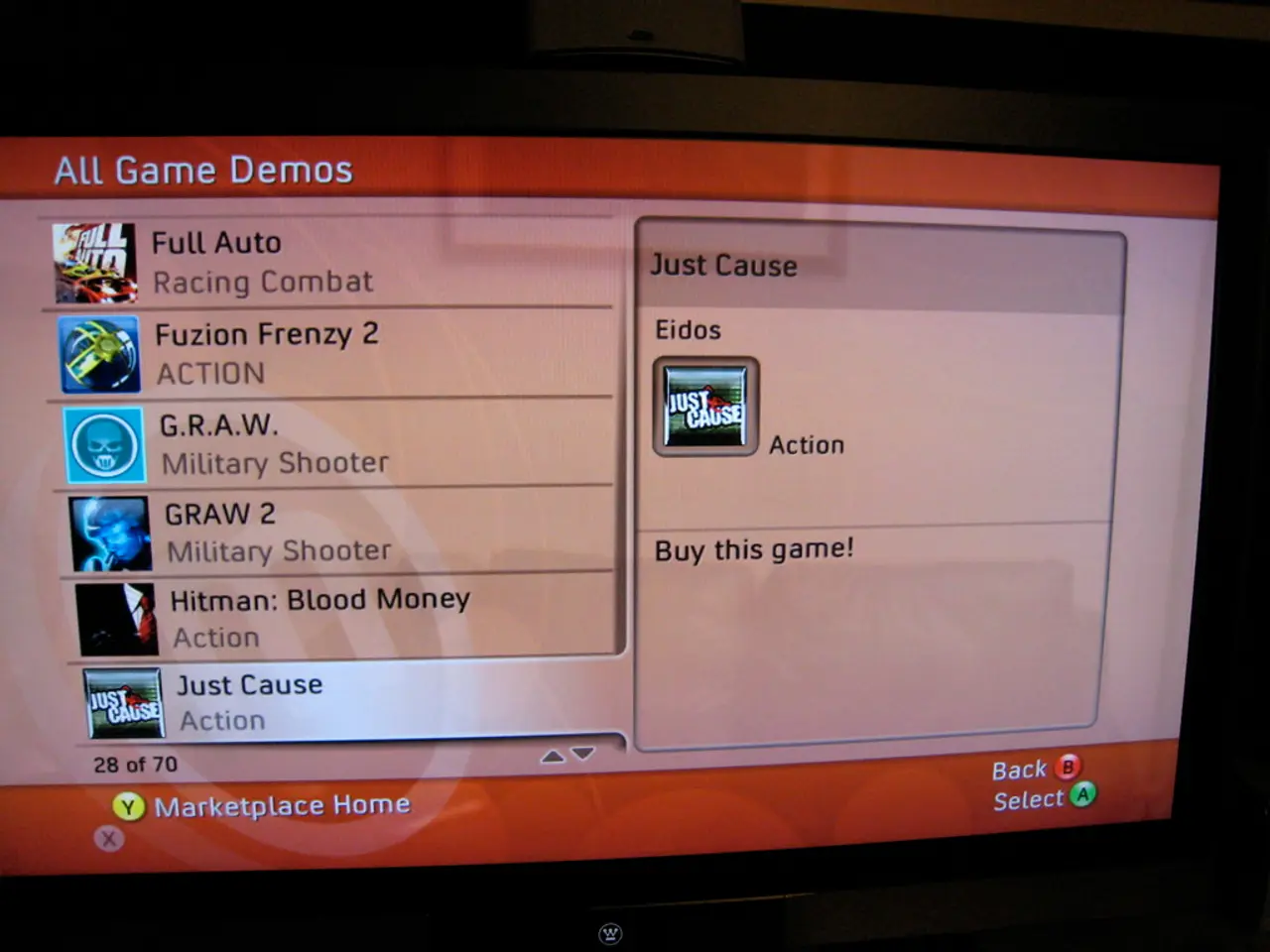Guide for Designing Professional Android Apps: Optimizing Screen Size and Resolution
==================================================================
In the world of Android devices, screen sizes and resolutions vary widely, catering to a multitude of form factors, from compact smartphones to expansive tablets. This guide will delve into the popular screen sizes and resolutions found in Android devices, along with best practices for designing Android apps to support this diversity.
Popular Android Screen Sizes and Resolutions
Popular Android tablets range from around 7 inches diagonally, ideal for portability and e-reading, to over 12 inches, designed for productivity or media consumption. Common resolutions for these devices extend from HD to 4K, depending on the device's tier and purpose.
For example, smaller tablets, such as those around 7-8 inches, often feature resolutions of approximately 1280×800 to 1920×1200 pixels. Mid-sized tablets, averaging 9-10 inches, boast resolutions within the 1920×1200 to 2560×1600 pixels range. Larger tablets, from 11 to 14.6 inches, offer higher resolutions and pixel densities, like the Samsung Galaxy Tab S10 Ultra at 14.6 inches with 2960×1848 pixels and 240 ppi.
Supporting Different Screen Sizes in Android Apps
To design and support various screen sizes in Android apps, consider the following best practices:
- Utilize density-independent pixels (dp) for layout dimensions to ensure UI elements scale proportionally across devices with different pixel densities.
- Provide alternative resources such as layouts, images, and values for different screen sizes and densities, placing them in folders like , , , etc.
- Employ constraint-based layouts (ConstraintLayout) or other flexible layout managers to create responsive designs that adapt to screen size and orientation changes.
- Test on multiple device configurations using Android Studio’s emulator or physical devices to verify appearance and behavior.
- For large apps, consider multiple APKs or dynamic feature modules targeted by screen size buckets (small, normal, large, xlarge) to optimize the app package for different device classes.
- Leverage Android’s resource qualifiers (e.g., smallestWidth, screenSize, screenDensity) to tailor UI and assets for different device profiles.
Submitting Android Apps to the Google Play Store
When submitting an app to the Google Play Store, remember that the minimum number of screenshots required is 2, and the maximum is 8. Screenshots and videos are crucial preview resources for Android app listings, offering potential users a glimpse into the app's features and user interface.
Building Adaptable and Responsive Android Apps
In today's market, it's essential to create adaptable and responsive designs that fit various devices and screen types. AppMySite, a no-code, DIY Android app builder, allows users to create dynamic and adaptable applications for all types of screens and sizes.
Window Size Classes in Android
Window size classes are determined by the space available for the app, regardless of the device type. They categorize the designated viewing area for the app as compact, medium, or expanded, separately for width and height. Width is given more preference than height, as vertical scrolling is more popular among users.
In conclusion, Android screen sizes range from 7 inches on smaller tablets to over 14 inches on premium tablets like the Samsung Galaxy Tab S10 Ultra, with resolutions spanning 1280×800 up to near 3000×2000 pixels or more. To support this diversity, developers should design flexible layouts in density-independent pixels, provide alternative resources, use responsive layout tools, and test extensively on various screen sizes and densities.
- To create a suitable interface on Android tablets, designers should consider the varying screen sizes and resolutions, from 7 inches for portability to 14 inches for productivity, and adjust their app designs accordingly, using technologies like density-independent pixels (dp) and adaptive layouts.
- For developers aiming to build adaptable Android apps, it's essential to follow best practices such as leveraging Android's window size classes, utilizing constraint-based layouts, providing alternative resources, and testing on multiple device configurations with varying screen sizes and resolutions—all powered by technology.