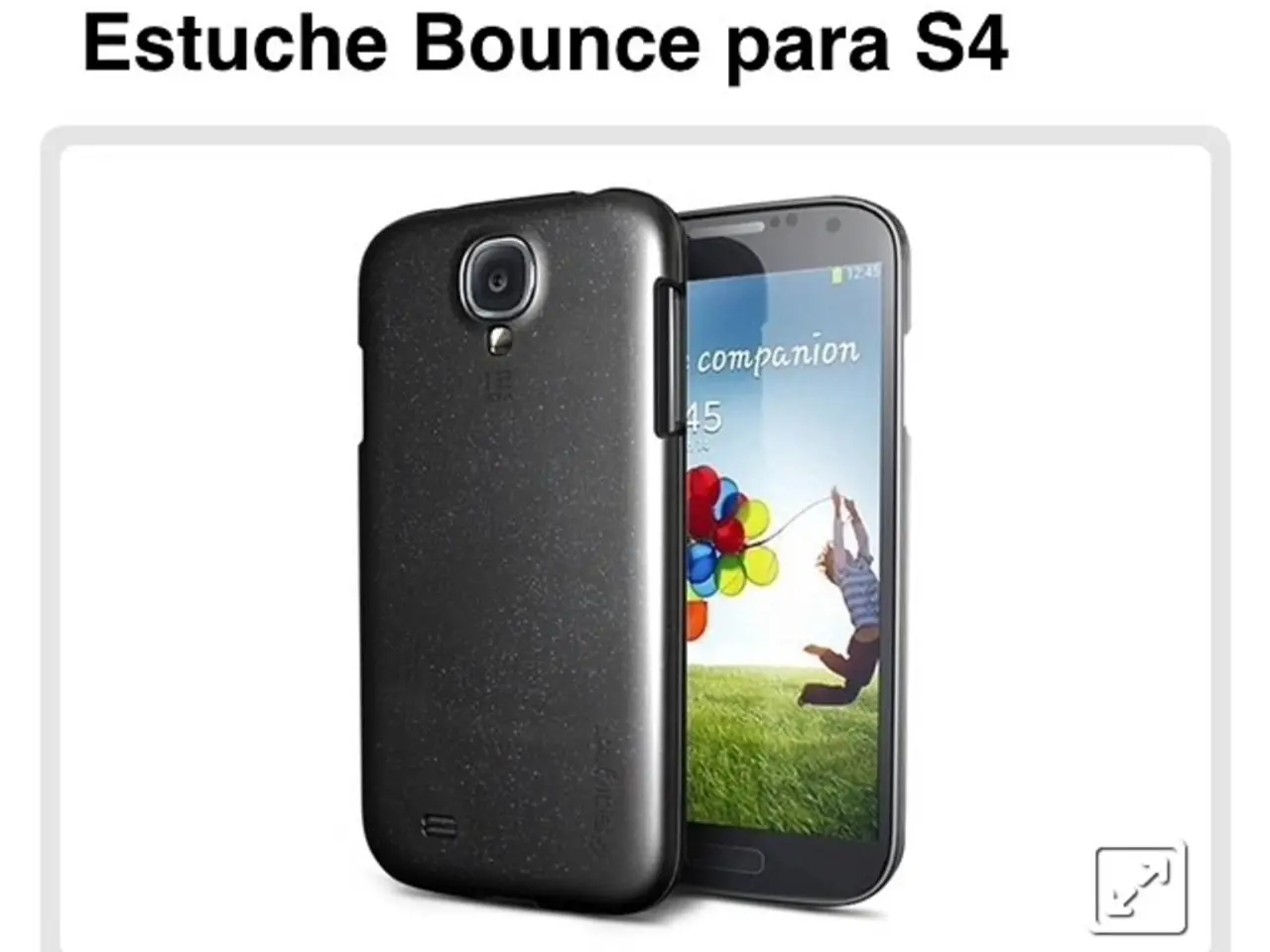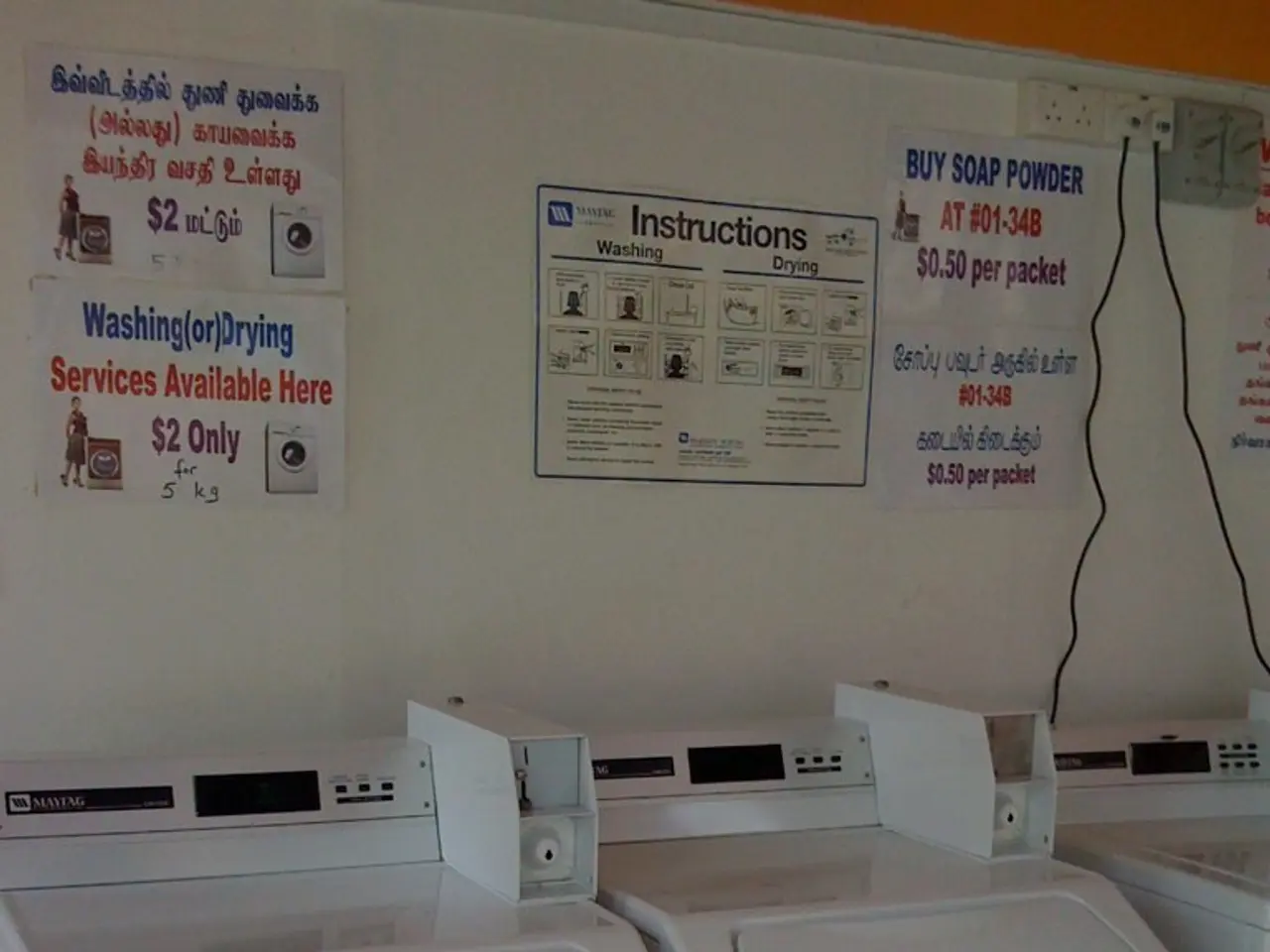Guide on Android screen sizes and resolutions: Crafting Android apps like a skilled expert
In the world of Android devices, screen sizes and resolutions vary widely, catering to a broad spectrum of user preferences. To ensure apps work seamlessly across this fragmented landscape, Android designers must prioritize flexible, adaptive UI design.
Essential Elements of Responsive Android App Design
- Use Responsive Layouts: Employ flexible layouts like ConstraintLayout, which adapt to different screen sizes and aspect ratios without breaking the interface.
- Apply Resource Qualifiers: Create separate resources for different screen densities and sizes—e.g., drawable-hdpi, drawable-xlarge—to serve appropriate images and layouts depending on the device.
- Follow Material Design Principles: This ensures visual consistency and usability across devices with different resolutions and screen sizes.
- Make Touch Targets Large Enough: A minimum touch target size of 44x44 pixels is recommended for ease of interaction, improving usability across device types.
- Use Fluid Grid Layouts and Media Queries: To adapt content sizing and arrangement dynamically based on screen width, orientation, and resolution.
- Optimize Images: Use responsive image techniques like to load appropriate images per device, improving load time and experience.
- Test on Multiple Devices and Use Emulators/Services: Tools like Firebase Test Lab or BrowserStack allow automated testing across diverse Android hardware and OS versions, addressing fragmentation concerns.
- Prioritize Vertical Scrolling: Since most users expect vertical navigation on mobile devices, avoid horizontal scrolling.
Understanding Screen Sizes and Resolutions
To submit an app to the Google Play Store, app preview resources such as screenshots, videos, descriptions, etc. are required. The minimum number of screenshots required is 2, and the maximum is 8. The file format for these screenshots should be 24-bit JPEG or PNG (no alpha). The minimum dimension for screenshots is 320 pixels, and the maximum dimension is 3840 pixels. The maximum dimension should not be more than twice the minimum dimension.
Popular screen sizes and resolutions for Android devices vary widely, but common resolutions include 360x800 pixels, which is the most popular worldwide as of 2024, with others like 390x844 and 375x667 also frequently used among phones. Larger screens (6.7 inches) are popular among Android users.
Leveraging Window Size Classes
Window Size Classes are used in responsive Android app design. They are determined by the space available for the app, regardless of the device type. These classes are a set of breakpoint opinions used in Android app design to create adaptable and adaptable app designs. The representations of window size classes based on width and height are distinct and can be used for creating responsive Android app designs.
For those looking for a no-code, DIY Android app builder, AppMySite allows users to create dynamic and adaptable apps for all types of screens, sizes, and resolutions without any coding.
Understanding screen size and resolution is crucial for developing or launching Android apps. By prioritizing adaptive UI design, Android developers can ensure their apps provide an optimal user experience across the diverse Android ecosystem.
- Adaptive Design with Technology: Incorporate modern technologies like ConstraintLayout, responsive image techniques, and automated testing services to create flexible, adaptive UI designs for Android apps, addressing the fragmented nature of the ecosystem.
- To deliver a seamless experience across various screen sizes, employ Android's Window Size Classes along with dynamic grid layouts and media queries, ensuring an optimal user experience for diverse Android users.