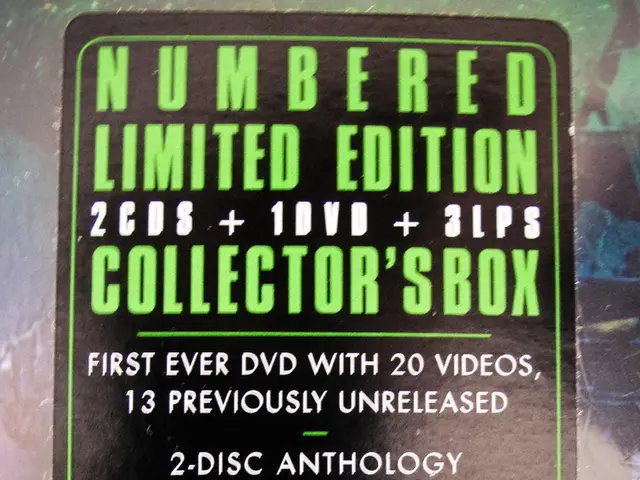Guide to Electronic Vehicles: Nearly Comprehensive Information on In-Vehicle Entertainment Systems
In a world where connectivity and entertainment are essential, Polestar, the electric performance brand, has ensured that its vehicles offer a seamless and engaging in-car experience.
Each Polestar comes equipped with three years of in-car data, keeping the vehicle constantly connected to the internet. This feature enables a variety of services, including the ability to access the Google Play store directly from the centre display.
The Google Play store offers a vast selection of apps for Polestar vehicles, ranging from productivity tools like emails and calendars to entertainment options such as Prime Video, YouTube, Tidal, Sybel, Audible, and Pocket Casts. Additionally, popular video conferencing app Zoom is available, making it easier than ever to stay connected while on the move.
For those who prefer a more traditional keyboard input, the Google Automotive Keyboard app can be downloaded, transforming the touchscreen into a computer keyboard for work and home-life tasks.
The Polestar 3, in particular, boasts a bespoke Bowers & Wilkins audio system for high-quality music playback. Google Assistant is also available, allowing drivers to have emails read aloud, reply to text messages, and be reminded of important calendar entries.
Navigating between Polestar's menus and Google Play applications is as smooth as operating a tablet. The centre display can remember the settings and preferences of up to six drivers, including seating positions, mirror positions, and most-used apps.
Integrating a Polestar into the Google Home ecosystem enables drivers to use voice commands to control various vehicle functions. During electric vehicle charging breaks, the entertainment system can be used for leisure activities such as watching TV shows, listening to music, or playing games.
Polestar supports Apple CarPlay with a wired connection in the Polestar 2, while the Polestar 4 offers wireless connection, and the wireless offering for the Polestar 3 is coming soon. The centre display serves as a central command centre for accessing various car and safety functions, adjusting settings, and managing entertainment offerings.
All Polestar models, including the Polestar 2, Polestar 3, and Polestar 4, offer optional head-up displays that beam important information onto the windscreen. The driver's display can be set to show speed and battery status, navigation, or driver assistance information.
The Polestar 4's in-car entertainment system interface layout is designed to make using apps and car functions more intuitive. The system features a 15.4-inch, frameless centre display with a resolution of 1920 x 1200 pixels and a landscape orientation.
It's worth noting that the developer responsible for the Google Home integration in Polestar vehicles is not explicitly named in the available search results. However, the project managing and maintaining the Google Automotive Services head unit in Polestar 2 and Volvo cars is handled by an automotive audio developer team at GlobalLogic Sweden.
In conclusion, Polestar's focus on connectivity and entertainment in its vehicles ensures a modern and engaging driving experience. Whether it's for work or leisure, Polestar's in-car system offers a seamless alternative navigational tool, such as Waze, and a variety of digital entertainment options to keep drivers and passengers entertained during their journeys.