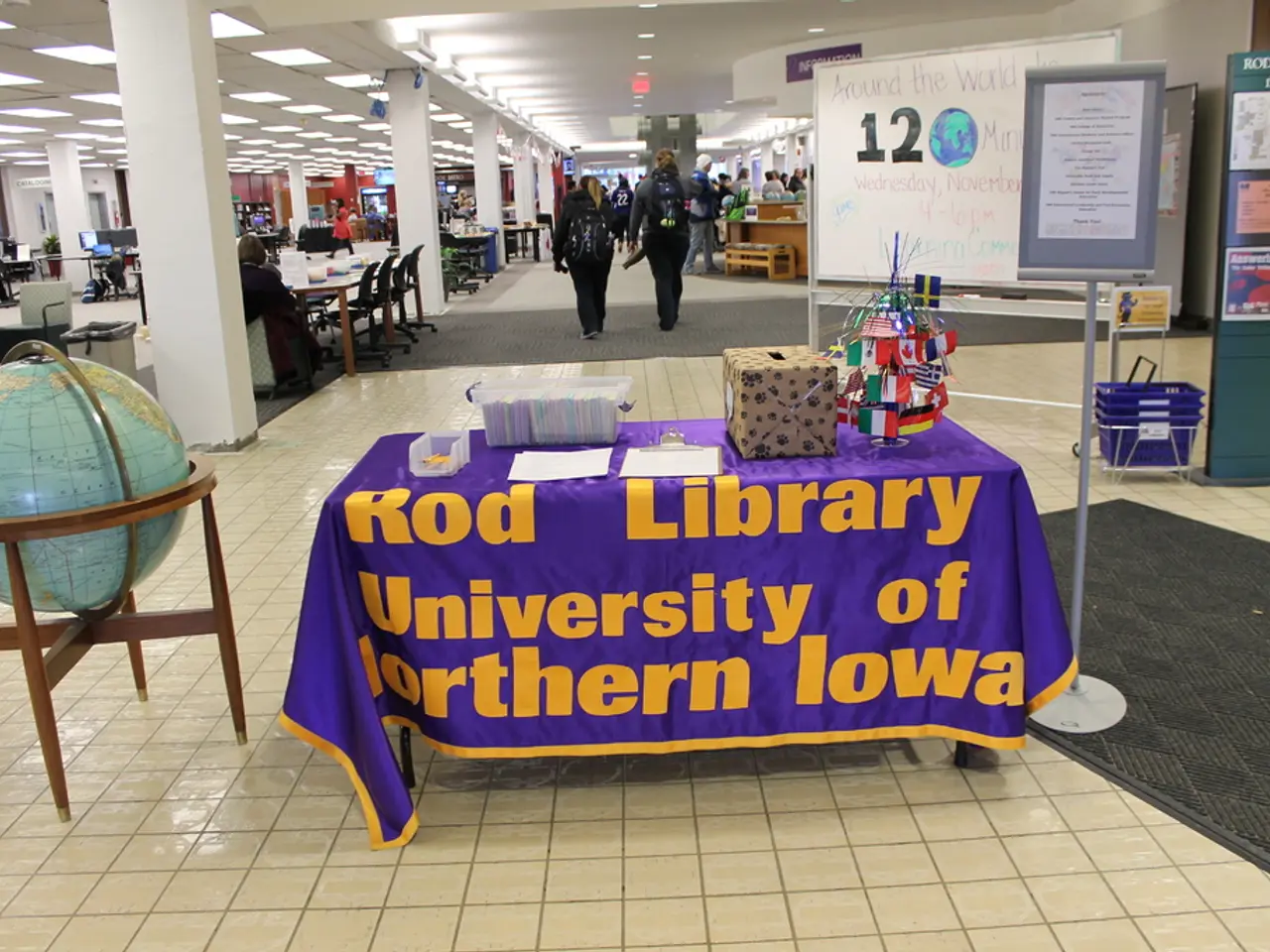guideon optimizing Android app design based on screen size and resolution for a skilled touch
In the world of Android app development, understanding screen sizes and resolutions is crucial for creating an optimal user experience. With a vast array of devices available, it's essential to design adaptable and responsive applications that can cater to various screen sizes and types.
Popular Android screen sizes range approximately from 4 to 7 inches, with resolutions often falling into the categories of small phones, normal phones, large phones/phablets, and tablets. Common resolutions for popular devices include 720x1280 px (HD), 1080x1920 px (Full HD), 1440x2560 px (QHD), and 2160x3840 px (4K, less common for phones).
When designing for Android, it's best to create adaptable and responsive designs that fit various devices and screen types. Using density-independent pixels (dp) rather than pixels to size UI components ensures layouts scale properly across devices with different pixel densities. Employing responsive layouts using flexible containers like ConstraintLayout allows for designing flat hierarchies that adapt to varying screen sizes.
Creating layout variants for different screen sizes and orientations, such as for tablets or for landscape orientations, helps tailor the UI to specific screen configurations. Defining dimensions and text sizes in resource files like and styles rather than hardcoding values facilitates easy scaling and maintenance.
To ensure the app UI adapts fluidly across the diverse Android ecosystem of screen sizes and densities, it's recommended to use vector graphics and scalable assets to avoid pixelation on high-density screens. Testing the UI on multiple device sizes using emulators or cloud services is also essential to ensure proper scaling and usability.
When submitting an app to the Google Play Store, mandatory requirements include app preview resources such as screenshots, videos, descriptions, etc. It's recommended to send at least 4 screenshots taken from the application, and use screenshots of at least 1080 pixels to ensure clarity and high-definition quality. The minimum dimension for screenshots is 320 pixels, and the maximum is 3840 pixels.
To create screenshots for Android app listings, it's best to use realistic screen images from the app and emphasize the app's standout features. Following Google's guidelines and using professional-looking illustrations can help improve user experience, visual clarity, performance, quality, and scalability.
In addition, Window Size Classes are used in responsive Android app design. These classes categorize the designated display area for the app as compact, medium, or expanded, separately for width and height. This allows developers to create adaptable and responsive app designs that cater to various screen sizes and densities.
In summary, Android’s approach relies on using dp units for measurements, responsive layouts like ConstraintLayout, and providing resource variants for different screen profiles, rather than targeting fixed pixel resolutions. This ensures the app UI adapts fluidly across the diverse Android ecosystem of screen sizes and densities.
Technology plays a significant role in Android app development, as it enables the creation of adaptable and responsive applications that cater to various screen sizes and types. Designing with density-independent pixels (dp) and employing responsive layouts, like ConstraintLayout, helps ensure proper scaling and optimal user experiences across devices.