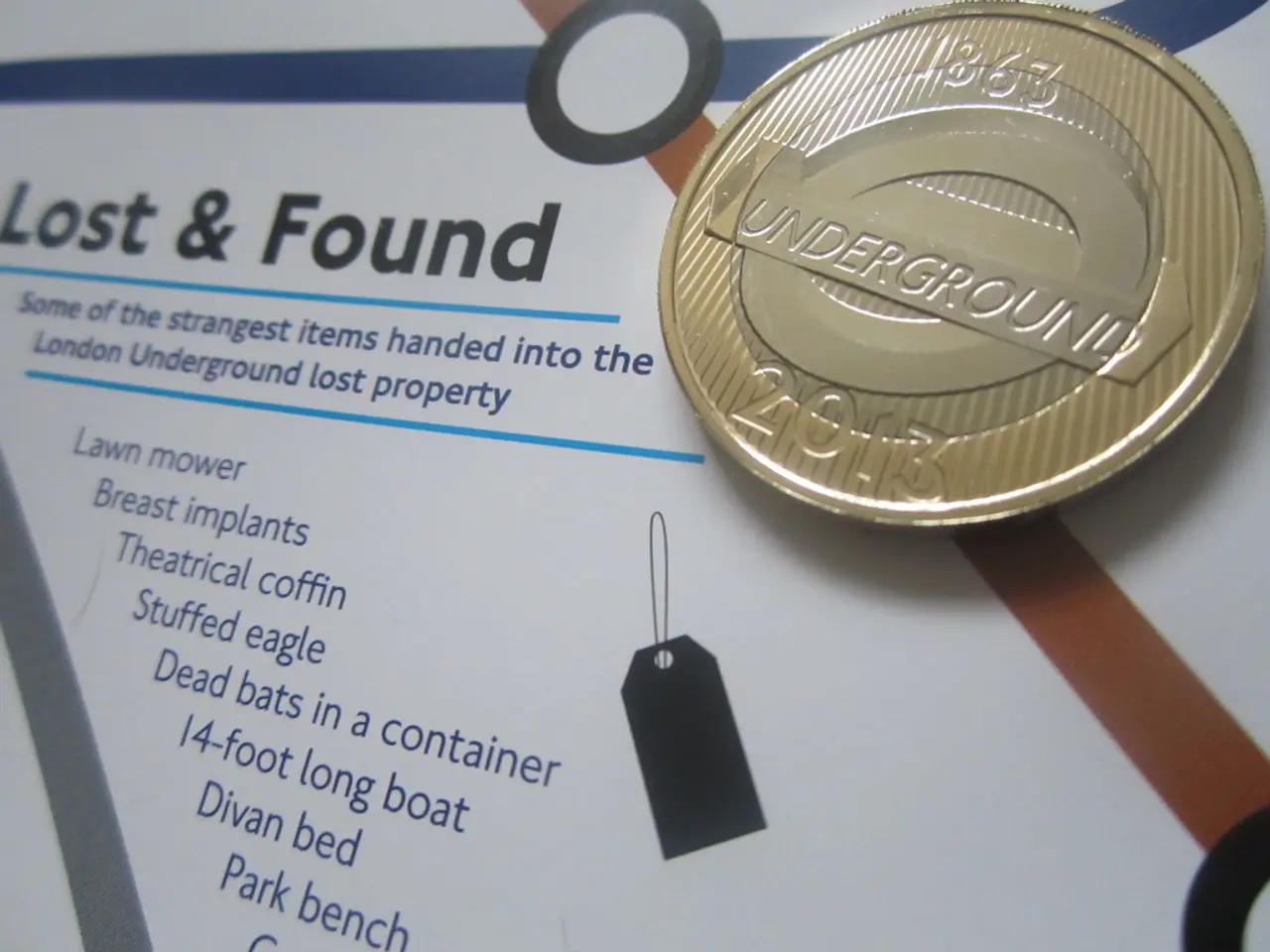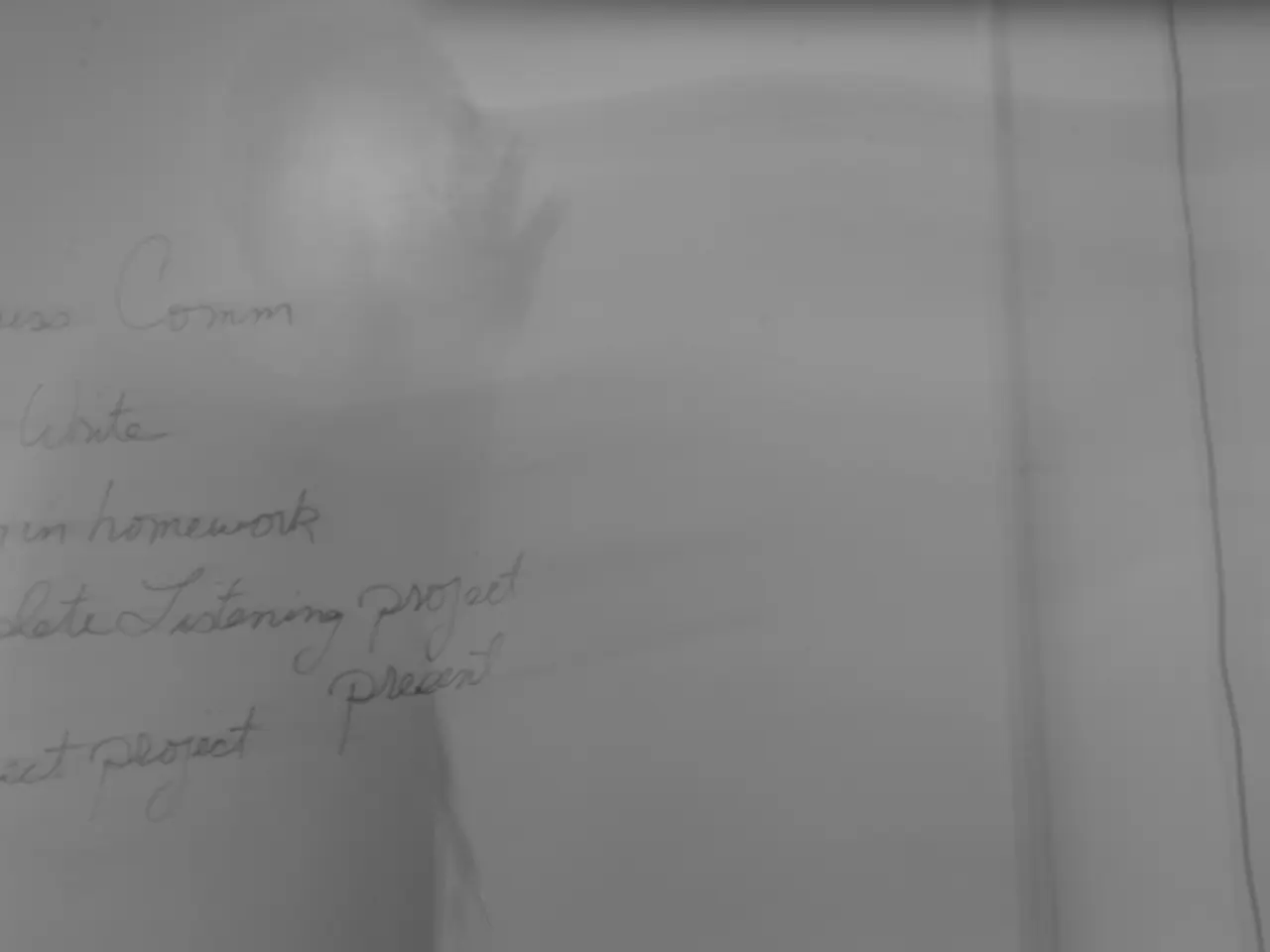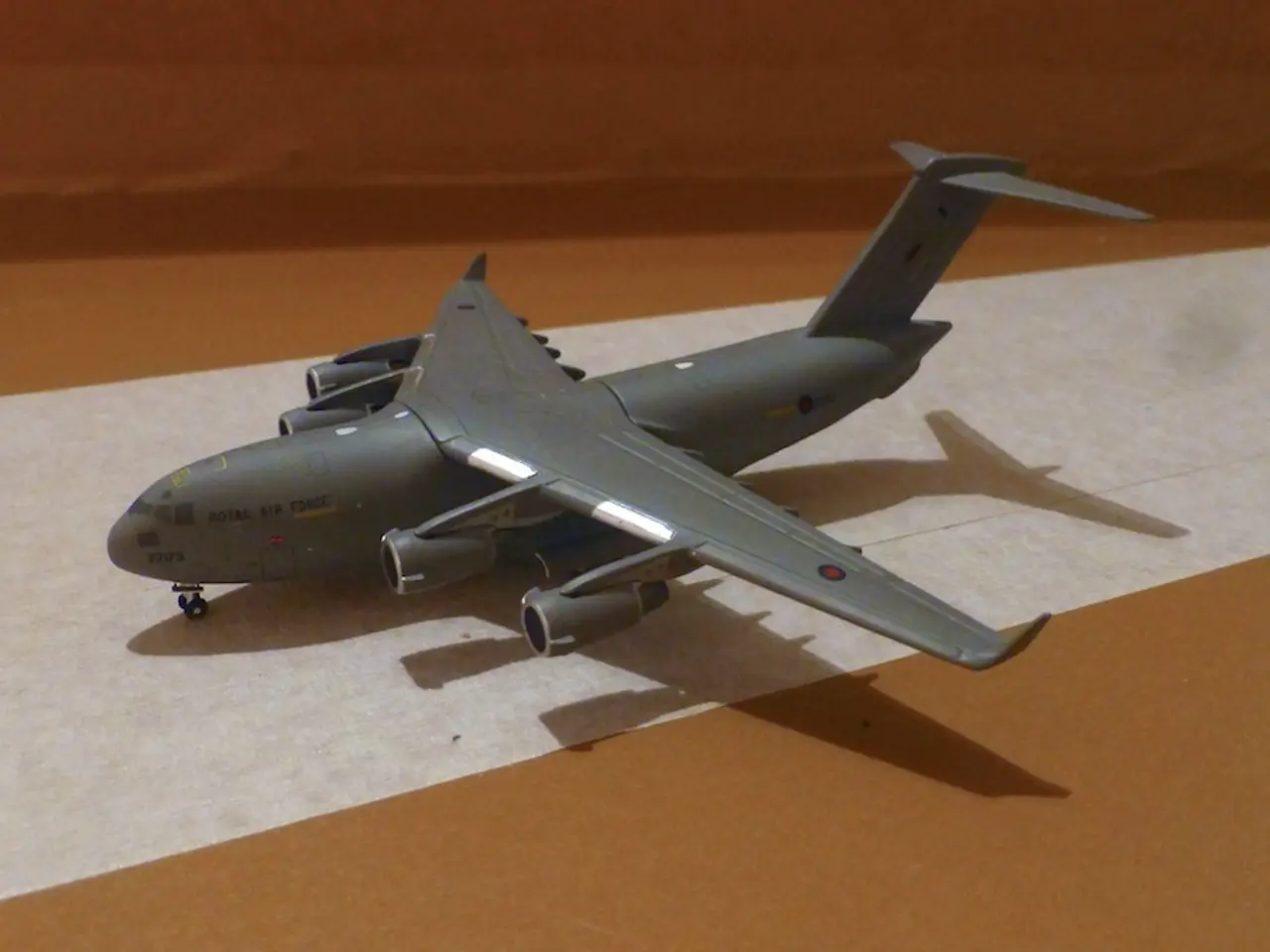Help Desk Ticketing System: Understand Its Function and Significance
In today's fast-paced business environment, efficient and effective customer support is crucial for success. One solution that has proven beneficial for many businesses, particularly small ones, is the implementation of a help desk ticketing system.
Help desk ticketing systems act as a central hub where queries and issues are logged and assigned, providing a structured way to handle customer interactions. These systems prioritize tasks based on urgency, assign them to the right team members, and provide status updates, ensuring no request is overlooked and boosting overall productivity.
The best practices for implementing a help desk ticketing system in a small business begin with choosing the right software. A system with essential features like a clean and clear ticket view, automated ticket routing, status updates, SLA tracking, and mobile access is ideal. It should also be scalable, affordable, and user-friendly to grow with the business needs without overspending.
Thoroughly learning and understanding the software is also crucial. Investing time in training your team to fully utilize the software’s features helps avoid underutilization and maximizes benefits. Using available resources like free trials, help centers, and guides can help shorten the learning curve.
Implementing time-saving features, such as saved replies, automated workflows, and AI-powered tools, also plays a significant role in improving productivity. Automation lets your team focus on solving issues rather than managing routine tasks.
Setting up an organized implementation process is another key step. This includes signing up and configuring your help desk platform, connecting your company email to funnel all support requests into one place, and integrating other communication channels for an omnichannel support experience. Customizing workflows and adding automation tools like chatbots where appropriate can further streamline communication and improve efficiency.
Monitoring performance with analytics and reporting is essential for continuous improvement. Tracking metrics such as average resolution time, ticket backlog, and first contact resolution rates helps make informed staffing and training decisions and improve support quality.
Lastly, ensuring internal processes support efficient ticket management is vital. Tools with no-code setup options for easier adoption, built-in automation to assign tickets, apply tags, and trigger follow-ups, and a knowledge base for employees to self-serve and reduce repetitive tickets contribute to a smooth and efficient help desk ticketing system.
Help desk ticketing systems also contribute to data-driven decisions by providing insights into ticket trends, resolution times, and team performance. When choosing a help desk ticketing system, businesses should prioritize essential features like ticket management, integration capabilities, comprehensive reporting tools, and budget-friendly options.
In conclusion, a well-implemented help desk ticketing system can significantly improve customer support efficiency, enhance team productivity, and scale with a business's growth. By following the best practices outlined, small businesses can reap these benefits and provide excellent customer service.
- For a small business seeking growth, implementing a help desk ticketing system featuring essential features like automated ticket routing and status updates can optimize customer support and boost productivity.
- To maximize the benefits from a help desk ticketing system, it's crucial for teams to fully understand the software's functionalities by utilizing resources such as free trials, help centers, and guides.
- To improve productivity and efficiency, integrating time-saving features like saved replies, automated workflows, and AI-powered tools within a help desk ticketing system frees up time for teams to concentrate on solving issues instead of managing routine tasks.
- To efficiently manage tickets and provide excellent customer service, businesses should consider a help desk ticketing system with built-in automation for ticket assignment, tagging, and follow-ups, no-code setup options for easier adoption, and a knowledge base for employee self-serve and reduced repetitive tickets.