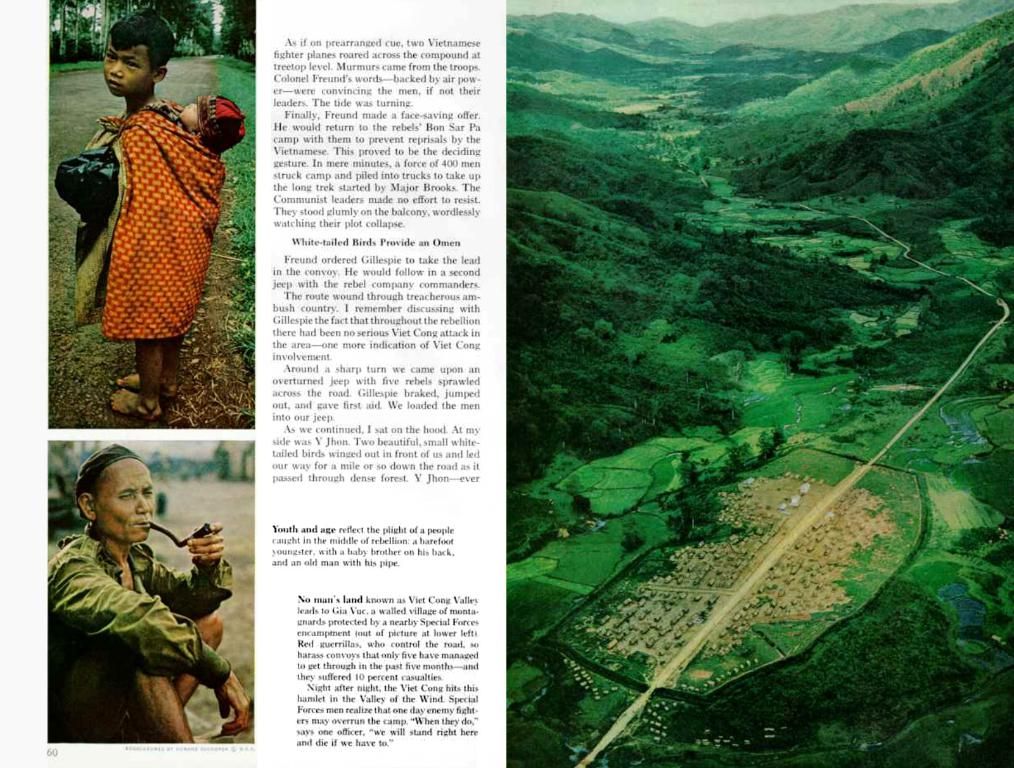Inadequate communication: ProofPoint restricting delivery of Gmail emails (incoming and outgoing).
In the digital age, users have encountered some headaches dealing with ProofPoint, a top-tier cybersecurity and compliance firm, blocking their Gmail messages. For those who heavily depend on Gmail for personal or business communication, this can be frustrating and puzzling. Let's dive into the root causes behind this issue and explore potential solutions.
Understanding ProofPoint and its Role
ProofPoint offers state-of-the-art email security solutions, safeguarding organizations from a variety of email-borne threats, such as phishing, malware, and spam. Equipped with sophisticated algorithms and a vast database of threat intelligence, ProofPoint detects and blocks potentially harmful emails.
Why ProofPoint Blocks Gmail Messages
Fending Off Phishing and Malware
Gmail is a sought-after target by cybercriminals, given its popularity. ProofPoint might block emails sent from Gmail if it detects phishing attempts or malware hidden within messages. Even if the sender is legitimate, their account might have been hacked, leading to the distribution of hazardous content.
Spam Filtering
ProofPoint employs advanced spam filtering techniques to keep your inbox spam-free. If a large number of emails originating from Gmail addresses are marked as spam by users or identified as spam by ProofPoint’s algorithms, future emails from Gmail could be blocked as precaution.
IP Reputation Matters
Email servers, including those utilized by Gmail, have IP addresses. If an IP address connected to Gmail is found to be broadcasting an excessive volume of spam or malicious emails, ProofPoint may block emails from that IP to shield its users. This can occur even if the bulk of emails from that IP are safe.
Content and Attachment Rules
ProofPoint might block emails containing specific types of attachments or content prohibited by an organization’s security guidelines. For instance, executable files or certain document types susceptible to delivering malware might be automatically blocked.
Resolving ProofPoint Blocking Issues
If you're experiencing difficulties with ProofPoint blocking your Gmail messages, consider the following steps to resolve the problem:
Whitelist Trusted Senders
Liaise with your IT department to add trusted Gmail senders to ProofPoint's whitelist. This guarantees that emails from these senders will not be blocked in the future.
Adjust Security Policies
Organizations should consistently review and revise their ProofPoint security policies to find a balance between security and functionality. This includes evaluating the criteria for blocking emails and implementing necessary changes.
Monitor and Flag False Positives
Encourage users to report any legitimate emails that are incorrectly blocked. This feedback can assist ProofPoint in refining its filtering algorithms and lowering the occurrence of false positives.
Educate Users
Organize regular sessions to educate users about the value of email security and how to detect phishing attempts and other risks. Informed users are essential in reducing the number of compromised accounts broadcasting harmful emails.
Consult ProofPoint Support
If the problem persists, seek help from ProofPoint support. They can offer deeper insights into why particular emails are being blocked and recommend specific solutions to resolve the issue.
In summary, although ProofPoint's blocking of Gmail messages can be inconvenient, it often serves as a necessary safeguard against numerous email communication hazards. By understanding the underlying rationale for these blocks and embracing proactive measures to address them, organizations can ensure both security and hassle-free communication. Regular policy reviews, user education, and support resources all play vital roles in preserving a secure and efficient email environment. In doing so, you can minimize disruptions and guarantee that your email communication remains safe and effective.
- ProofPoint, a leading cybersecurity and compliance firm, is designed to safeguard organizations from email-borne threats, like phishing, malware, and spam, which may cause it to block Gmail messages.
- If Gmail messages are blocked by ProofPoint, this could be due to phishing attempts, malware in messages, or a large number of Gmail emails being marked as spam.
- To resolve issues with ProofPoint blocking Gmail messages, consider whitelisting trusted senders, adjusting security policies, monitoring and flagging false positives, educating users, and consulting ProofPoint support.
- By understanding the reasons behind ProofPoint's blocks and implementing proactive measures, such as regular policy reviews, user education, and support resources, organizations can ensure a secure and efficient email environment.