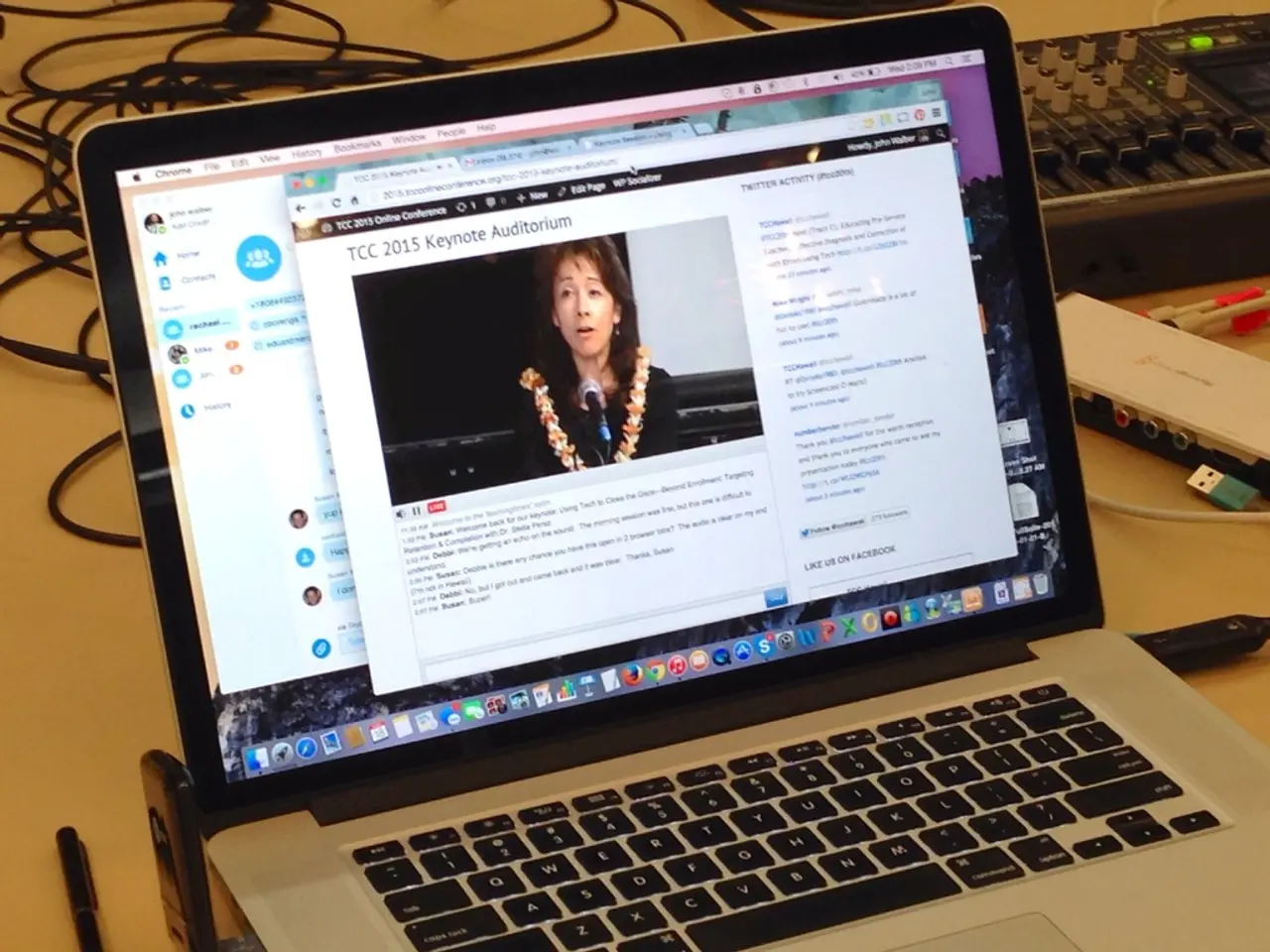Increasing the Capabilities of Data Science Requires an Increase in Computational Power
Data scientists seeking to scale their workloads without incurring high costs can benefit from setting up a cloud data science environment on Google Cloud Platform (GCP). This article provides a comprehensive guide to creating a virtual machine, storage bucket, firewall rules, and installing Anaconda's Miniconda for enhanced visual and analytical capabilities.
### 1. Organize Your GCP Environment and Project
Establish your organization and project structure within GCP to manage resources systematically, applying appropriate access controls and billing setup upfront. This ensures scalability and security control as workloads grow.
### 2. Create a Virtual Machine (VM) on Google Compute Engine
Sign in to the GCP Console and select or create a project with billing enabled. Navigate to Compute Engine > VM instances and click Create. Configure the VM with a meaningful name, a zone close to your data source or user base to reduce latency, choose a machine type that suits your workload, select an appropriate operating system and boot disk, enable firewall rules, and review and create the VM.
### 3. Configure Firewall Rules for Secure Access
After VM creation, ensure that you set up firewall rules to allow required inbound traffic (e.g., HTTP, HTTPS, SSH). Restrict access as much as possible by specifying source IP ranges and ports. Use GCP's VPC Network in the console to create custom firewall rules tailored to your security policies.
### 4. Create a Storage Bucket for Data
In the GCP Console, go to Cloud Storage and create a bucket. Choose a globally unique name, select a storage class based on access patterns, set the location close to your VM or users, and configure permissions and access control using IAM roles, ensuring least privilege access for users and services.
### 5. Install Anaconda's Miniconda for Rich Visual Data Science Workflows
Connect to your VM through SSH. Download the latest Miniconda installer for Linux or your OS directly from the official Anaconda site. Install Miniconda following the standard shell script installation process, create a conda environment tailored for your data science libraries, launch JupyterLab for a rich web-based IDE, and ensure your firewall allows port 8888 or configure SSH tunneling to securely access JupyterLab.
By following these steps, you will have a scalable, secure, and visual-friendly cloud data science environment on GCP, combining powerful compute resources with convenient data storage and the flexibility of Anaconda's ecosystem.
Additional best practices include using Terraform or Deployment Manager to automate infrastructure setup for repeatability and version control, configuring logging and monitoring with Stackdriver for better observability of your environment, using service accounts with minimal required permissions for your VM and GCP service access, and regularly updating your Miniconda environment and packages to keep security and features current.
The core benefit of this approach is user control and cost-effectiveness for large data science workloads that exceed the requirements of laptops. A Google Cloud Storage bucket can be used to save artifacts of data science experiments and is a cost-efficient way to store data compared to the disks attached to VMs.
This article introduces a new step in setting up a virtual data science environment using GCP and NoMachine, a free remote desktop application. After setting up the firewall rules, the VM can be accessed via SSH and remote desktop can be installed. Miniconda, a Python distribution, is installed to create a data science environment. Cloud technologies offer access to significant compute resources at a lower cost compared to purchasing high-performing laptops.
Data-and-cloud-computing technology allows users to set up a visual-friendly cloud data science environment on Google Cloud Platform (GCP) using Miniconda for rich visual data science workflows. This combination offers scalability, security, and cost-effectiveness for large data science workloads.
Furthermore, data scientists can optimize their GCP environment by implementing best practices such as automating infrastructure setup using Terraform or Deployment Manager, configuring logging and monitoring with Stackdriver, and using service accounts with minimal required permissions.