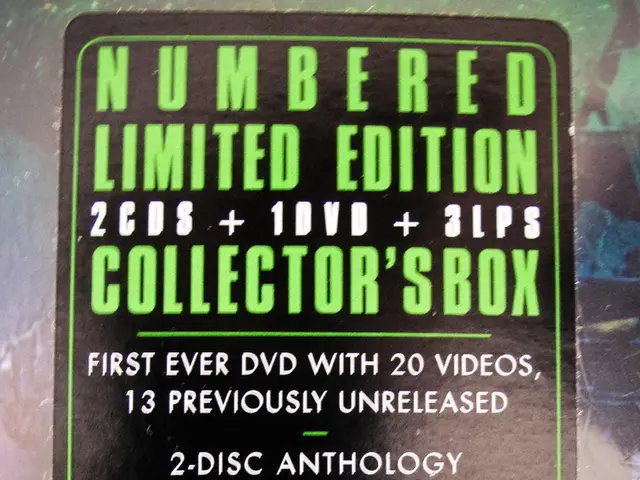Instagram introduces grid customization and enhanced creative tools, much to user anticipation.
Spice Up Your Instagram with Grid Customization and Spotify Integration
Say goodbye to sole dependency on algorithms for setting trends and hello to raw individuality on Instagram! The social media giant is shaking things up with its latest features, starting with the extremely demanded grid customization and integration of Spotify. Let's dive in.
Take Control of Your Profile GridSince today, Instagrammers have the freedom to fine-tune their content presentation. No more awkward post placements messing up your curated aesthetic. Revamp your image gallery and make your content shine on your profile. Whether it's about maintaining a neat aesthetic, showcasing a personal portfolio, or simply banishing that one post that just doesn't gel, you now have the upper hand to determine how your content appears on your profile.
Wave of New Creative ToolsThis update marks the beginning of a series of innovative tools to encourage creativity across the platform. To name a few, Instagram Notes will offer a more seamless merger with Spotify and unveil new handwritten fonts for Stories and Reels, inspired by the personal penmanship of beloved creators.
Resurrecting the Golden Myspace EraWith the integration of Spotify in Instagram Notes, you can now display your current music preferences directly in your Notes, just like the good ol' Myspace days. Set the mood with your favorite tunes or highlight your current obsession—and hey, if that happens to be Tyler, the Creator, you’ll unlock a limited-time special visual effect!
Embrace the Handwritten FontsInstagram is starting off with Rosalía's bold handwriting for Stories and Reels this June 20. What's better than adding a personal touch to your content? Expressing it through handwriting!
Tap into the FunTo experience the new features, simply log into your Instagram account.
Sharing your Spotify Tunes on Instagram Notes in 2 Minutes** requiring your Smartphone with Instagram and Spotify apps**
Step 1: Link your Spotify account to Instagram, if you haven't already.
Step 2: Navigate to your DM inbox on Instagram.
Step 3: Initiate a new Note and tap on the 🎵 to share your Spotify music.
Step 4: From the audio browser, select “Share from Spotify.” If you're already playing music on Spotify, your Note will auto-update to reflect your current tune.
Step 5: You can choose to add text or emojis to your Note.
Step 6: Tap on “share” to post your Note!
Remember that individuality still matters in a sea of algorithm-driven tendencies. So, embrace these cool features and let your creative spark shine.
Expand Your Instagram KnowledgeFor more trend insights and upcoming developments, sign up for our website's Trend Report newsletter. By clicking “Sign Me Up,” you confirm you're 16+ and agree to our Terms of Use and Privacy Policy.
Stay tuned for future feature updates on Instagram!
Discover the latest AI-driventools on Instagramthat are designed to boost creativity, such asthe integration of Spotify in Instagram Notes,which allows you to share your currently playing music directly in your Notes.
These innovative tools for social-media entertainment are just the beginning, as Instagram continues to introduce new features like handwritten fonts for Stories and Reels, inspired by popular creators.
To make the most of these exciting new features, you'll need a smartphone equipped with both the Instagram and Spotifyapps. Follow the step-by-step guide to share your Spotify tunes on Instagram Notes within minutes.
As technology advances, social-media platforms like Instagram continue to push the boundaries of entertainment, bringing back nostalgic elements like music preferences from the Myspace era while also offering fresh new possibilities to showcase your individuality.