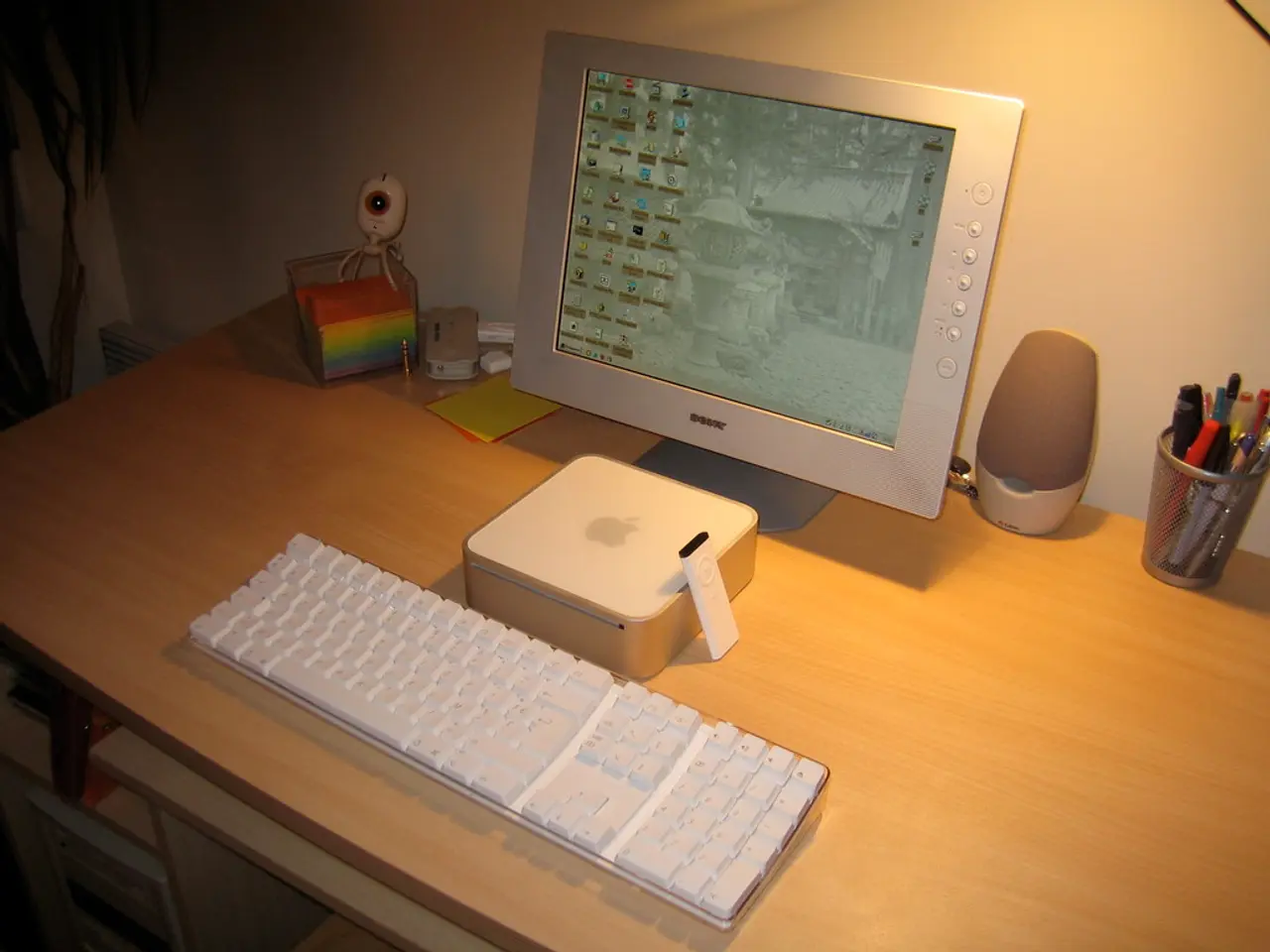Instructions for Apache Spark Installation on Debian 12
In today's data-driven world, the need for efficient large-scale data processing systems is paramount. One such system is Apache Spark, an open-source distributed computing platform. This article will guide you through the process of installing Apache Spark on Debian 12, a stable and secure operating system known for its long-term support and predictable behaviour.
To begin, ensure your Debian 12 instance meets the minimum requirements: 2 vCPUs, 4 GB RAM, and 40 GB SSD. Next, choose a location for your instance that is close to your users for optimal performance.
Here's a step-by-step guide to installing Apache Spark on Debian 12:
1. **Update System Packages** Update the package list and install required dependencies with the following commands: ```bash sudo apt update && sudo apt upgrade -y sudo apt install -y openjdk-11-jdk wget curl scala git ```
2. **Download Apache Spark** Download the latest Spark binary from the official Apache website or mirror. For example: ```bash wget https://downloads.apache.org/spark/spark-3.4.1/spark-3.4.1-bin-hadoop3.tgz ``` (Replace the version with the latest stable release.)
3. **Extract the Spark Archive** Extract the downloaded archive and move it to the `/opt` directory: ```bash tar xvf spark-3.4.1-bin-hadoop3.tgz sudo mv spark-3.4.1-bin-hadoop3 /opt/spark ```
4. **Set Environment Variables** Add Spark and Java paths to your environment by editing `~/.bashrc` or `/etc/profile.d/spark.sh`: ```bash export SPARK_HOME=/opt/spark export PATH=$PATH:$SPARK_HOME/bin:$SPARK_HOME/sbin export JAVA_HOME=/usr/lib/jvm/java-11-openjdk-amd64 ``` Then source the file: ```bash source ~/.bashrc ```
5. **Verify Installation** Run Spark shell to verify: ```bash spark-shell ``` It should open an interactive Scala shell, indicating Spark is successfully installed.
6. **Optional: Set Up Spark as a Service or Cluster** For production or multi-node usage, further configuration is needed to set up Spark master and worker nodes.
These steps are based on typical Debian/Ubuntu installation practices and are consistent with Apache Spark setup on similar systems like Ubuntu 24.04. Debian 12 specifics mainly involve using OpenJDK 11 and Debian’s package tools.
If you plan to use GPUs or NVIDIA RAPIDS Accelerator with Spark, additional steps involving installing GPU drivers and setting up RAPIDS JARs inside a container or environment would apply.
No direct official Debian 12 Spark install guide was found, but the process aligns with Ubuntu 24.04 installation and Debian conventions.
Apache Spark offers a wide range of features, including Spark SQL for querying structured data, Spark Core for scheduling and memory management, MLlib for machine learning, GraphX for graph-parallel computation, and Spark Streaming for real-time data processing. With its versatility and scalability, Apache Spark is a powerful tool for handling large-scale data processing tasks.
In the realm of data-and-cloud-technology, Apache Spark, an efficient large-scale data processing system, can be installed on Debian 12, a secure and long-term supported operating system. This process involves installing required dependencies, downloading Apache Spark, extracting the archive, setting environment variables, verifying the installation, and optionally setting up Spark as a service or cluster to cater to production or multi-node usage.