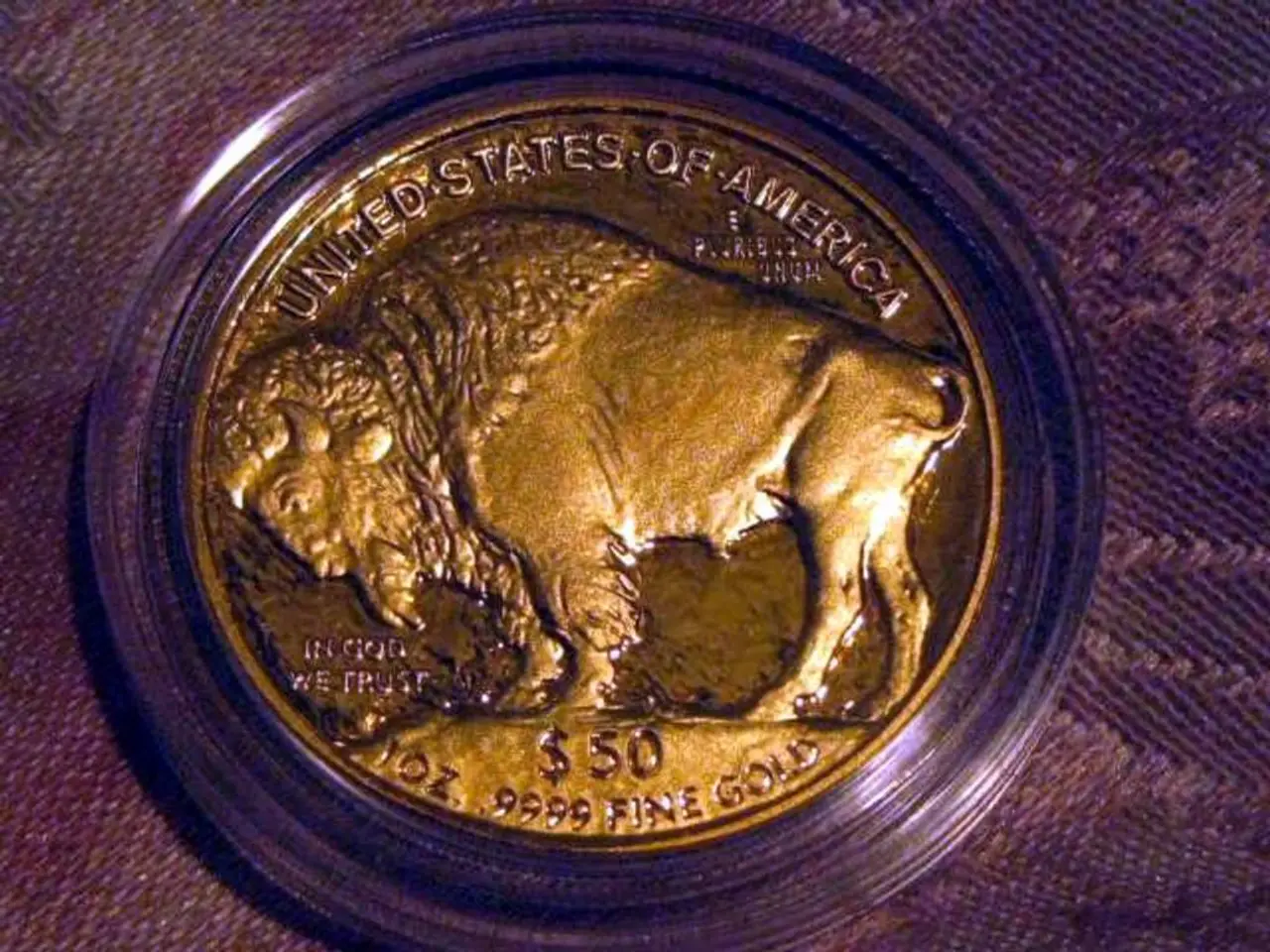Instructions for Setting Up and Customizing Zabbix Server on Ubuntu 24.04 LTS
### Setting Up Zabbix Server on Ubuntu 24.04 LTS: A Comprehensive Guide
In this article, we will walk you through the process of installing and configuring Zabbix Server on Ubuntu 24.04 LTS. Zabbix is an open-source monitoring system designed to monitor network devices, servers, applications, and cloud services.
#### Recommended Steps to Install Zabbix Server on Ubuntu 24.04 LTS
1. **Prepare the System:** - Update your Ubuntu system to the latest packages to ensure compatibility. - Verify that your user has sudo privileges.
2. **Install Required Dependencies:** - Install essential packages such as the Apache web server (or Nginx if preferred), PHP, and a database server. - For example, with MySQL/MariaDB as the backend database, install `mysql-server` and PHP modules compatible with Zabbix. - You can install Apache with: ```bash sudo apt install apache2 ``` - Also install PHP and necessary extensions like `php-mysql`, `php-gd`, `php-bcmath`, `php-xml`, and `php-mbstring`.
3. **Install Zabbix Server and Frontend:** - Add the official Zabbix repository that matches your Ubuntu 24.04 version. - Install Zabbix server, frontend, and agent packages. For MySQL and Nginx, this might look like: ```bash sudo apt install zabbix-server-mysql zabbix-frontend-php zabbix-nginx-conf zabbix-sql-scripts zabbix-agent2 ``` - For Apache, replace or add `zabbix-frontend-php` accordingly depending on your web server choice.
4. **Configure the Database:** - Create a MySQL database and user for Zabbix with appropriate permissions. - Import the initial schema and data from the Zabbix SQL scripts included in the installation package. - Update the Zabbix server configuration file (typically `/etc/zabbix/zabbix_server.conf`) with database connection details.
5. **Configure Web Frontend:** - Set up the web server to serve the Zabbix frontend (Apache or Nginx). - Adjust PHP settings as recommended by Zabbix documentation, such as timezone and memory limits. - Access the Zabbix frontend via browser to complete the installation wizard.
6. **Start and Enable Services:** - Enable and start the Zabbix server and agent services: ```bash sudo systemctl enable --now zabbix-server zabbix-agent apache2 ``` (replace `apache2` with `nginx` if using Nginx)
7. **Configure Zabbix Agent on Hosts:** - Install and configure the Zabbix agent on machines you want to monitor. - Edit `/etc/zabbix/zabbix_agentd.conf` to set the Zabbix server IP and hostname. - Restart the agent daemon.
8. **Create Hosts, Templates, and Alerts:** - Use the Zabbix web console to add hosts, link templates, and set up triggers/alerts to monitor your infrastructure effectively.
#### Required Dependencies and Components
| Component | Purpose | |----------------------|--------------------------------------| | **Apache2 or Nginx** | Web server to serve Zabbix frontend | | **PHP + Extensions** | Required to run the frontend UI | | **MySQL/MariaDB** | Backend database for Zabbix data | | **Zabbix Server** | Core monitoring server process | | **Zabbix Agent / Agent2** | Installed on monitored hosts to collect and send data | | **Zabbix Frontend** | Web-based UI for management and visualization |
#### Additional Notes
- Zabbix version 7.4 or 7.0 LTS works well on Ubuntu 24.04 LTS with MySQL or Nginx setups available depending on your preference. - The official installation steps are well documented and can be followed directly from Zabbix’s website or reliable community tutorials and videos. - The Zabbix default web console credentials initially are usually: - Username: **Admin** - Password: **zabbix** (Change immediately after first login)
This setup ensures a robust and monitored environment with Zabbix on Ubuntu 24.04 LTS. For detailed command sequences and configurations, video tutorials and official docs are excellent resources to follow along step-by-step.
Zabbix on Ubuntu 24.04 offers high-performance, scalable data collection, auto-discovery, built-in support for various monitoring types, custom script execution, flexible alerting, data visualization, HA support, and database partitioning.
Ubuntu 24.04 LTS includes Linux Kernel 6.8, Systemd 255, AppArmor, PHP 8.3, PostgreSQL 16/MySQL 8.x, Apache 2.4.58, and NGINX 1.24. Large deployments may use partitioned databases, proxy nodes, and tuned worker processes to scale efficiently.
Zabbix is preferred in environments requiring a unified platform with rich visualization, alerting, and historical data, especially in traditional IT, telecom, and enterprise datacenters.
In this comprehensive guide, we advise installing essential packages like the Apache web server and PHP to ensure seamless operation of the Zabbix Frontend. Additionally, technology advances such as Linux Kernel 6.8, Systemd 255, AppArmor, PHP 8.3, and PostgreSQL 16/MySQL 8.x contribute to the high-performance and scalability of Zabbix on Ubuntu 24.04 LTS.