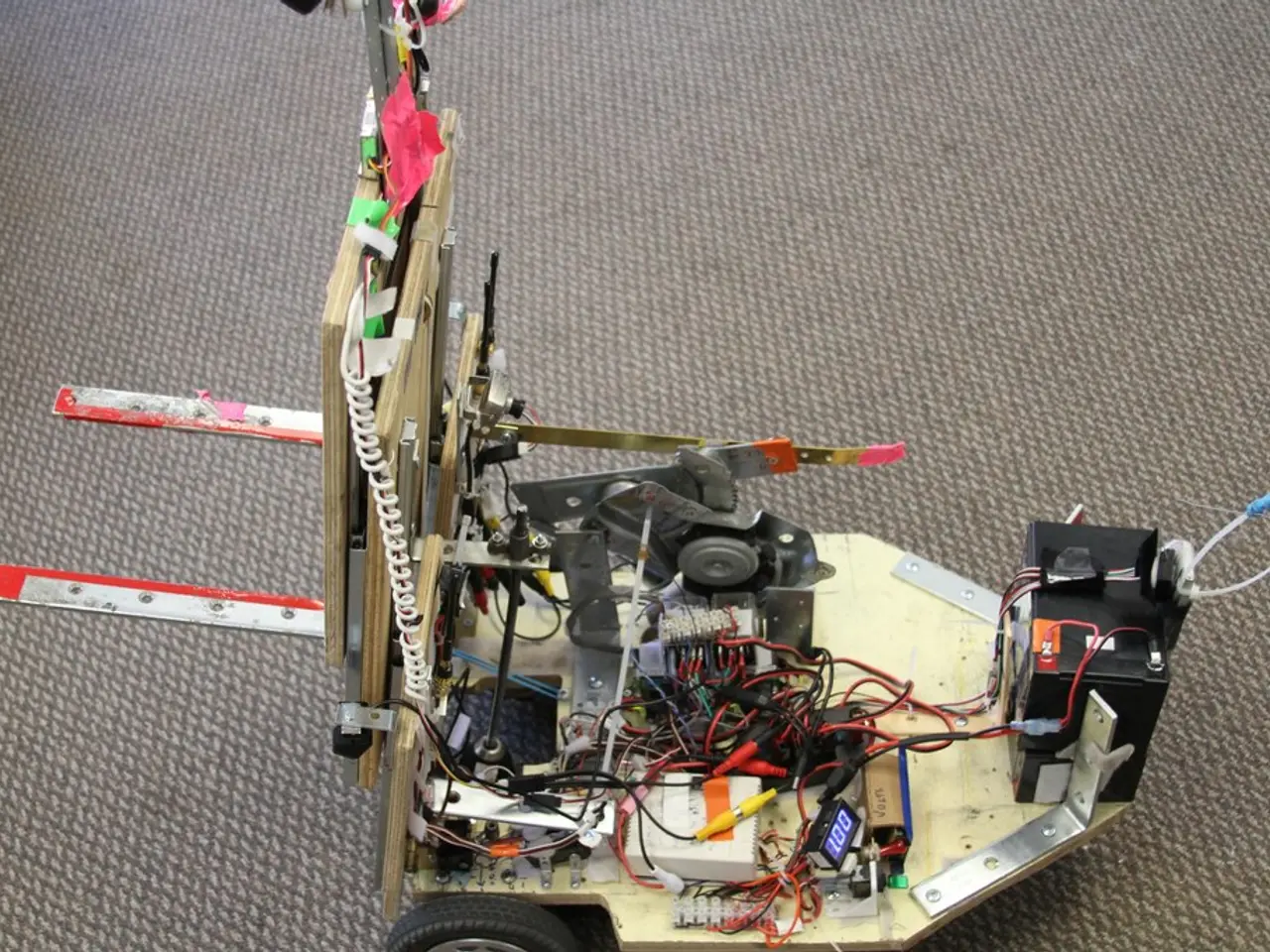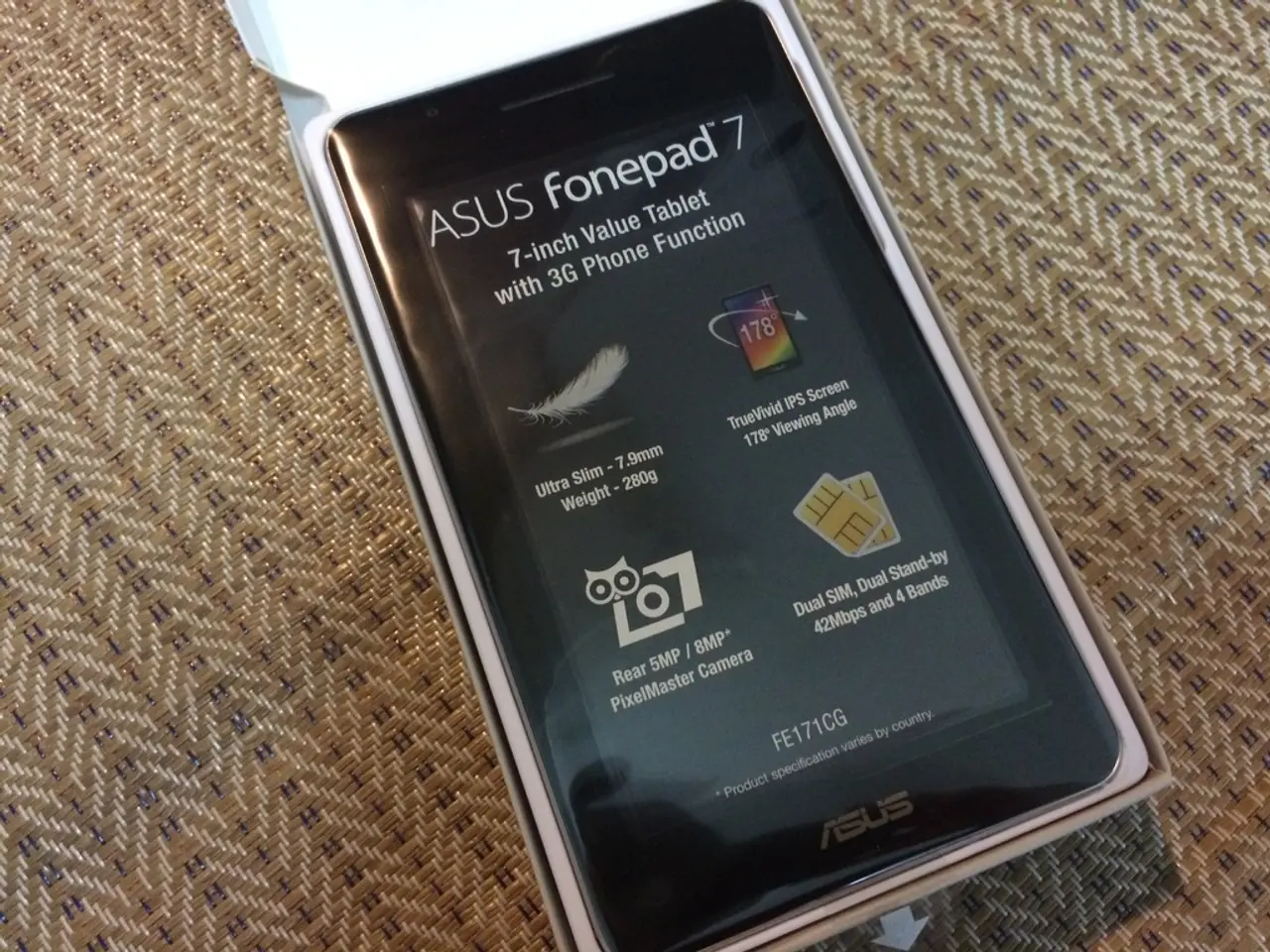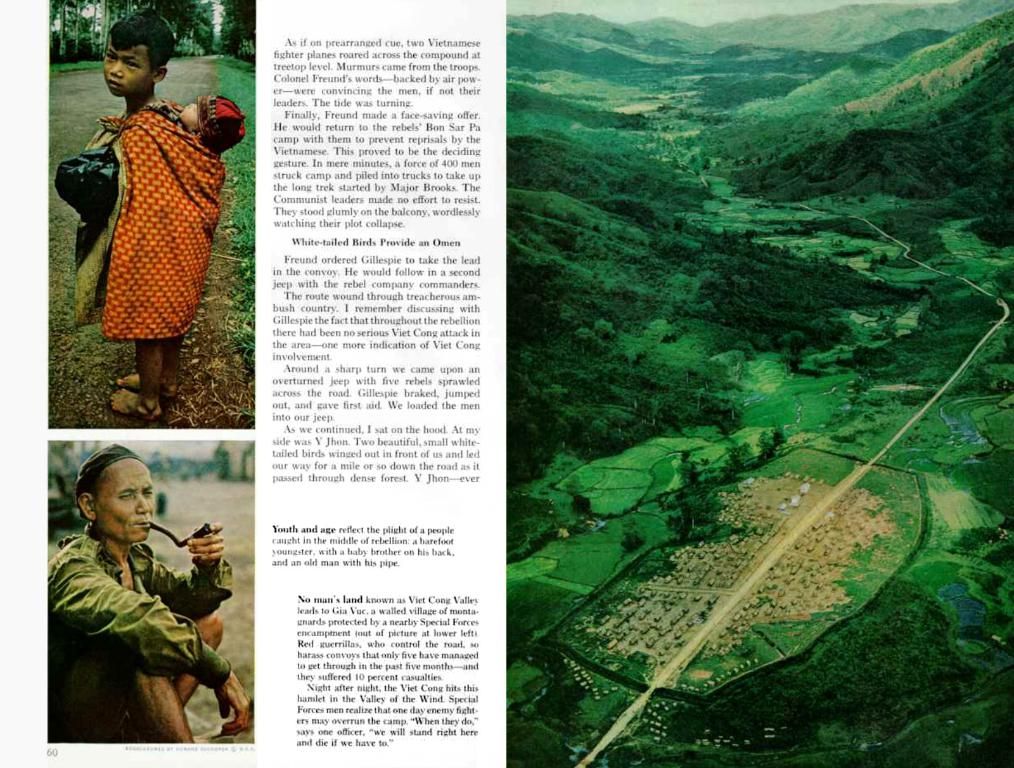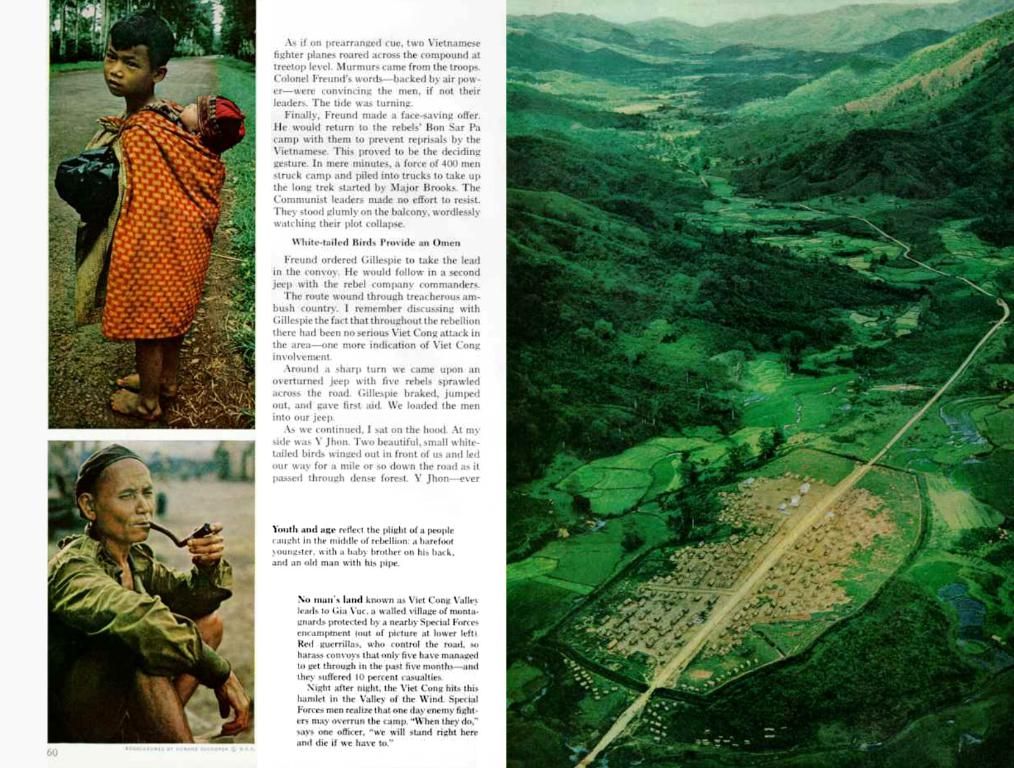jQuery Widget for Creating User Input Fields: Textbox Version
In the realm of web and mobile application development, EasyUI stands out as a jQuery-based framework offering a suite of user-friendly interface components. This article will guide you through creating textboxes using EasyUI's jQuery syntax, as well as some common properties and methods.
**Creating a Textbox with EasyUI**
To get started, you'll need to incorporate the necessary jQuery Easy UI scripts into your project, including jQuery.min.js and the jQuery libraries of EasyUI. Here's a simple example of a textbox creation:
```html
```
For a more dynamic approach, you can initialize the textbox via JavaScript:
```javascript $(function(){ $('#tb').textbox({ width: 200, height: 30, iconCls: 'icon-search', prompt: 'Enter something...', iconAlign: 'left' }); }); ```
**Properties**
- **width**: The width of the textbox. - **height**: The height of the textbox. - **iconCls**: The CSS class for the icon displayed in the textbox. - **prompt**: The prompt text displayed in the textbox when it is empty. - **iconAlign**: The alignment of the icon, either 'left' or 'right'.
**Methods**
- **textbox('setValue', value)**: Sets the value of the textbox. - **textbox('getValue')**: Gets the value of the textbox. - **textbox('clear')**: Clears the value of the textbox.
Example usage of methods:
```javascript // Set the value $('#tb').textbox('setValue', 'Hello, World!'); // Get the value var value = $('#tb').textbox('getValue'); // Clear the value $('#tb').textbox('clear'); ```
This example demonstrates how to create a basic textbox with EasyUI, along with some common properties and methods for interacting with it.
**Additional Features**
- Icons can be attached to the textbox in EasyUI, with options for icon position, width, and background icon. - Events such as onChange, onResize, onClickButton, and onClickIcon are available in EasyUI for textboxes. - To use EasyUI Mobile, first, add the jQuery Easy UI scripts needed for your project, including the jQuery library of EasyUI Mobile. - The width, height, and CSS class of a textbox can be specified in EasyUI. - A variety of options are available for defining a textbox, such as prompt message, default value, type, label, label width, label position, label alignment, multiline, editable, disabled, and readonly states. - Buttons can be attached to the textbox in EasyUI, with options for displaying text, icon, position, and events for button clicks and icon clicks. - EasyUI helps developers build features for interactive web and mobile applications, saving time. - Methods such as options, textbox, button, destroy, resize, disable, enable, readonly, clear, reset, initValue, setText, getText, setValue, getValue, and getIcon are available for textboxes in EasyUI. - The jQuery library of EasyUI Mobile is needed for mobile application development. - EasyUI is an HTML5 framework that utilizes jQuery, React, Angular, and Vue technologies for user interface components.
By leveraging EasyUI, developers can create engaging and interactive textboxes for their web and mobile applications, streamlining the development process and enhancing user experience.
In the guide, it's shown how to create a dynamic textbox using EasyUI's jQuery syntax alongside JavaScript, employing properties such as width, height, iconCls, prompt, and iconAlign, and making use of methods like setValue, getValue, and clear. Furthermore, EasyUI provides additional features for textboxes, such as the ability to attach icons, define events, and utilize various options for creating custom textboxes, aiding developers in building interactive web and mobile applications swiftly, by leveraging technologies like jQuery, React, Angular, and Vue.