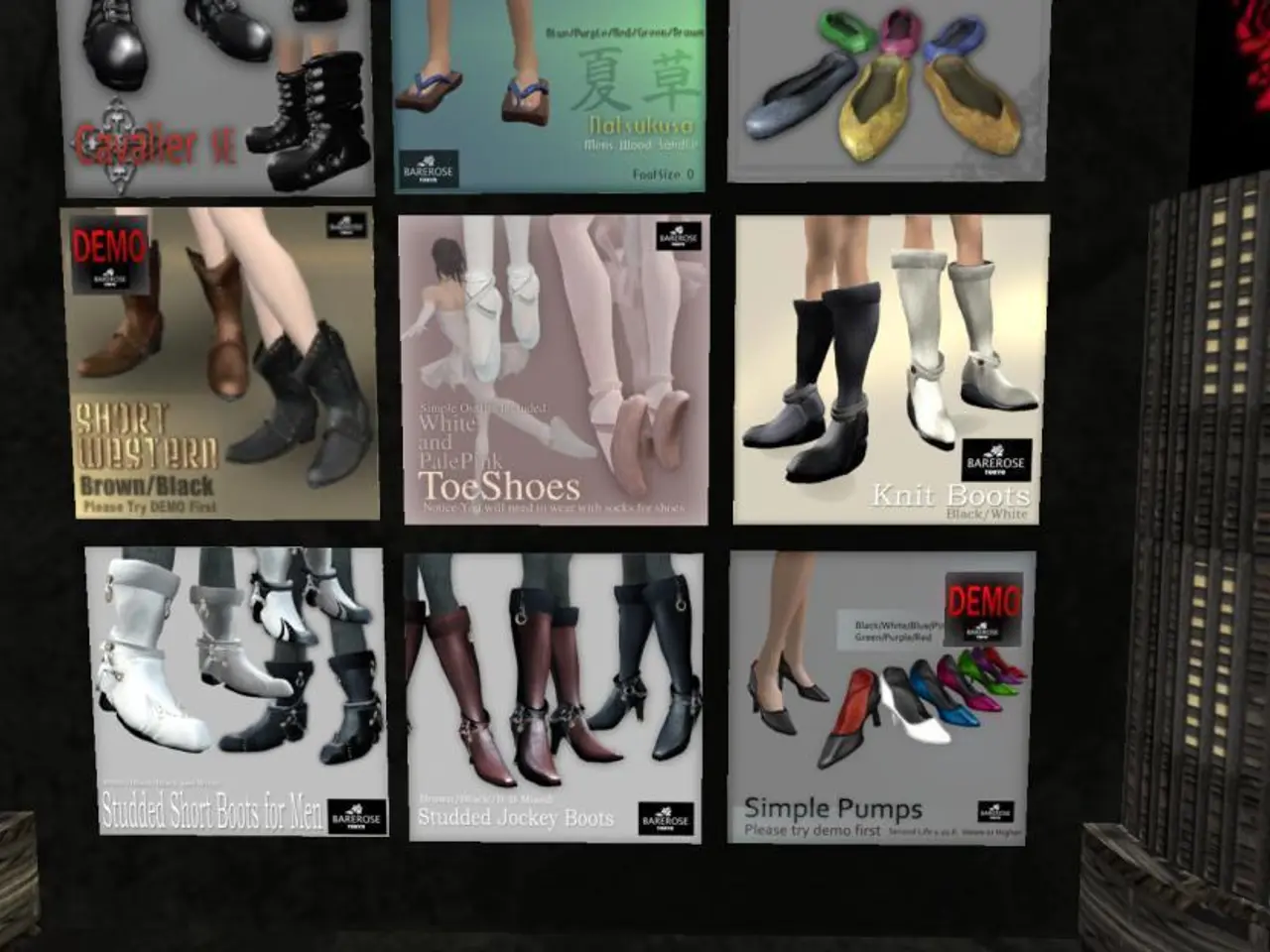Linking Sound and Vision: A Detailed Process for Connecting Your TCL Soundbar to Your Television
In this article, we'll walk you through the process of connecting a TCL soundbar to your TV. Whether you're dealing with issues or simply setting up a new system, these steps will help you get the best audio experience.
Using HDMI ARC
For an optimal and seamless connection, we recommend using HDMI ARC (Audio Return Channel). Here's how to connect your TCL soundbar and TV using this method:
- Connect an HDMI cable to the HDMI ARC port on your TV and the corresponding port on your TCL soundbar.
- Ensure both devices are powered on.
- On your TCL soundbar, select the HDMI ARC input mode if needed (sometimes this is automatic).
- On your TV, navigate to the settings menu, find connected devices or audio settings, and enable or configure HDMI ARC for audio output.
- After setup, the soundbar should play TV audio, and your TV remote can usually control the soundbar volume.
Troubleshooting Tips
- Verify that you are using the correct HDMI ARC ports on both devices, as not all HDMI ports support ARC.
- Make sure the HDMI cable is firmly connected.
- If the soundbar or TV does not detect the ARC connection properly, you might need to check or enable CEC (Consumer Electronics Control) settings on your TV, as this often controls HDMI ARC functionality.
- If problems persist, troubleshooting steps include unplugging and reconnecting cables, restarting devices, or updating firmware.
Alternative Connections
If your TV doesn't have an HDMI ARC port, you can still connect your soundbar using an optical audio cable. This method transmits audio signals from the TV to the soundbar through a separate optical cable.
Calibration and Customization
Calibration helps optimize the soundbar's performance for your specific room layout and acoustics. Consult your soundbar's user manual for calibration instructions. Some soundbars may offer customizable sound profiles or equalizer settings to further enhance your listening experience.
Additional Considerations
- If your TV or soundbar supports Bluetooth, they can be connected wirelessly for a clutter-free setup.
- If you have a 4K TV, consider investing in a 4K-compatible soundbar for enhanced audio quality.
- Dolby Atmos soundbars can provide an even more immersive audio experience with support for object-based audio.
- Analog connections, such as RCA or 3.5mm audio jacks, transmit analog audio signals.
- For further troubleshooting tips or assistance, consult your TV and soundbar manuals or contact the manufacturer's customer support.
By following these steps, you'll be able to connect your TCL soundbar to your TV and enjoy superior audio quality. Happy listening!
- Home theater setup can be enhanced with the use of gadgets like TCL soundbars, which can help improve the sound quality of your television.
- To ensure a smooth connection and superior sound quality, consider using technology such as HDMI ARC or optical audio cables to link your TCL soundbar and TV.