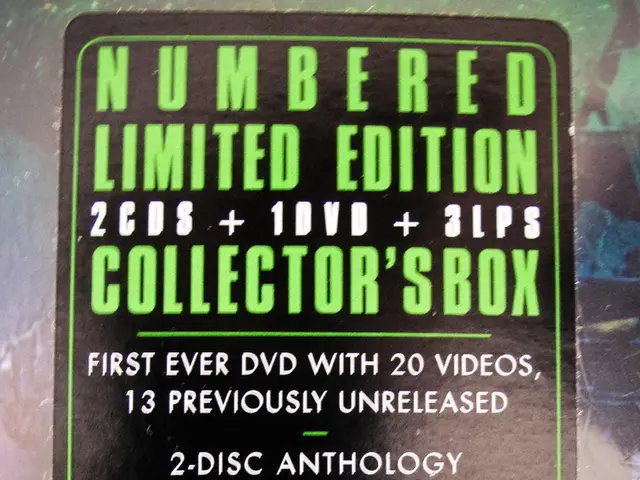Method for obtaining Instagram pictures and Reels: exhaustive instructions
Looking to snag some Insta pics, even if it ain't as simple as right-click-and-save? We gotchu! Whether you're backing up your own content, savin' Reels, or stories on your PC, Mac, or phone, we'll walk ya through the easiest ways. Getting tired of fishing for photos? Enable the auto-save feature, and kiss those manual downloads goodbye!
Android & iOS: Save 'em AutomagicallyTo save your own masterpieces to your device's photo roll, follow these steps:
- Log in to your Instagram account and tap the profile icon.
- Tap the three lines at the top right corner of your mobile screen.
- Scroll down and tap 'Settings.'
- Head to 'Account' and select 'Original Posts.' Enable 'Save Original Photos.'
- Navigate to 'Story' and toggle 'Save Story to Camera Roll' too.
Now, just kick back, relax, and watch as your posts automatically save to your device!
PC or Mac: Third-Party Tools to the Rescue
Attention! Downloading pics from others' accounts requires proper consent and attribution.
Instagram doesn't offer a native method to download pics one by one. However, you can still download your entire account history in one fell swoop.
Here's the drill:
- Request a download link either via Instagram's website or app.
- Go to 'Accounts Centre' and select 'Your information and permissions.'
- Opt for 'Download your information.' Follow the prompts to choose which account you want to download. Select 'Media' to download photos. Choose your desired timeframe and file quality.
- Complete the request using the provided email, and voilà! Access your download link, grab the zip file, and extract those bad boys onto your computer.
Snappy Individual Downloads
Bored of digging through your entire Insta history for a particular pic? Let's turn to the source code for a quicker solution.
- Open the image on your browser and right-click to view the source code.
- Locate the image within the code (might take some patience).
- Copy the link, paste it into your browser, and hit enter.
- Right-click the image, and select 'Save Image As' to save the pic to your device.
Pro Tip: Change the photo's name from the stream of numbers the browser provides for something more recognizable.
Extra Credit: Download Multiple Pics in Bulk
Want to grab a bunch of photos en masse? You'll need to lean on third-party software:
- 4K Stogram: Pay a one-time $10 fee for unlimited uses, allowing you to subscribe to usernames, hashtags or locations.
- Save-o-gram: A one-off fee of $9 after a 7-day trial, to select and download images all at once as a zip file or individually.
- An artist, inspired by the vibrant colors and layout of a particular poster, decided to recreate it using a camera as a medium for his UX design portfolio.
- The designer, intrigued by the creative use of UI elements in a logo he saw on social media, started a tutorial on YouTube to help others mimic the design.
- In the entertainment industry, technology plays a crucial role in bringing lifestyle concepts to life, such as creating life-like CGI characters.
- A series of Reels showcasing a day in the life of a photographer, documenting the creative process from composition to post-processing, gained popularity on Instagram.
- The auto-save feature on a camera, once enabled, ensures that there's no loss of design concepts, making it essential for any designer or artist on-the-go.
- A layout for a new online art gallery was designed by a UX/UI designer, incorporating a smooth scrolling feature that mimicked the feeling of flipping through a physical art catalog.
- The cover page of a magazine dedicated to the world of art featured an eye-catching logo, designed with inspiration drawn from innovative brush strokes seen in contemporary art.
- A young photographer started a social media campaign, encouraging followers to share their Insta pics with a specific hashtag, with the best ones being showcased in an annual exhibit, transforming them into real-world art.
- The technology behind Instagram has become a platform for not only personal expression but also for the discovery of new artists and their work, influencing the way we consume and engage with art in today's digital lifestyle.