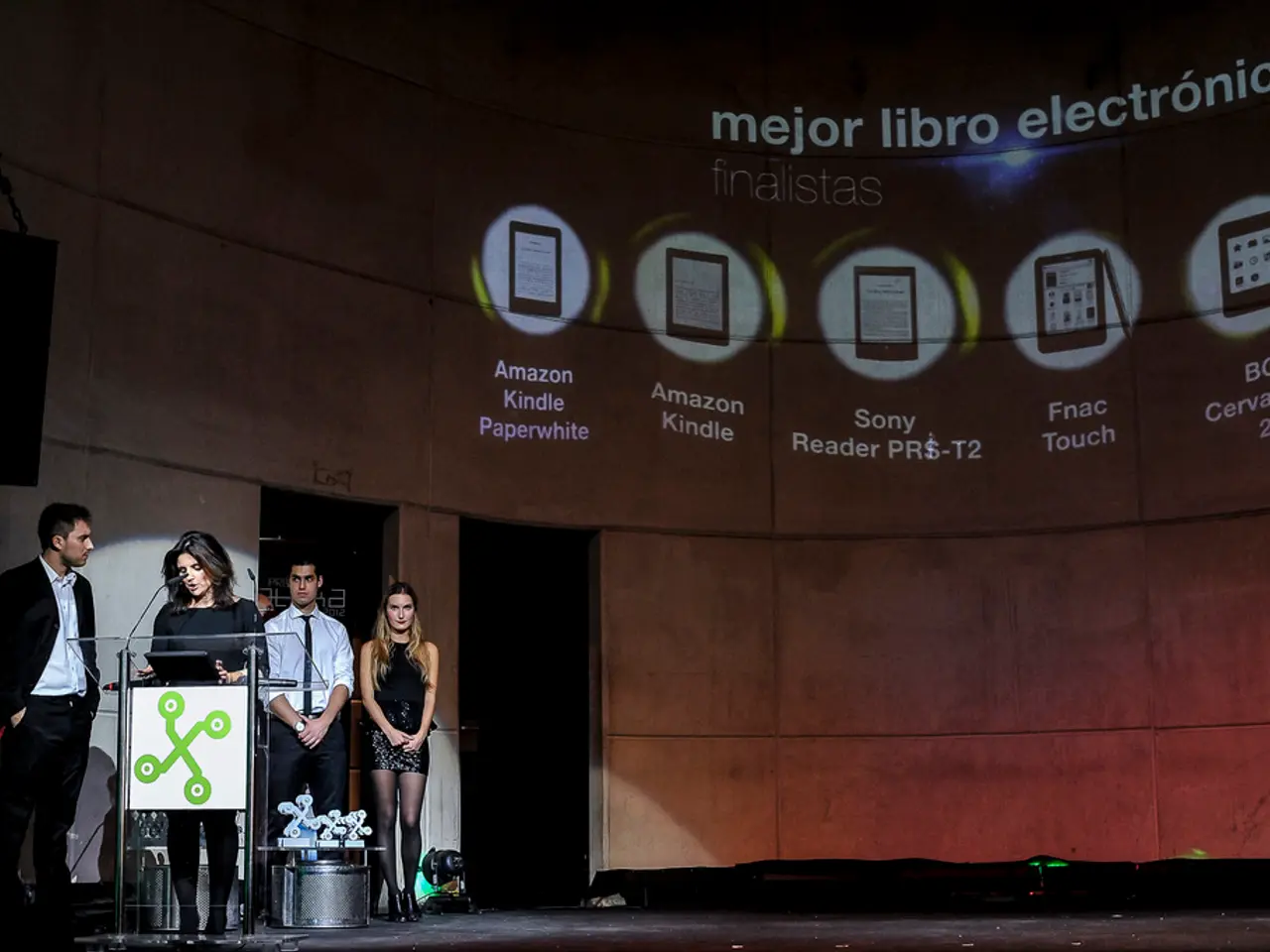Navigating UX Design Prototypes: In-Depth Tutorial
In the realm of user experience (UX) design, mockups play a crucial role in bridging the gap between initial concepts and detailed interactive prototypes. These elaborate drafts offer a polished representation of the final product, providing a clear visual representation of the interface and aligning the team's vision.
The Importance of Mockups
Mockups, which are static designs, emphasize the final appearance of the graphical user interface (GUI) designs. They serve as a platform for reviewing and analyzing the design with stakeholders to ensure it meets their expectations. By visualizing the product's appearance before functionality is finalized, mockups save time by addressing design issues early.
Mockups facilitate rapid feedback that refines the product direction, allowing better team alignment and decision making. They improve customer understanding of the product’s visual design and gather feedback on how the product should look.
Benefits of Mockups in UX Design
The benefits of using UX mockups in the design process include:
- Enhancing teamwork: Mockups foster collaboration among team members and stakeholders, making it easier to refine the product's visual direction and gather feedback.
- Improving communication: Mockups provide a detailed visual representation of the interface, clarifying the look and feel of the product and gathering user or client input on aesthetics and expectations.
- Speeding up iteration: Mockups allow designers to review and iterate on the product visually, making it easier to refine the design and make it more user-friendly.
- Facilitating development handoff: Mockups serve as a blueprint for developers, making it easier to transition from design to development.
- Being cost-effective: Mockups are an affordable way to make changes in the design process, saving time and resources by addressing issues early.
The Role of Mockups in the UX Workflow
While mockups are mostly static, they set the stage for creating prototypes, which add interactivity to simulate user experience for usability testing and validation. Therefore, mockups play a critical role early in the UX workflow, bridging initial concepts and detailed interactive prototypes.
Iterating and testing the mockup with users is crucial for refining the design and making it more user-friendly. Mockups help designers identify and address potential issues early in the process and facilitate a smoother transition into the development phase.
Tools for Creating Mockups
Several tools are available for creating mockups, each with its unique advantages. For example, Balsamiq is a tool focused on low-fidelity mockups, offering a quick learning curve and simplicity. MockFlow is a cloud-based platform useful for collaborative design, allowing team members to work together and share designs. Axure RP is a tool for creating detailed mockups with conditional logic and dynamic content, without full interactivity.
Tools like Figma or Adobe XD allow designers to refine aesthetics and prepare pixel-perfect layouts for developers. Meanwhile, tools like UXPin can streamline the process of transitioning from wireframe to mockup.
The Future of Mockups
The future of mockups may involve the use of newer technologies such as augmented reality (AR) or 3D modeling for designing mockups, improving their effectiveness and fidelity. Prototypes will continue to test usability and uncover issues in user journeys, such as checkout flows or animations.
In conclusion, UX mockups are indispensable for reviewing, feedback gathering, and refining the product's visual direction. They enhance teamwork, time effectiveness, and focus on end users, improving the overall outcome of the UX design process. Whether it's a sleek smartphone mockup like the iPhone Mockup or a MacBook Pro Screen Mockup, mockups help designers create user-friendly interfaces that meet the needs of both users and stakeholders.
- In the UX design process, technology tools like Balsamiq, MockFlow, Axure RP, Figma, Adobe XD, and UXPin are essential for creating mockups, each offering unique advantages that aid designers in refining design, enhancing aesthetics, and preparing polished layouts for developers.
- As technology advances, the future of mockups might incorporate the use of augmented reality (AR) or 3D modeling, which could potentially improve their effectiveness, fidelity, and applicability across various UX design domains, such as smartphones and laptops.