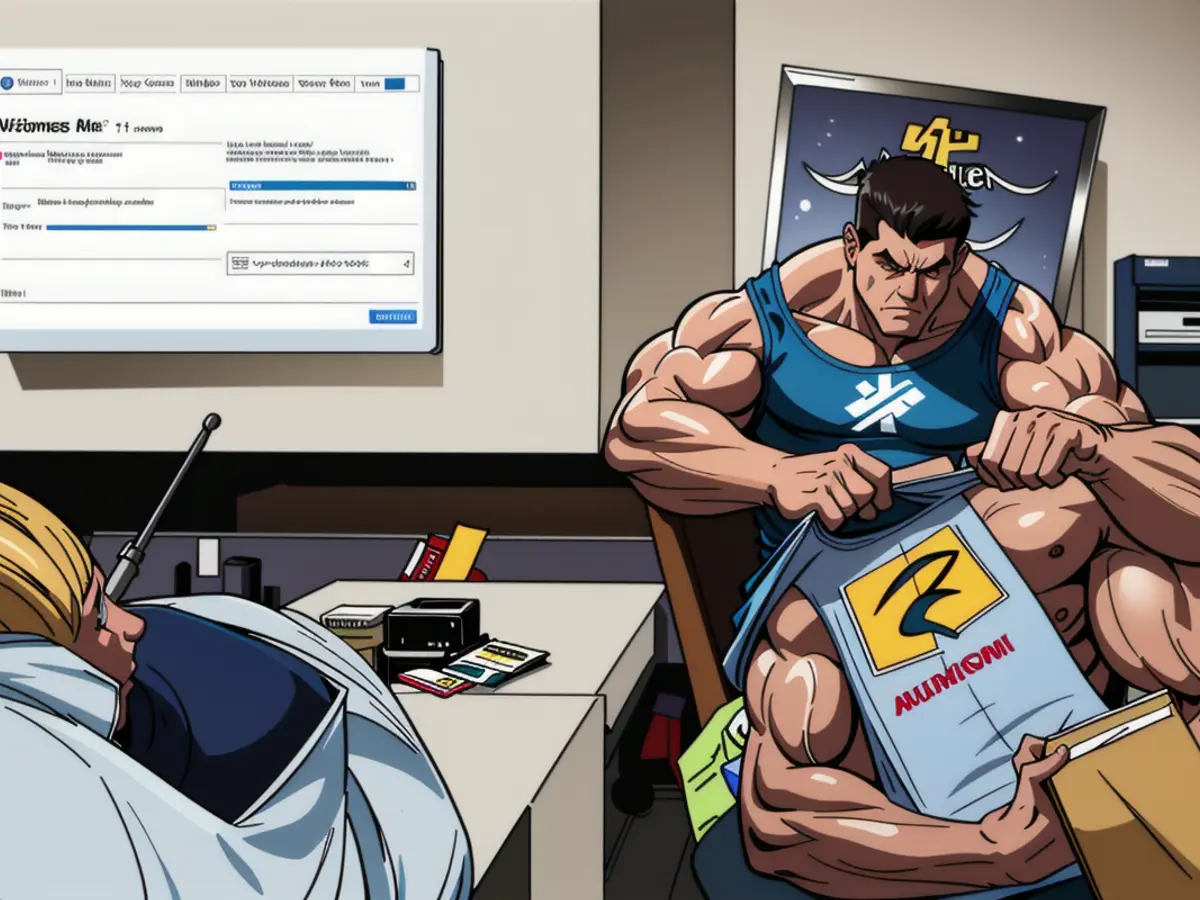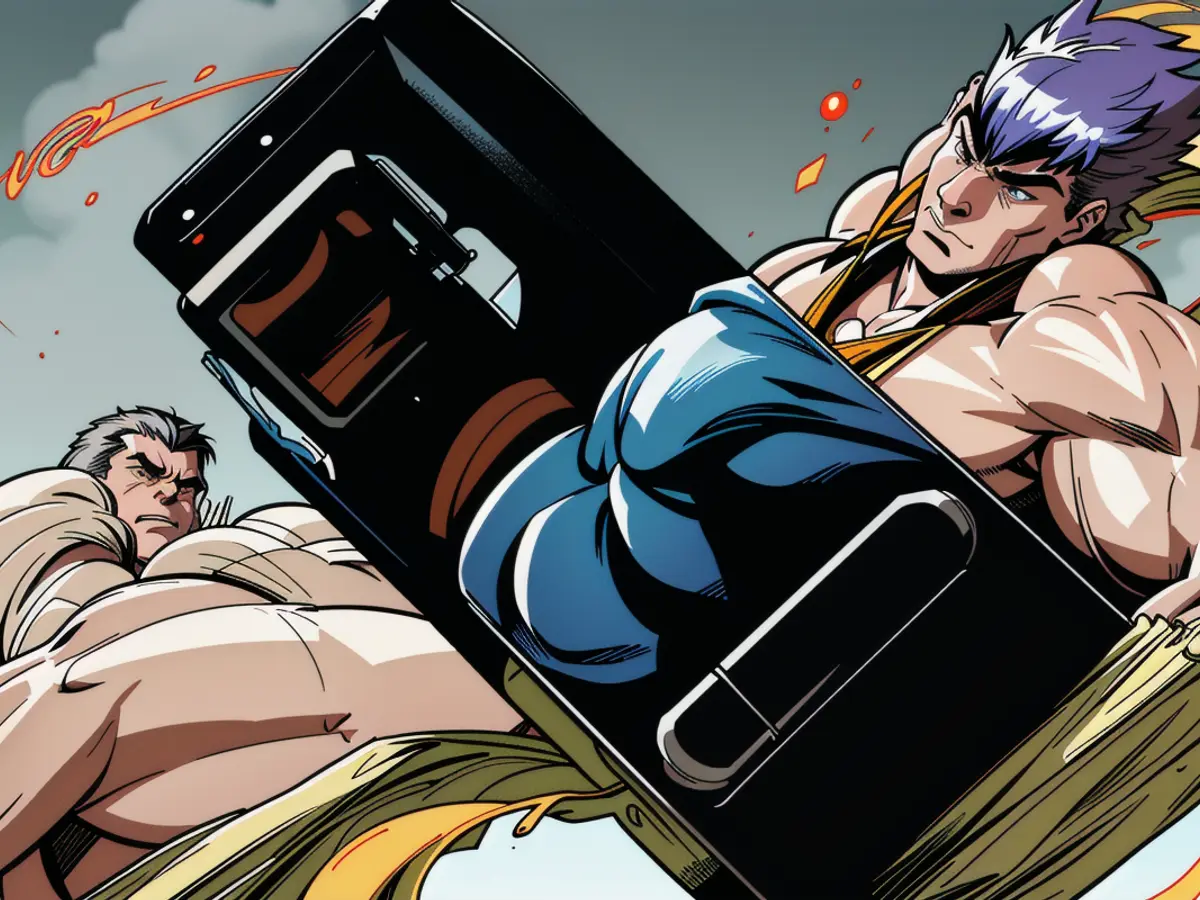Netflix Introduces Spatial Audio Technology on iPhone and iPad Devices
Streaming platform Netflix is joining the Spatial Audio bandwagon, set to roll out this feature on iPhone and iPad iOS14 apps, as confirmed to tech site 9to5Mac on Wednesday. In mere days, most users can expect to immerse themselves in this feature.
Remember when Apple unleashed the Dolby Atmos-backed Spatial Audio back in mid-2021? They hyped it up as a revolutionary "immersive audio experience with true multidimensional sound and clarity." This innovative feature uses directional audio filters to let you experience sound as if it's coming from any direction, regardless of where you turn your head.
Apple has dubbed Spatial Audio "theater-like sound that surrounds you from the movie or video you're watching." With its directional audio filters and subtle frequency adjustments, it can place sounds virtually anywhere in space, creating a seemingly realistic surround sound experience. The feature employs the gyroscope and accelerometer in your AirPods Pro, along with your iPhone, to track both head and device motion, as well as compare the motion data to ensure the sound stays anchored to your device as you move[1][2][3].
To manage Spatial Audio — exclusively available for AirPods Pro and AirPods Max at the moment — users can tinker with settings from the Control Center on their Apple devices. Although Apple hinted at a slow rollout, those eager to experience spatial audio on Netflix should ensure they're running the latest version of the Netflix app from the App Store[1][3].
In the meantime, curious users can experiment with Spatial Audio on services like Apple TV+, Disney+, or HBO Max, all of which also support the feature[3].
For setting up Spatial Audio compatibility, here's a simple guide:
- Make sure you have a compatible device (iPhone running iOS 16 or later, iPad with iPadOS 16 or later, Mac with macOS Ventura or later, and Apple TV 4K with tvOS 16 or later) and headphones (AirPods Pro [1st & 2nd Gen], AirPods Max, AirPods 3rd Gen, or some Beats models)[2][4].
- Connect Your AirPods:
- Open the case near your iPhone or iPad.
- Tap "Connect" when prompted to connect your AirPods.
- Set Up Personalized Spatial Audio:
- Head to Settings > Bluetooth and select your connected AirPods.
- Choose Personalized Spatial Audio and tap Set Up Personalized Spatial Audio.
- Follow the on-screen instructions to scan your face and ears using your device's TrueDepth camera[2][1].
- Enable Spatial Audio:
- Access the Control Center by swiping down from the top-right corner of the screen.
- Press and hold the Volume Slider.
- Tap Spatial Audio and select Head Tracked for dynamic audio[2].
Enjoying Spatial Audio across various streaming services requires content that supports Dolby Atmos for optimal performance[4]. Be sure your streaming content does, and keep your device and streaming apps updated for the latest audio enhancements.
- The future of technology in the audio realm is promising, as Netflix has confirmed it will adopt Spatial Audio, similar to what was introduced by Apple in mid-2021.
- This cutting-edge feature, applied subtly through directional audio filters and frequency adjustments, places sounds in a seemingly realistic 3D space.
- Like Apple's Spatial Audio, which employs gyroscope and accelerometer technology, Netflix's implementation could potentially track device movement to maintain sound positioning.
- In the lead up to Netflix's Spatial Audio rollout, users can anticiapte an immersive audio experience by experimenting with Spatial Audio on existing streaming services like Apple TV+, Disney+, or HBO Max.