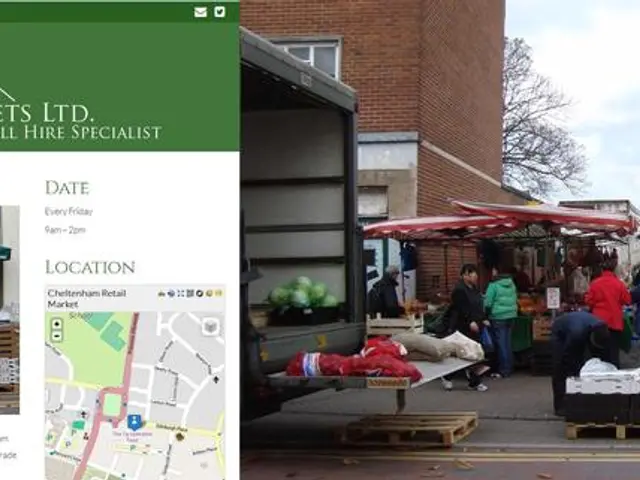Overcoming PC Thermal Management: An All-Encompassing Manual for Adequate Ventilation and Cooling
In the quest for a high-performing and long-lasting PC, optimizing airflow and cooling is essential. By focusing on key strategies, you can ensure your components run cooler, perform better, and endure the test of time.
**1. Establish Proper Airflow Direction and Pressure**
A well-planned airflow path is the foundation of an effective cooling system. Cool air should enter through front and bottom intakes, while hot air exits through rear and top exhausts. This front-to-back, bottom-to-top flow ensures heat is effectively removed from critical components. Maintain a slightly positive air pressure inside the case (10-20% more intake airflow than exhaust) to reduce dust buildup and enhance cooling efficiency.
**2. Use Quality Fans and Cooling Solutions**
Invest in high-quality fans and cooling solutions to improve airflow and sustain performance. Larger fans (120 mm or bigger) are preferable, as they move more air at lower RPMs and generate less noise. For high-end or overclocked builds, consider liquid cooling (AIO coolers) which can better manage CPU/GPU heat and improve sustained performance.
**3. Cleanliness and Maintenance**
Regular cleaning is vital for maintaining optimal cooling. Dust accumulation significantly impairs cooling by blocking airflow and insulating heat. Clean fans, vents, filters, and heatsinks regularly (at least every few months) with compressed air. Clean or replace air intake filters to prevent rapid dust buildup.
**4. Cable Management**
Good cable management improves air circulation inside the case and reduces hotspots. Route and secure cables to avoid obstruction of airflow paths.
**5. Thermal Compound and Component Checks**
Periodically replace thermal paste on CPU and GPU to maintain optimal heat transfer. Monitor component temperatures with software tools to identify hotspots or potential cooling issues early.
**6. Fan Speed and Profile Tuning**
Customize fan curves using motherboard or system utility software to set fans to ramp up earlier or more aggressively, keeping temperatures lower and preventing thermal throttling. Switching fan modes to "Performance" or "Turbo" (if available) can boost cooling at the expense of more noise but better sustain high load performance.
By applying these practices, you can maximize cooling efficiency, ensuring your PC components run cooler, perform better, and last longer. This reduces thermal throttling during intensive workloads such as gaming and protects hardware longevity.
**Summary**
| Aspect | Optimization Tips | Benefits | |---------------------------|----------------------------------------------------------------|----------------------------------| | Airflow Direction | Front/bottom intake, rear/top exhaust, positive pressure | Efficient heat removal, less dust | | Fans & Cooling Solution | Use multiple large fans, consider liquid cooling | Improved sustained temps | | Cleaning & Maintenance | Regular dust removal, clean filters | Maintains airflow & cooling | | Cable Management | Tidy cables away from airflow paths | Better airflow, fewer hotspots | | Thermal Paste | Replace periodically | Better CPU/GPU heat dissipation | | Fan Profiles | Customize fan curves or select performance modes | Lower temps, avoid throttling |
[1] LTT (Linus Tech Tips). (2020). The Ultimate Guide to PC Airflow and Cooling. [Video]. YouTube.
[2] Gamers Nexus. (2019). The Best PC Case for Airflow in 2019. [Video]. YouTube.
[3] PC Gamer. (2020). How to clean your PC. [Article]. PC Gamer.
[4] Tom's Hardware. (2020). Best CPU Coolers 2020. [Article]. Tom's Hardware.
- Employing sophisticated hardware like liquid coolers can help manage excessive heat generated by high-end components during overclocking.
- Data-and-cloud-computing solutions can harness advanced machine learning algorithms to optimize cooling strategies in a PC environment, enhancing overall system performance and longevity.
- Stay updated with the latest gadgets in the technology market, as innovative hardware designs may introduce novel cooling techniques for maintaining optimal component temperatures.