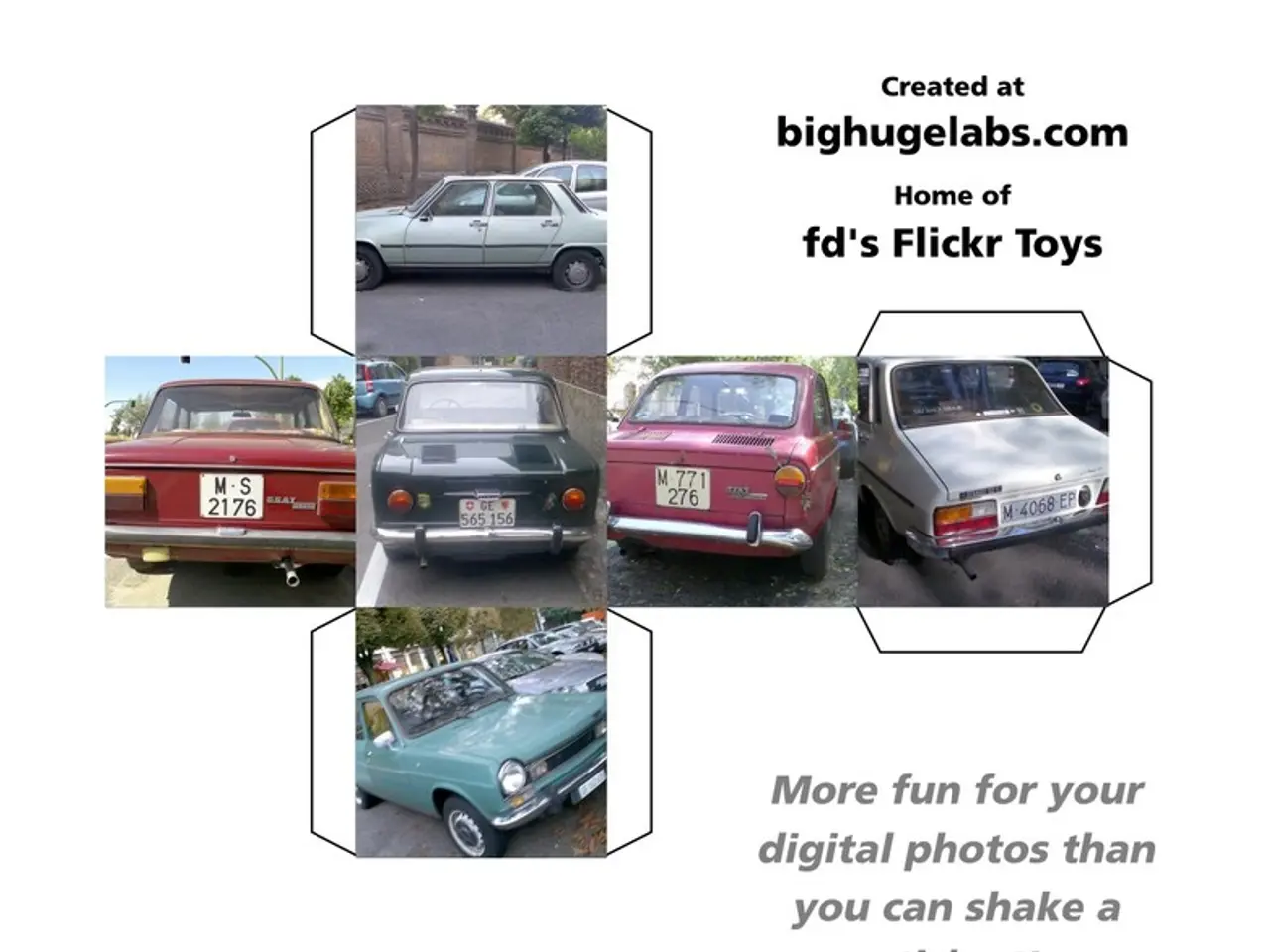Preparing for the Latest Software Installation: Essential Knowledge Before the Download
In the digital age, download managers have become essential tools for managing files. However, it's important to be cautious when choosing a download manager to avoid potential risks. Here's a guide to safer alternatives, focusing on the well-established and widely-used download managers JDownloader, Free Download Manager (FDM), and Internet Download Manager (IDM).
The Risks of Using Less Established Download Managers
Avoid software that redirects you to suspicious download links. Such practices can lead to the installation of malware or bloatware. To ensure safety, always download from official or verified sources, such as official sites, GitHub, or SourceForge. Steer clear of lesser-known or unofficial mirrors and free download sites with ads or redirects.
The Advantages of Safe and Reliable Download Managers
JDownloader
JDownloader is a free, open-source download manager that offers advanced features such as scheduling, bandwidth control, plugin support, auto link grabs, and captcha solving. It's ideal for users seeking comprehensive, professional features and playlist downloads.
Free Download Manager (FDM)
FDM is a user-friendly download manager that supports multiple file types and torrents. It also offers bandwidth throttling, making it a simple yet powerful tool for downloading files without cost.
Internet Download Manager (IDM)
IDM is known for its fast downloads with resume capability and browser integration. It's particularly useful for users prioritizing speed and integration with browsers.
SnapDownloader
For power users needing broad platform compatibility and highest quality video downloads, SnapDownloader is a premium option that supports 900+ sites and offers 8K video downloads.
Additional Safety Measures
To ensure a safer and more reliable experience, it's recommended to use tools like Revo Uninstaller or Geek Uninstaller to completely uninstall embedded software. If you're uncertain about a tool, consider safer alternatives like IDM, JDownloader, or FDM for download managers; Ninite, Chocolatey, or Winget (Windows Package Manager) for app installers; and Malwarebytes, Windows Defender, or VirusTotal for security tools.
Avoid software that asks you to disable antivirus during installation, and be cautious of software that requests excessive permissions, especially on mobile devices. Be wary of software with no transparent procedures for documentation or customer support. Always verify the download source is safe before downloading software, perform a security scan on the file before installation, and look for leftover files in AppData or Program Files folders.
By choosing vetted alternatives like JDownloader or FDM, you can ensure a safer and more reliable experience for managing downloads across platforms, including YouTube and other video sites.
- Given the risks associated with less established download managers, it is wiser to opt for tried-and-tested download managers like JDownloader, Free Download Manager (FDM), and Internet Download Manager (IDM) to avoid potential malware or bloatware.
- When seeking a download manager that offers extensive features and plays well with various platforms, SnapDownloader, a premium option, is worth considering for users who prioritize broad compatibility and high-quality video downloads.