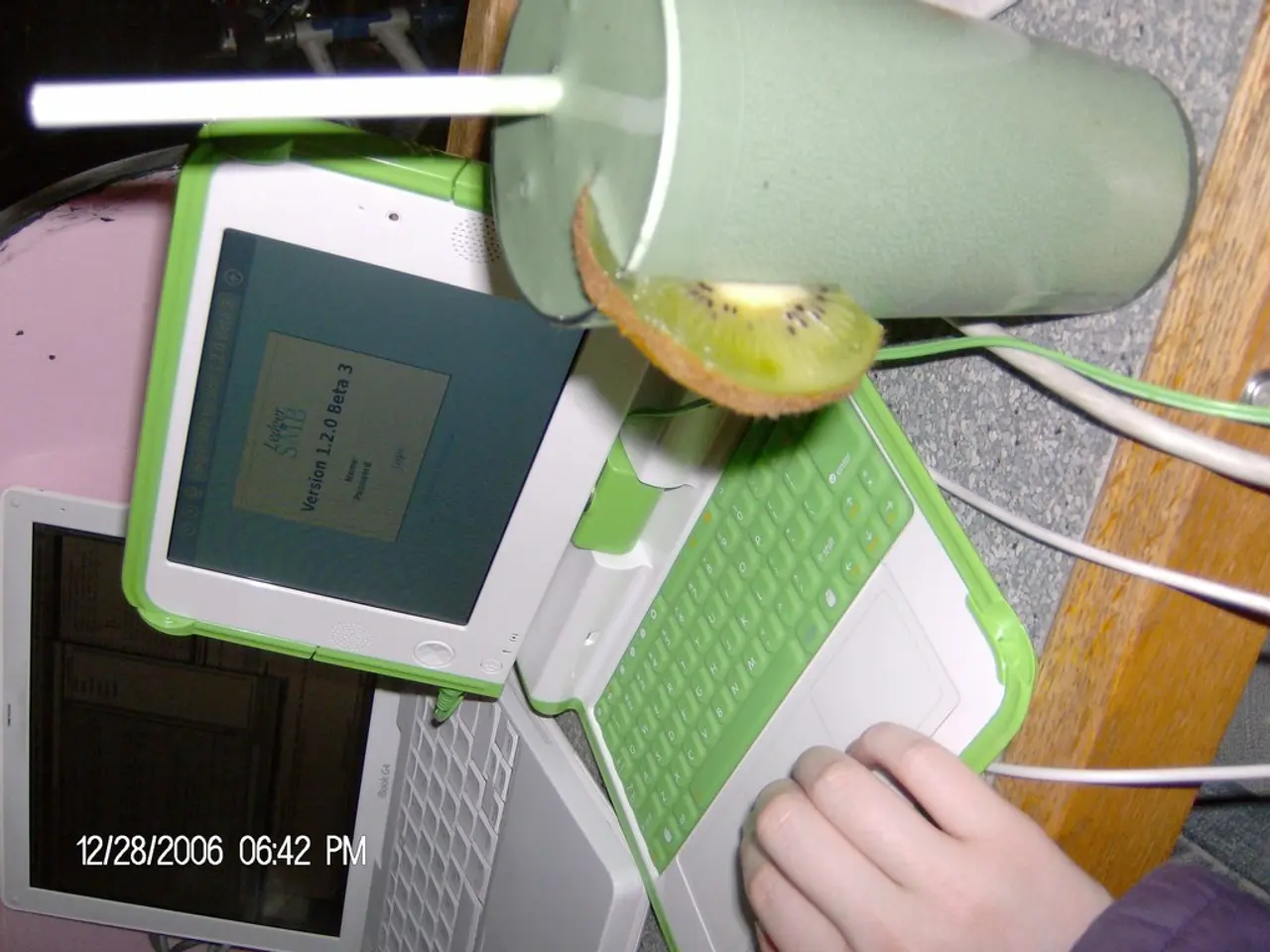Top Mobile Devices: Discovering the Largest Blunders in Cleaning Routines
In the digital age, keeping our electronic devices clean is essential. However, it's crucial to do so without causing damage to sensitive components and coatings. Sebastian Kloß, from the IT industry association Bitkom, has summarized common mistakes and best practices for cleaning electronic devices such as smartphones and laptops.
Firstly, it's important to power off and unplug devices before cleaning. This simple step prevents any potential electrical issues and ensures a safer cleaning process.
When it comes to cleaning materials, avoid paper towels or abrasive materials. Instead, use soft, lint-free microfiber cloths. These cloths are gentle on electronic devices and won't scratch screens or surfaces.
When cleaning touchscreens, lightly dampen a microfiber cloth with a 70% isopropyl alcohol solution or a 50/50 mix of distilled water and white vinegar. Never apply the cleaning solution directly to the device. Instead, gently wipe the screen horizontally and vertically. Be mindful when using alcohol on screens with oil-repellant coatings, as frequent use can wear down those coatings over time.
For keyboards, turn off or unplug the device first. Remove debris by shaking or using compressed air. Clean keys with a cotton swab dipped in isopropyl alcohol and wipe surfaces with a cloth also moistened with alcohol. However, be careful not to let any liquid seep inside the device.
When dealing with earbuds, follow brand-specific advice. Some brands advise against water exposure on electronic parts, while others suggest using mild soap and water for silicone tips.
Common mistakes to avoid include spraying liquids directly onto devices, using harsh cleaners like ammonia or strong household chemicals, and using paper towels or abrasive cloths that can scratch screens.
To protect electronic devices from scratches, always remove coarse dirt like sand before cleaning. Wiping with a cloth over coarse dirt can potentially scratch the glass. When cleaning notebook or PC screens, use light pressure to wipe.
Remember, never apply cleaning agents like soap water or clear water directly to electronic devices. Instead, apply the cleaning solution to the cloth.
Regular cleaning is essential for maintaining the longevity of electronic devices. Blowing off coarse dirt from the display is an effective way to remove it before a thorough cleaning. By following these practices, you can effectively clean your electronic devices while protecting sensitive components and coatings.
When cleaning electronic devices like smartphones and laptops, it's crucial to power off and unplug them before starting the cleaning process to prevent electrical issues. In doing so, use soft, lint-free microfiber cloths to avoid scratching screens or surfaces, as paper towels or abrasive materials can cause damage.