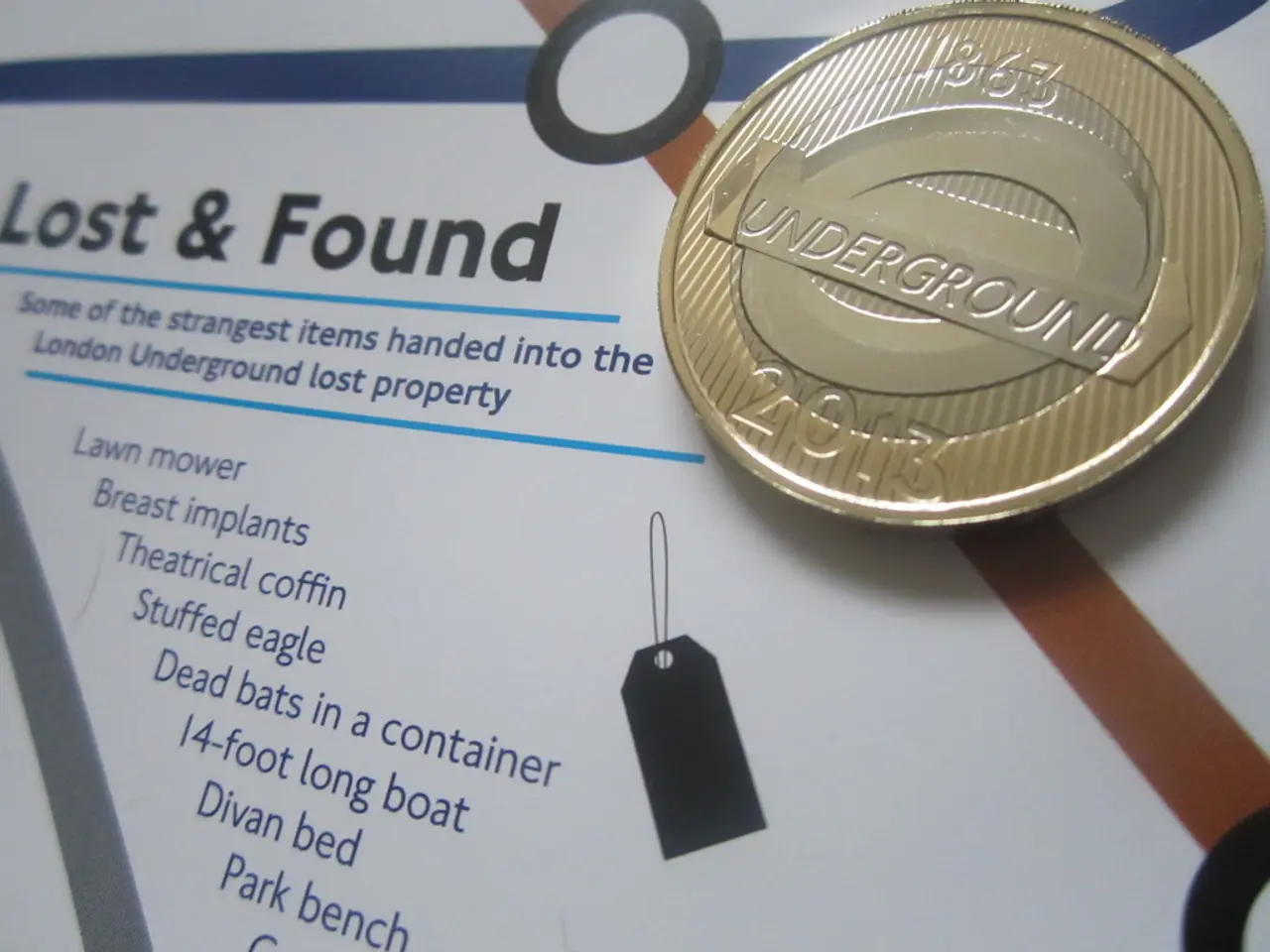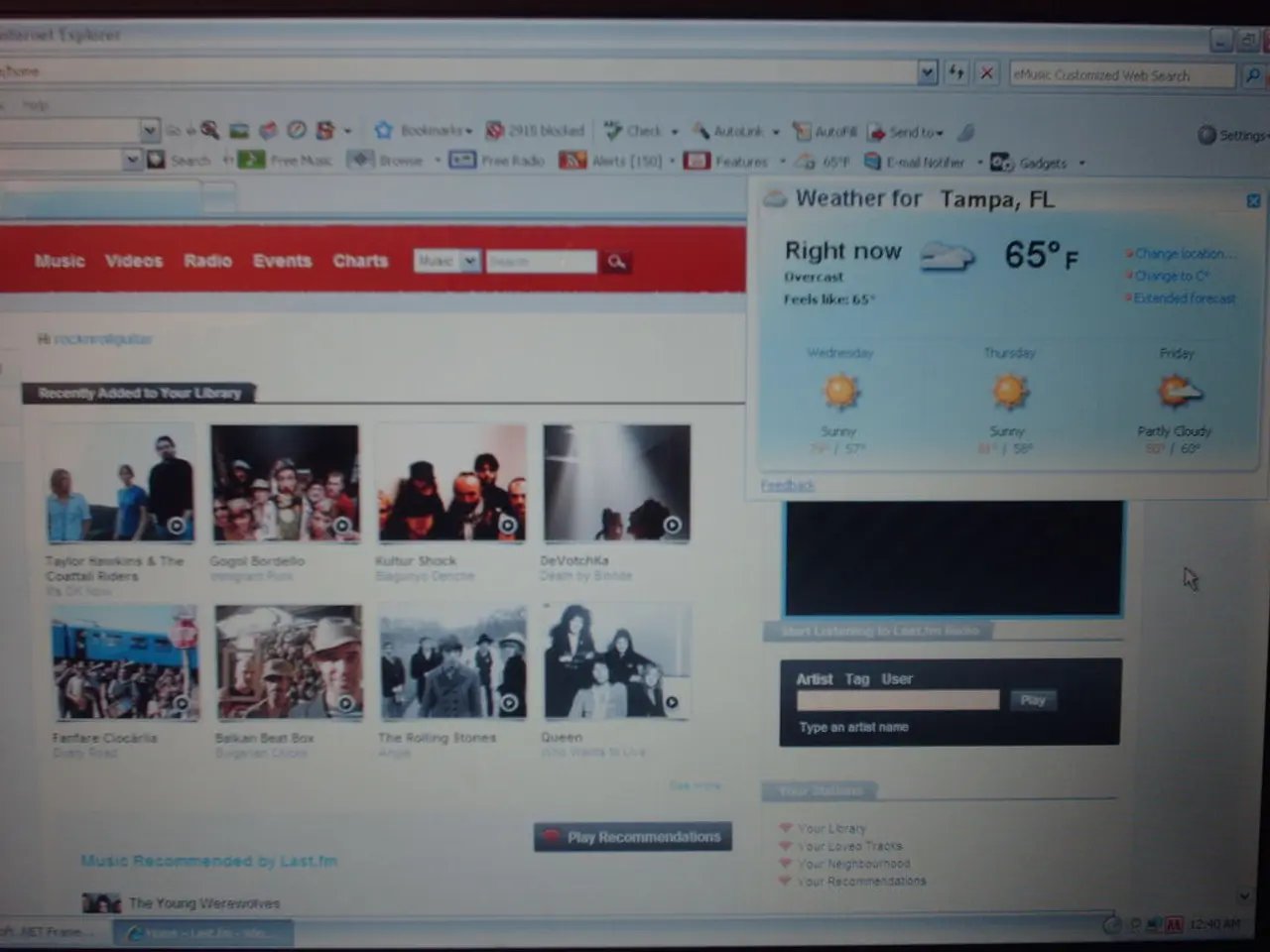Top-tier Video Editing Applications for Content Producers
In the realm of video editing, there are numerous software options catering to various skill levels and needs. This article presents a detailed comparison of seven popular video editing tools: Adobe Premiere Pro, Final Cut Pro X, DaVinci Resolve, Filmora, HitFilm Express, iMovie, and Camtasia.
**Adobe Premiere Pro** and **Final Cut Pro X** are professional-grade tools with comprehensive features for advanced editing, colour correction, and multi-cam support. Premiere Pro is cross-platform (Windows and Mac), while Final Cut Pro is Mac-only but optimised for Apple hardware, making it ideal for professionals invested in those ecosystems.
**DaVinci Resolve** stands out for its professional colour grading and audio post-production tools, widely used in film and TV production. It supports Windows, Mac, and Linux, targeting experts who need advanced finishing capabilities.
**Filmora** offers an easy-to-learn interface with AI features like auto-cut and motion tracking, geared toward beginners, YouTubers, and small businesses who want to produce quality videos without a steep learning curve.
**HitFilm Express** is a free option with strong visual effects and compositing tools, suitable for beginners to intermediate editors interested in adding professional-level VFX to their videos.
**iMovie** is ideal for absolute beginners and Apple users who want quick and simple video editing with seamless integration across Mac and iOS devices. It is best for personal use, home videos, and students.
**Camtasia** focuses on screen recording combined with video editing tools tailored toward creating educational content, tutorials, and marketing videos, targeting educators and corporate users.
When it comes to platform compatibility, Adobe Premiere Pro, Final Cut Pro X, DaVinci Resolve, Filmora, HitFilm Express, and Camtasia are available on both Windows and Mac, while iMovie is exclusive to Mac and iOS devices.
In conclusion, choosing the right video editing software depends on your skill level, editing needs, and platform availability.
- Choose **Adobe Premiere Pro** for a professional and versatile editing environment compatible across Windows and Mac. - Opt for **Final Cut Pro X** if you are a Mac user seeking highly optimized performance with advanced features. - Use **DaVinci Resolve** if colour grading and professional finishing are your priority along with cross-platform support. - Select **Filmora** or **HitFilm Express** if you're a beginner or intermediate user wanting ease of use with solid editing and effects, with Filmora being more beginner-friendly. - Pick **iMovie** for simple, free video editing on Apple devices, especially for personal or educational projects. - Use **Camtasia** if your focus is on screen recording combined with straightforward editing for tutorial or training videos.
This breakdown helps to match your choice of video editing software with your requirements, making video production a more enjoyable and efficient process.
- For those seeking a lifestyle that emphasizes creativity and personal expression, Filmora and HitFilm Express may be suitable choices, as they offer user-friendly interfaces and a variety of editing and effects tools, making video production accessible for beginners and small projects.
- In the realm of technology and innovation, DaVinci Resolve stands out as a versatile video editing tool that caters to professionals, combining advanced color grading, audio post-production, and a wide range of effects, making it a popular choice among technology enthusiasts and those in the entertainment industry.