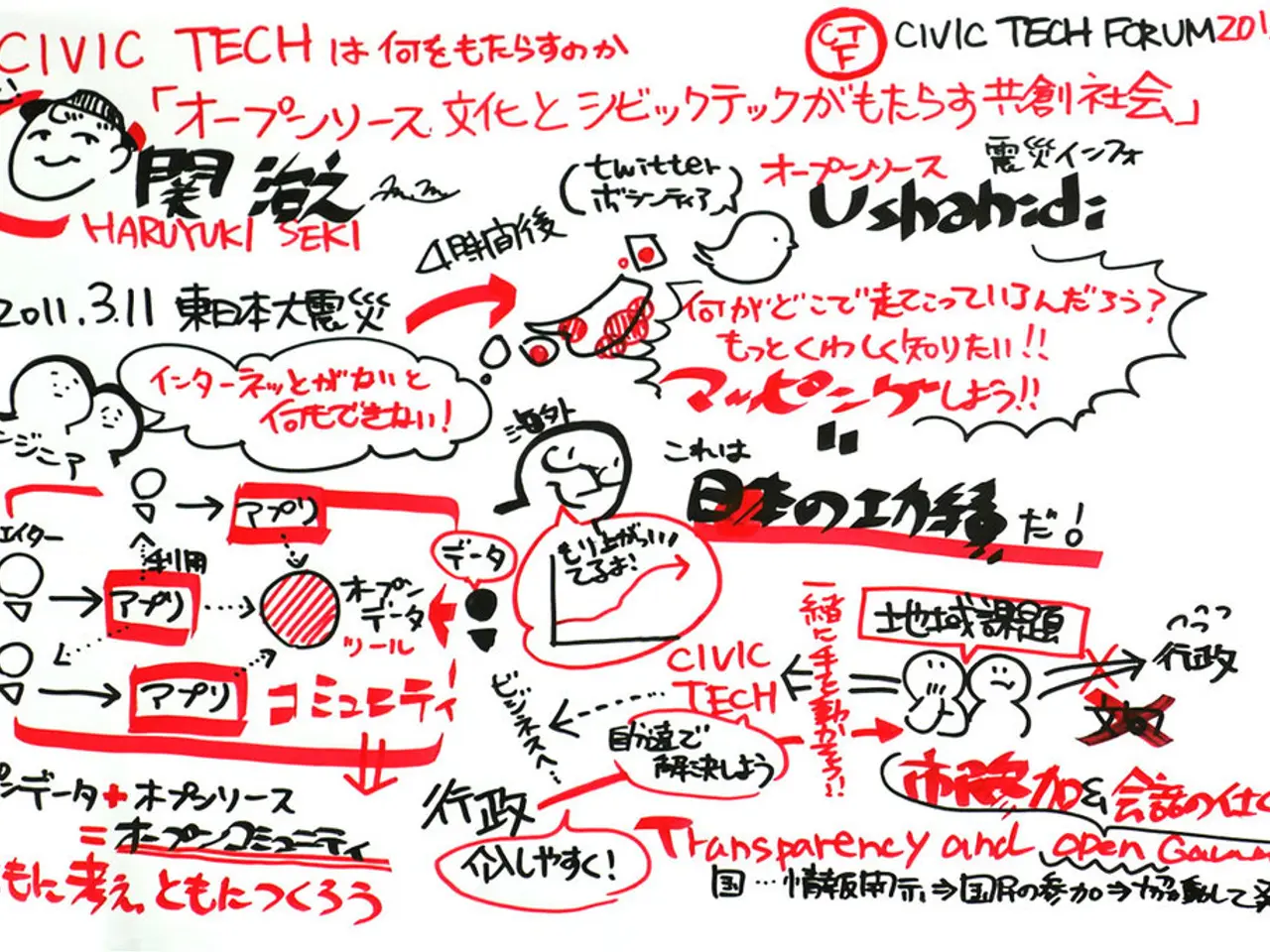Transformed images: Learn Google Photos' 'Remix' tool to convert photos into charming cartoon illustrations
The tech giant Google has introduced a new feature to its popular Photos app, allowing users to turn their photos into various cartoon art styles. Here's a step-by-step guide on how to use the "Remix" feature:
- Open the Google Photos app on your mobile device.
- Tap on the "Create New" button (the plus icon) located at the top right corner of the app.
- Select the "Remix" option from the menu.
- Choose one of the available cartoon styles for your photo, such as 3D animation, Anime, Sketch, or Comic Book.
- Tap "Choose photo" to select the image you want to transform.
- Tap "Generate" to create the cartoon-style image.
- If you don't like the result, you can tap "Regenerate" to try again with a different style or effect.
- When satisfied, tap "Save" to keep the edited photo or use the share button to share it with others.
For the best results, use well-lit, in-focus photos featuring only a few people facing the camera, as complex scenes can reduce image quality.
The "Remix" feature is fully integrated into the Google Photos app, making it quick and convenient without needing third-party tools. It is a free addition to the app, designed to let users creatively reimagine their photos in various artistic cartoon styles.
Currently, the "Remix" feature is not yet available to the general public and may require users to have specific access to use it. It was announced in July alongside Google's photo-to-video generation tool. The feature is currently in an experimental stage and may be subject to changes or improvements.
The new Photos editor, which is also not yet available to everyone, has not been widely rolled out yet. After generating the edited photo, users can save or share it by tapping "Save" or "Share" respectively. The "Remix" feature is similar to other AI-powered alternatives, but it is natively integrated into the Google Photos app.
The "Remix" feature has become popular on social media in the past year or two. Despite its popularity, the feature is only available to some users, and access to it is not guaranteed. The feature can be accessed by opening the Google Photos app, tapping "Create new" and then "Remix".
In conclusion, the "Remix" feature offers a fun and creative way to reimagine your photos in various cartoon styles. While it is not yet widely available, users can look forward to this exciting addition to the Google Photos app.
- The "Remix" feature, integrated into the Google Photos app, utilizes artificial-intelligence technology to transform photos into various artistic cartoon styles.
- The "Remix" feature, similar to other AI-powered alternatives, allows users to reimagine their photos in various cartoon styles, offering a fun and creative way to enhance their photos.