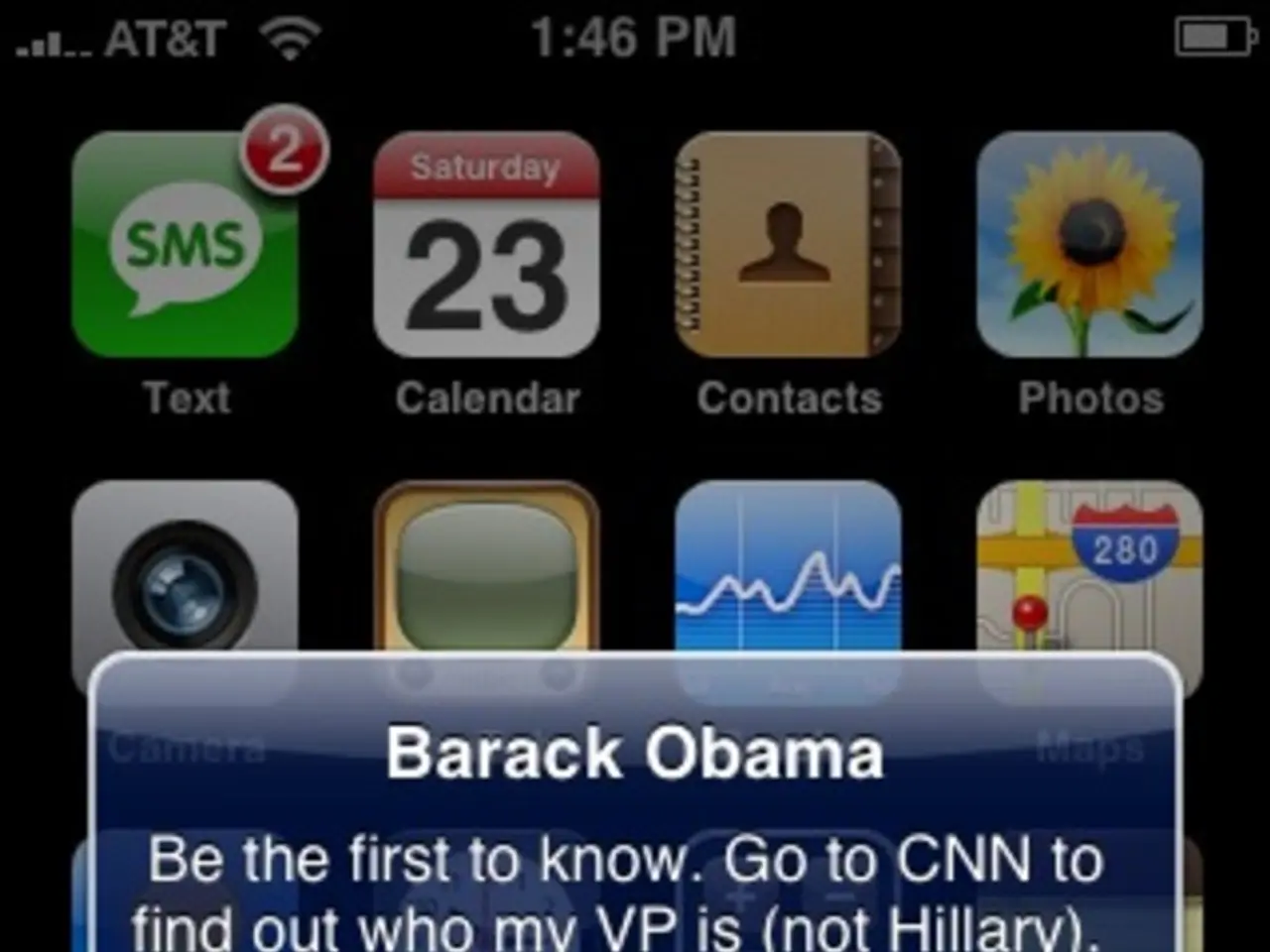Troubleshooting Battlefield 6 Beta Server Problems and Error Codes
In the midst of the highly anticipated Battlefield 6 open beta, players have been experiencing various issues, from connection errors to long queues. Here's a guide to help you navigate these challenges.
The most consistent fix for matchmaking and server errors, as advised by official sources and community feedback, is to restart the game. This simple action can help reset your connection and rejoin queues, especially during periods of high demand.
When faced with random game crashes, it's recommended to run the game in DirectX 11 mode, ensure all drivers and Windows are updated, cap the frame rate to reduce load, and reinstall the game if necessary. However, some crashes remain unresolved and may require developer patches.
To reduce errors related to overloading, it's advisable to download and launch the game via EA's app on PC rather than other platforms. On consoles, staying on the dashboard during queues can sometimes help bypass issues temporarily.
Avoid third-party software like Steelseries GG or Razer Synapse, as some users have reported them contributing to instability.
The root cause of many errors and long queues is server overload due to high player demand during the beta. With hundreds of thousands of players trying to access the beta, queue counts have reached over 200,000 in some cases. These issues are mostly expected to be temporary and will likely be mitigated in the full game launch with server improvements and better load balancing.
In summary, the best current practices are to restart the game when encountering errors, be patient in queue, use the official EA app on PC, and apply general troubleshooting for crashes. Server-side fixes and capacity increases from EA/DICE will eventually reduce these issues as the beta phases conclude and the full game is released.
Stay tuned for updates and keep playing, soldiers!
Read also:
- Delving into Emerging Innovations
- Bandai Namco reports a surge in digital earnings of approximately ¥7 billion, attributed in part to over 5 million players of Elden Ring, and strengthens its partnership with Sony.
- Guide for Mobile App Investments
- Redefining Modern Technology: The Top 10 Revolutionary Gadgets That Are Setting New Trends