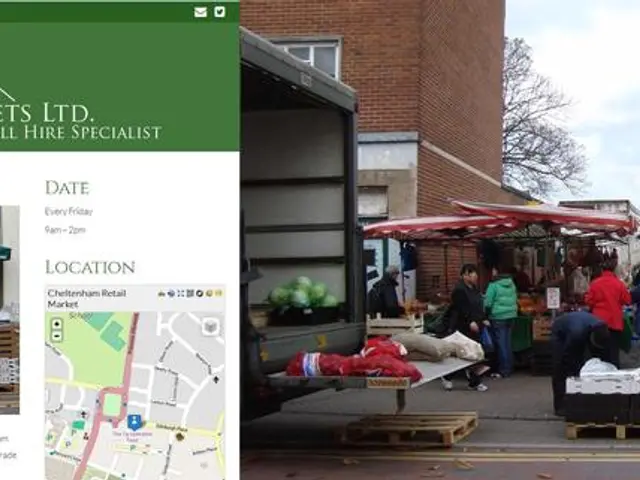Troubleshooting Bose Device Failure: Common Malfunctions and Resolutions
Bose audio systems are renowned for their superior sound quality and cutting-edge technology. However, like any electronic device, they can occasionally encounter issues that prevent them from turning on. In this article, we'll explore some common causes for Bose systems failing to turn on and provide troubleshooting steps to help you get your audio system up and running again.
**Common Causes for Bose Systems Failing to Turn On**
1. Power Supply Issues: The system may not receive power due to a faulty power cable, unplugged unit, or tripped circuit breaker. 2. Remote Control Problems: The remote may not send a signal, often due to dead batteries, incorrect battery orientation, or obstruction between the remote and the device’s IR sensor. 3. Internal or Software Faults: Temporary glitches, corrupted firmware, or failed internal components may prevent the device from powering up. 4. Overheating or Physical Damage: Overheating protection may shut down the system, and physical damage (e.g., from a drop or liquid spill) can cause failure. 5. Connection Issues: For systems integrated with TVs or other devices, improper HDMI or optical cable connections might affect operation.
**Troubleshooting Steps for Each Common Issue**
| Issue | Troubleshooting Steps | |----------------------------|----------------------------------------------------------------------------------------------------------------| | **No Power** | Check that the power cord is securely connected to both the device and the outlet. Test the outlet with another device. Look for visible damage to the cable or adapter. | | **Remote Control Failure** | Replace batteries, ensuring correct orientation. Clean the IR sensor on the device and remote. Use the device’s app if available. Test the remote with a camera (most can see IR signals). | | **Internal/Software Fault**| Perform a full power cycle: unplug the device, wait 1–2 minutes, then reconnect. Check for firmware updates via the Bose app or website. Reset the device to factory settings if possible. | | **Overheating or Damage** | Let the device cool down if it feels hot. Inspect for physical damage. If detected, contact Bose support or a certified repair center. | | **Connection Issues** | Ensure all cables (HDMI, optical, etc.) are firmly connected. Try different cables or ports. Follow Bose setup instructions for your specific model. |
**Additional Recommendations**
- Consult the Manual: Always refer to the user manual or official Bose support site for model-specific troubleshooting. - Smartphone App: Many Bose systems support control via a smartphone app, which can bypass remote issues. - Professional Help: If basic steps fail, contact Bose customer support, as persistent failure to power on may indicate a hardware fault requiring professional service. - Regular Updates: Keeping your system's firmware up to date is essential. - Routine Maintenance: Regularly check and replace batteries in remote controls. - Many Bose systems come with a dedicated remote control for operation. - When to Contact Customer Support: If your Bose system still will not turn on or function properly after troubleshooting. - Understanding Your Device: Understanding the intricacies of your Bose system can significantly enhance your user experience. - Power Supply Troubleshooting: Try using a compatible spare power cable. - Bose offers a variety of systems, including soundbars, speakers, and home theater setups. - When to Contact Customer Support: If you notice any physical damage to the system or its components. - System overload can lead to automatic shutdowns to protect the system. - Remote Control Troubleshooting: Pair the remote again with the system if needed. - Power Supply Troubleshooting: Check the power outlet to ensure it is supplying electricity. - Power Supply Troubleshooting: Inspect the power cord for any visible damage. - Allow the system to cool down if it feels hot. - Every Bose device requires a reliable power source. - No Sound Issue: Check the volume settings and the audio source.
If your Bose system still refuses to turn on, contacting Bose's customer support or visiting an authorized service center is advisable. Regular maintenance and updates can help prevent these issues from arising in the first place.
- To enhance the sound quality in your home theater setup, consider upgrading your system with advanced gadgets and technology from a reputable brand like Bose.
- When troubleshooting issues with your Bose home theater system, don't overlook common causes such as power supply problems or remote control failure, as these can often be resolved with simple steps.