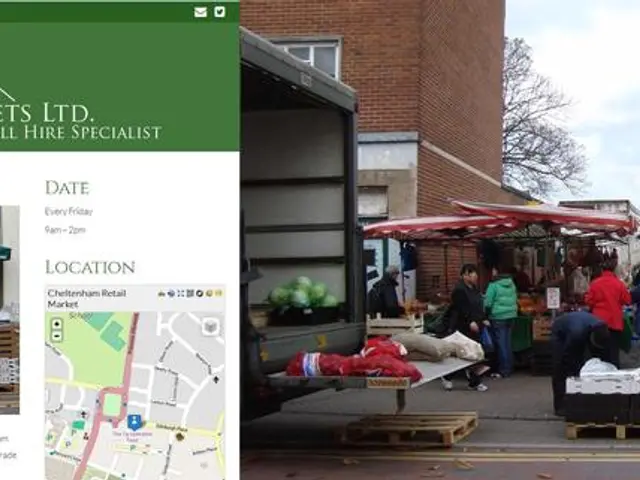Understanding Wireless Headphone Volume Adjustments: Crucial Insights Revealed
In the realm of wireless headphones, volume control plays a crucial role in enhancing the user experience. This feature allows individuals to adjust sound levels effortlessly, promoting a seamless listening experience without the need to access their connected devices.
When shopping for wireless headphones, it's essential to consider various factors, including compatibility with devices, the type of volume adjustment method, sound quality, comfort, battery life, and additional features like noise cancellation.
Different types of wireless headphones implement volume control mechanisms primarily through physical buttons or touch-sensitive controls on the earbuds or earcups. Each offers distinct benefits for users.
Physical Buttons or Switches
Many wireless headphones, such as the Monoprice BT-300ANC model, use physical buttons or switches located on the ear cups or earpieces to control volume. For example, the Monoprice headphones have volume buttons on the left earpiece, which users can press to adjust volume easily, along with separate physical switches for other features like active noise cancellation (ANC).
Physical buttons provide tactile feedback, making them easy to use without needing to look at the device, which is convenient during activities like commuting or exercising. They also tend to be reliable and straightforward for all users.
Touch Controls
Many true wireless earbuds implement touch-sensitive surfaces for volume control. For instance, the Belkin SOUNDFORM True Wireless Earbuds let users increase volume by tapping once on the right earbud and decrease volume by tapping once on the left earbud.
Touch controls offer a sleek, button-free design that contributes to a minimal, modern aesthetic and water resistance. They facilitate intuitive gestures and can pack multiple functions (play/pause, next/previous track, call handling) into small controls. However, they may lack tactile feedback, which could require some user adaptation.
Combination Controls
Some headphones combine physical and touch controls to balance tactile feedback and interface flexibility. For example, certain over-ear models have physical switches to toggle ANC and buttons for volume control.
The benefits for users of these mechanisms include ease of access, multi-functionality, physical feedback, aesthetic and durability, and customizability. Ease of access allows for quick volume adjustments without handling the paired device, increasing convenience and safety. Multi-functionality integrates multiple commands into simple taps, streamlining user interaction. Physical feedback helps users make adjustments by feel, which is helpful in noisy or visually distracting environments. Aesthetic and durability provide a clean look and possibly enhanced durability due to fewer moving mechanical parts. Customizability allows users to personalize their control experience through apps.
To maximize the benefits of volume control on wireless headphones, users should familiarize themselves with the control mechanisms of their specific model. For instance, Bose Noise Cancelling Headphones 700 utilize physical buttons for volume control, while Apple AirPods Pro rely solely on touch-sensitive controls.
Wireless headphones typically come with two types of volume control mechanisms: physical buttons and touch-sensitive controls. Touch-sensitive controls on wireless headphones allow users to adjust the volume by swiping upward to increase it and swiping downward to decrease it, or by tapping the headphones to adjust volume by small increments.
Many wireless headphones can be paired with voice assistants like Siri, Google Assistant, and Alexa for hands-free volume control. Proper pairing of wireless headphones with a device is crucial for consistent control and audio quality.
Some wireless headphones, such as the Sony WH-1000XM4, offer noise-cancellation and adaptive sound control, enhancing the overall listening experience. Wireless headphones operate by using radio frequency (RF) or Bluetooth technology to transmit audio signals from a source to the headphone receiver.
In summary, wireless headphones utilize physical buttons, touch-sensitive pads, or a combination of both for volume control, tailoring usability and aesthetics to different user preferences and scenarios. Physical controls offer tactile assurance and straightforward operation, while touch controls enable compact designs with multi-functional gestures. These implementations enhance user convenience, safety, and the listening experience by allowing easy volume adjustment without accessing the paired device.
- For an optimal wireless headphone experience, it's vital to consider the sound quality, as well as the chosen method of volume control, whether it's physical buttons, touch-sensitive pads, or a combination of both.
- Pairing wireless headphones with technology like Siri, Google Assistant, or Alexa not only enables hands-free volume control but also ensures consistent control and audio quality.