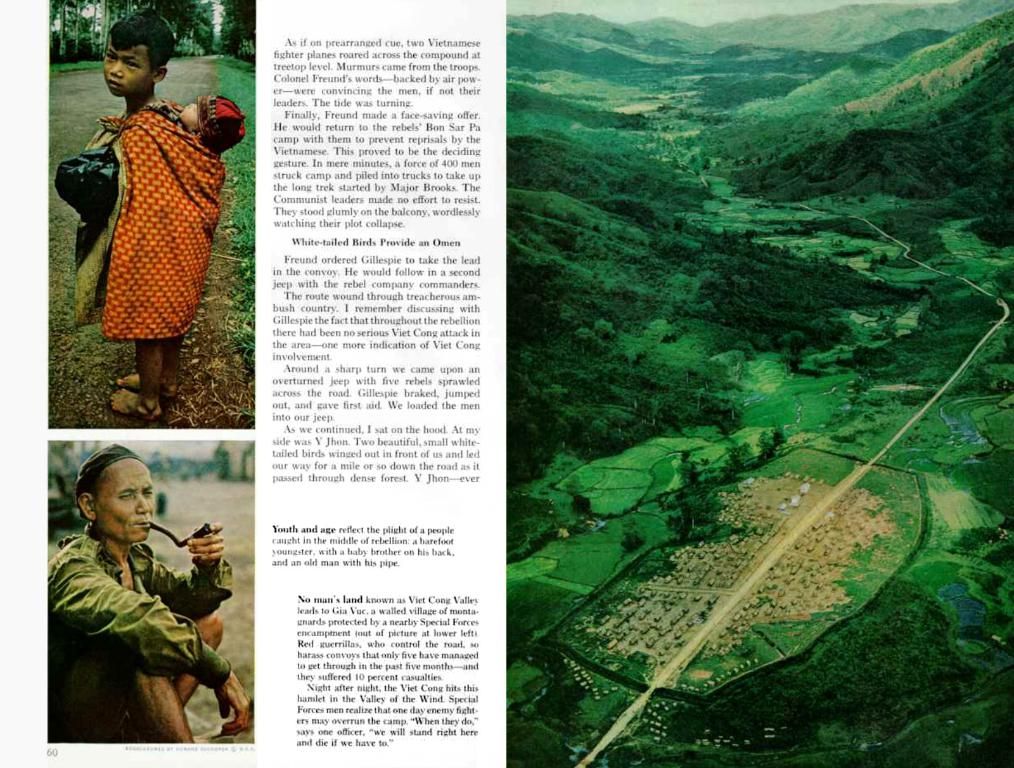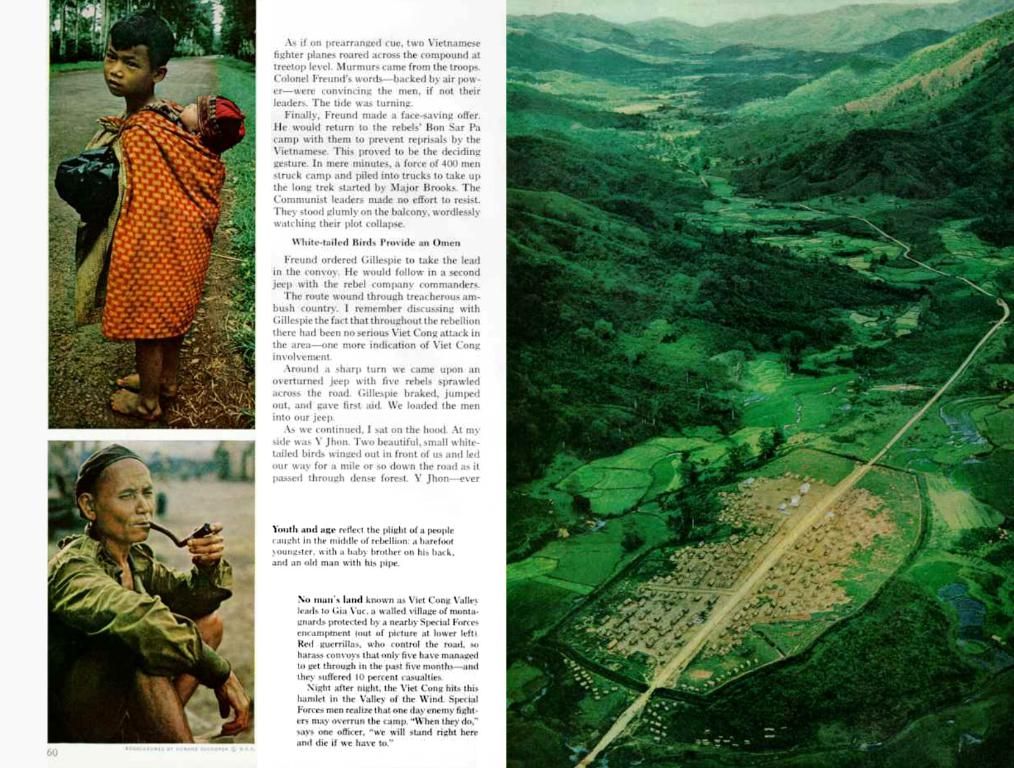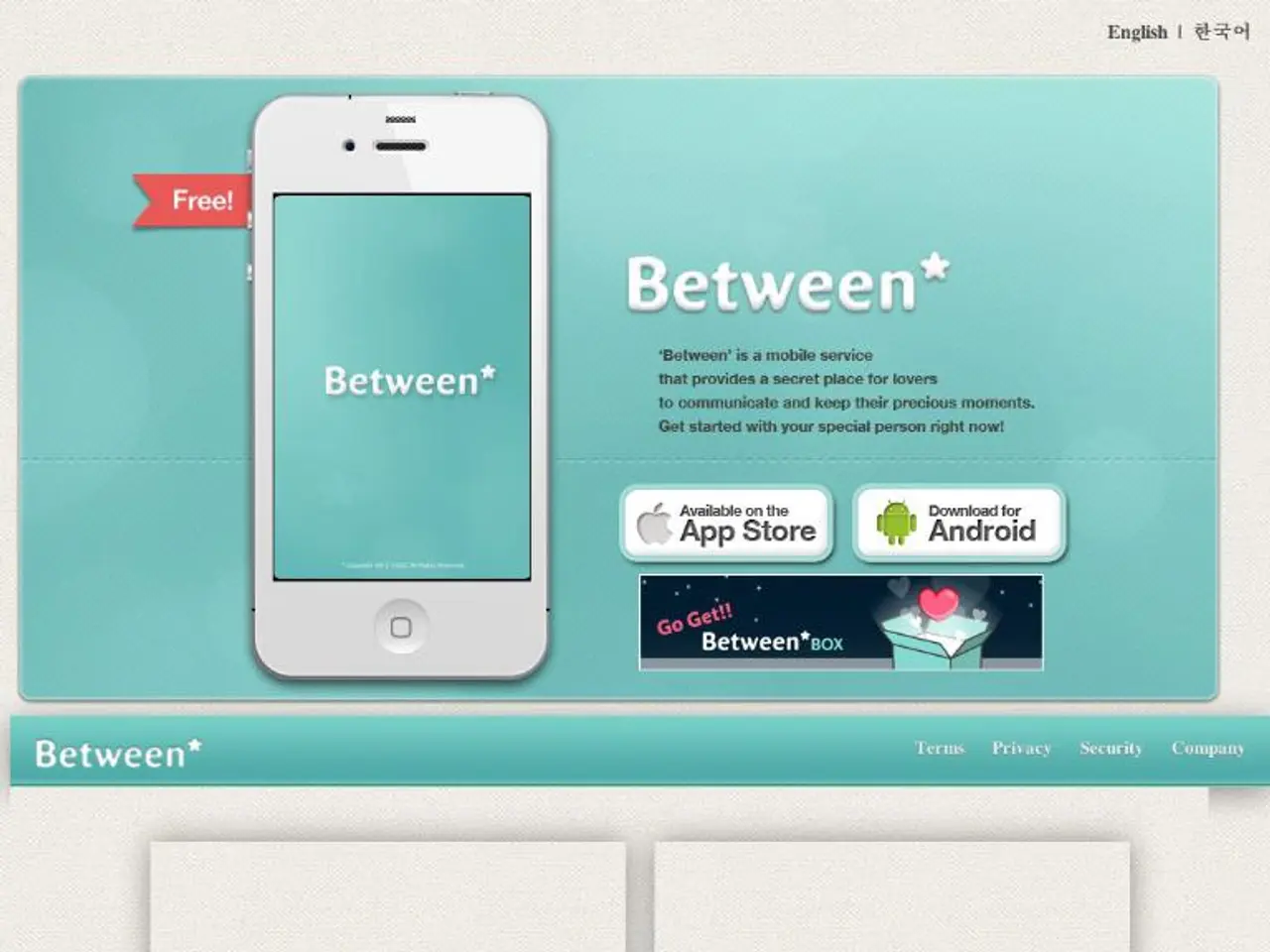Unraveling QLED and OLED Displays: Their Functionality and Ideal Choices for Your Needs
Unleashing the Display Tech Battle: OLED versus QLED - The Unfiltered Truth
Getting lost in the world of TV and monitor technology ain't no walk in the park, especially when it comes to deciphering OLED and QLED. They may look alike to the untrained eye, but these two components deliver wildly different visual experiences. Let's dive headfirst into the differences, and why you should care when buying a new screen.
Since we're all about keeping things real, let's set the record straight: we'll focus on the core distinctions between OLED and QLED while leaving the technical sub-categories to the tech nerds. And don't worry, no QLED smartphones yet, so you can cross that worry off your list.
OLED vs. QLED: The Lowdown
If you need a super-quick crash course, here's the skinny: OLED displays make each pixel emit its own light, providing killer blacks, tremendous contrast, and vibrant displays, but lots of risk of picture burn-in. OLED displays often can't compete with other display tech when it comes to brightness, and they have a shorter lifespan (still typically measured in years).
QLED displays, on the other hand, use a blue backlight and quantum dots to transform that light into red, green, or blue light. This allows QLED displays to really crank up the brightness, making them the go-to choice for those sunlit rooms with lots of natural light. They're also less likely to suffer from burn-in, but they do tend to be bulkier than their sleek OLED siblings.
So far, so good? Let's dig deeper.
The OLED Secret Sauce
Traditional LCD screens use a backlight that shines through liquid crystals to create pixels' colors. The downfall is those liquid crystals don't fully block the backlight, resulting in an "on" screen even when showing black. Organic Light Emitting Diode (OLED) displays, though, manage to pull off the hat trick by employing pixels that light up individually—no backlight required. When part of the screen is showing black, those pixels just power down, leaving only ambient light to create the image.
Why Choose OLED?
Here are some reasons to opt for that OLED goodness:
- Ridiculously Dark Black Levels and Epic Contrast: With no backlight, OLED screens deliver true black levels, meaning lush, dramatic contrast between dark and light scenes that'll transport you into another world.
- Wide Viewing Angles: Say goodbye to squinting as you move to the side of the screen. OLED displays maintain their clarity even when viewed from weird angles, making them perfect for those cowboy movie marathons.
- Stylishly Thin: OLED displays ain't afraid of getting fancy, thanks to their svelte, sleek designs. They're so thin, in fact, that plenty of smartphones sport these displays for all the right reasons.
- Power Sipping: Technically, OLEDs consume more power to achieve identical levels of brightness compared to LCDs. But the payoff is fewer power drains since they can get away with less energy use thanks to their on-demand pixel lighting. Ever notice your phone battery lasts a hair longer when it's in dark mode? Yep, that's thanks to ol' reliable OLED.
There's a catch, though: OLEDs can be prone to burn-in, so moving those Netflix menus to the side or center of the screen can help prolong the lifespan of your investment. And, well, they're usually more costly than LCDs, but you get what you pay for, right?
The QLED Game
So, what sets Quantum Light Emitting Diode (QLED) displays apart from their OLED brethren? To understand that, we need to chat about quantum dots. Don't worry, we'll keep it simple.
QLED displays begin with a blue backlight (the shortest wavelength, highest energy of the light spectrum). Then, a layer of quantum dots comes into play, transforming that blue light into red or green light. This process allows for insanely saturated and vivid colors, all with improved energy efficiency compared to plain ol' LCD displays.
The Case for QLED
Here are the reasons to take the QLED plunge:
- Painfully Bright: QLED displays can get seriously bright, making them an excellent fit for large, sun-drenched rooms. If you have more windows than your living room wall, a QLED will hold its own against the glaring sunlight.
- Vibrant, Accurate Colors: With their finely tuned color accuracy, QLED displays deliver drool-worthy, nail-biting-they're-so-good colors, especially when it comes to high-dynamic range content. Bring on your action movies and eye-popping color palettes!
- No Fear of Burn-In: QLED displays don't have the same burn-in concerns as their OLED counterparts, as quantum dots don't degrade like pixels do. This leads to a longer lifespan for your TV overall.
- Bigger Bang for Your Buck: Generally, OLED TVs get pretty pricey when it comes to those giant screens. QLEDs, however, offer a more affordable alternative without sacrificing any size.
One downside: Some QLED designs have narrower viewing angles compared to OLED, which means folks at the extremities of the couch might have a less-than-ideal view. Some manufacturers employ features like local dimming to improve black levels, but those vary model by model.
In the interest of full disclosure, some companies use quantum dots with their LCD displays but don't slap the "QLED" label on them. Hisense, for example, brands these as ULED. And, yes, it's just as confusing as it sounds.
Bottom line: If your heart is set on a TV that can go toe-to-toe with the bright sunlight, QLED is your best bet. But if you're all about deep contrast, dark rooms, and have the extra cash, an OLED will satisfy your inner screen snob.
Sources:1. How Stuff Works - Differences Between OLED and LED TVs Explained2. Explained: The Differences Between OLED, LCD, and QLED TVs3. Tom's Guide - Do You Need a QLED TV or Can an OLED One do the Trick4. Digital Trends - OLED vs QLED: Which TV Type Should You Buy
- In the world of tech, understanding the differences between OLED and QLED displays is crucial when purchasing a new screen, as they offer contrasting visual experiences.
- OLED displays, despite being prone to picture burn-in, provide superior black levels, vibrant colors, wide viewing angles, and energy efficiency compared to QLEDs, making them ideal for dark rooms.
- QLED displays, on the other hand, boast incredible brightness, making them ideal for sunlit rooms with lots of natural light, and have a lower risk of burn-in compared to OLEDs. They also tend to be less expensive for larger screens.
- While shopping for a new screen, one should consider factors like taskbars, smart-home devices, and gadgets, as both OLED and QLED screens can integrate with technology for an enhanced viewing experience.
- It's essential to weigh the distinctions between OLED and QLED displays, as knowing the right choice may save money and deliver a better viewing experience for the task at hand, be it gaming, movies, or everyday use.