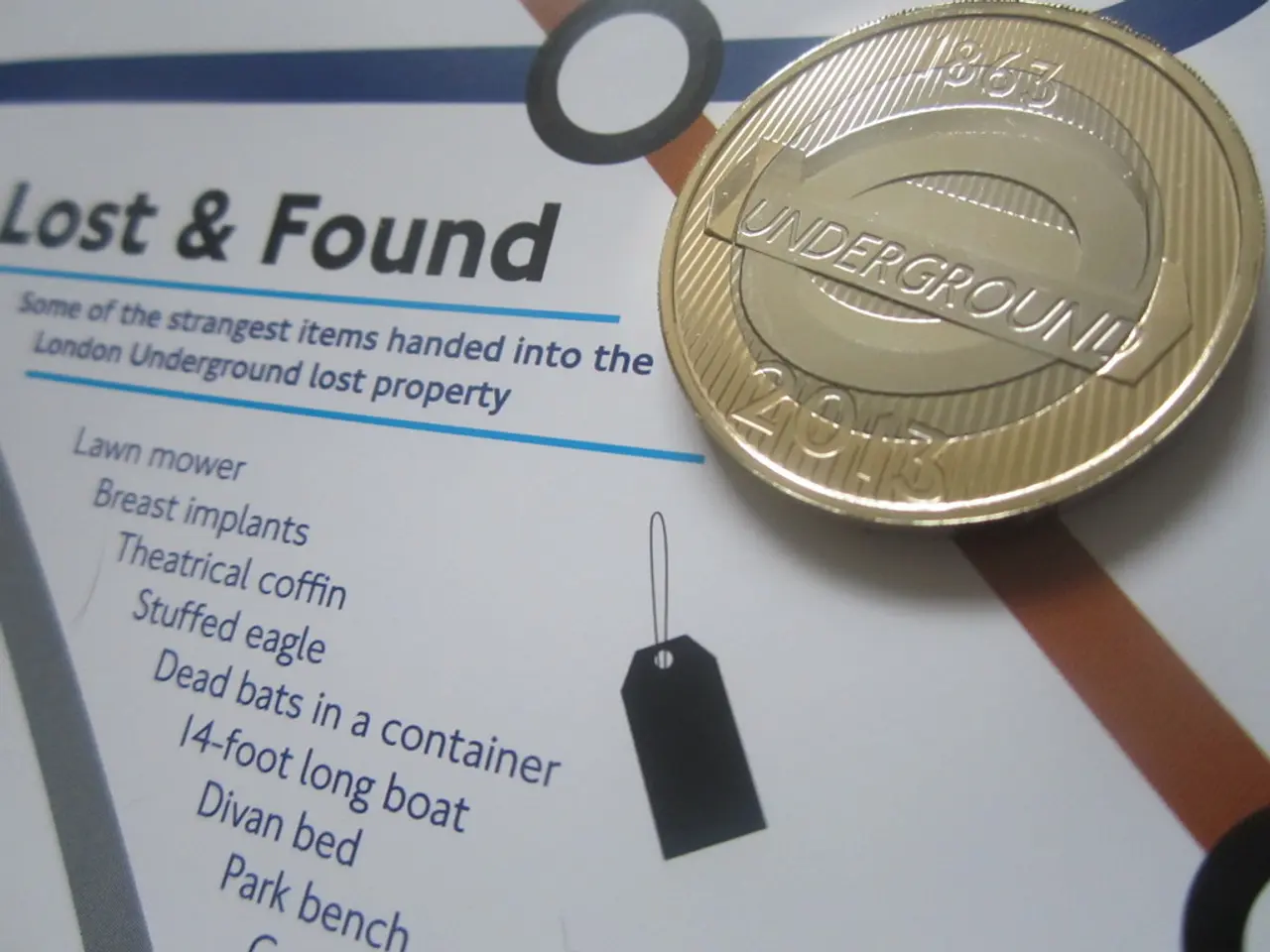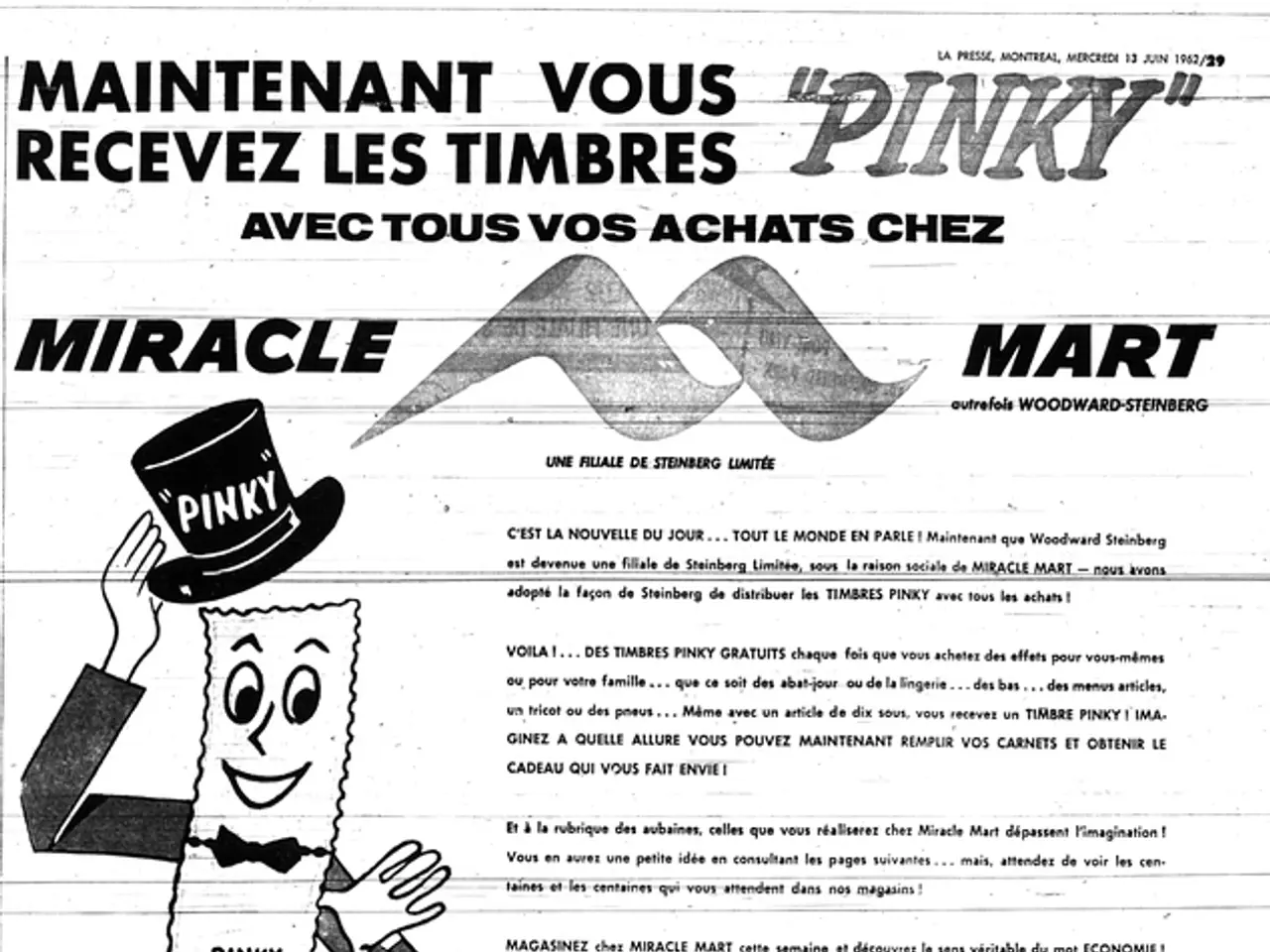User Interaction Enhancement through BuddyPress Quotes Plugin
====================================================================
Bring a fresh new look to your BuddyPress-powered website with the BuddyPress Quotes Plugin. This fantastic addition to any BuddyPress site allows users to post activity updates with customizable backgrounds, encouraging interaction and engagement.
Here's a step-by-step guide on how to install, configure, and use the BuddyPress Quotes Plugin:
Installation
- From your WordPress admin dashboard, navigate to Plugins > Add New.
- Search for the "BuddyPress Quotes Plugin" in the plugin repository.
- Click Install Now and then Activate.
Alternatively, if you have the plugin ZIP file: - Upload the ZIP file via Plugins > Add New > Upload Plugin, then install and activate it.
Configuration
After activation, you typically find new settings under the Settings menu or a new menu related to BuddyPress or Quotes. Go to that plugin’s settings page (often under Settings > BuddyPress Quotes or BuddyPress > Quotes) to configure options such as:
- Display format of quotes
- Permissions (e.g., who can add quotes)
- Styling or integration settings within BuddyPress activity streams or user profiles
Save your settings.
Usage
Users can add quotes via a front-end form, profile section, or activity stream. Quotes might show in specific areas of your BuddyPress community, such as on user profiles, in activity feeds, or via shortcodes on pages.
Administrators can manage or moderate quotes via the WordPress admin or BuddyPress moderation tools. If the plugin supports shortcodes, widgets, or block editor blocks, you can place these on any page or post to display quotes dynamically.
Adding an Activity Update
In the activity section on the front end, you can add a new update with the option to add a quote and select a background. Choose the background image or color for your quote and click Post Update to share it.
Making Your BuddyPress Site Stand Out
Integrating the BuddyPress Quotes Plugin can make your BuddyPress site more unique and appealing to users. The plugin adds a visual element to posts, making them more engaging and expressive. The BuddyPress Quotes Plugin will automatically pick a complementary text color when a background image or color is chosen, ensuring readability.
With the BuddyPress Quotes Plugin, users can tell their stories with style, and your site will stand out from the crowd. For detailed configuration and usage guides, refer to the plugin’s README or documentation bundled with the plugin ZIP, the WordPress plugin repository, or the developer’s website.
[1] BuddyPress Activity Filter: https://wordpress.org/plugins/buddypress-activity-filter/
Technology plays a significant role in enhancing the BuddyPress-powered website's visual appeal and user engagement. By integrating the BuddyPress Quotes Plugin, a unique and appealing look is brought to the site, featuring customizable backgrounds for activity updates, promoting interaction and storytelling among users.