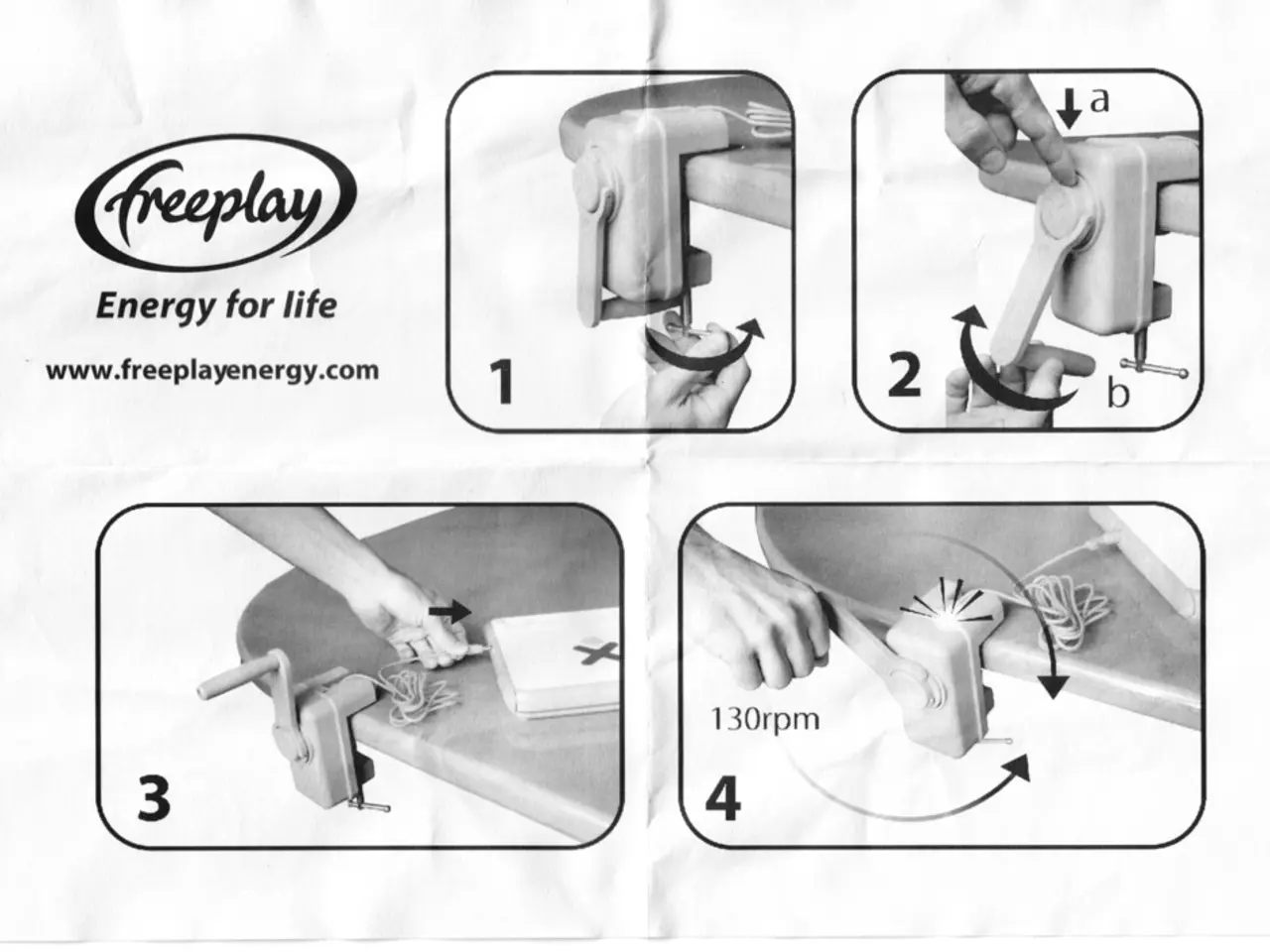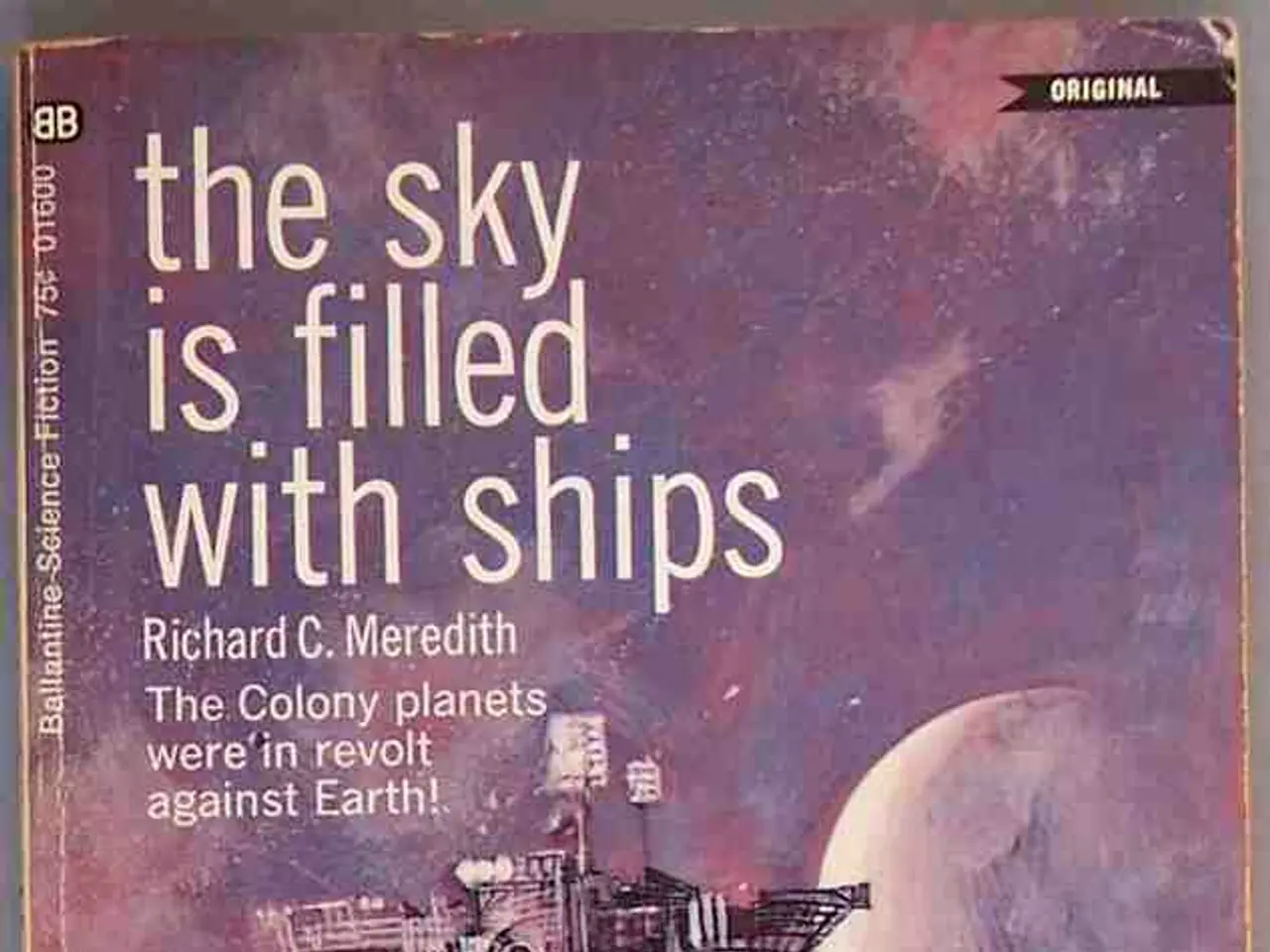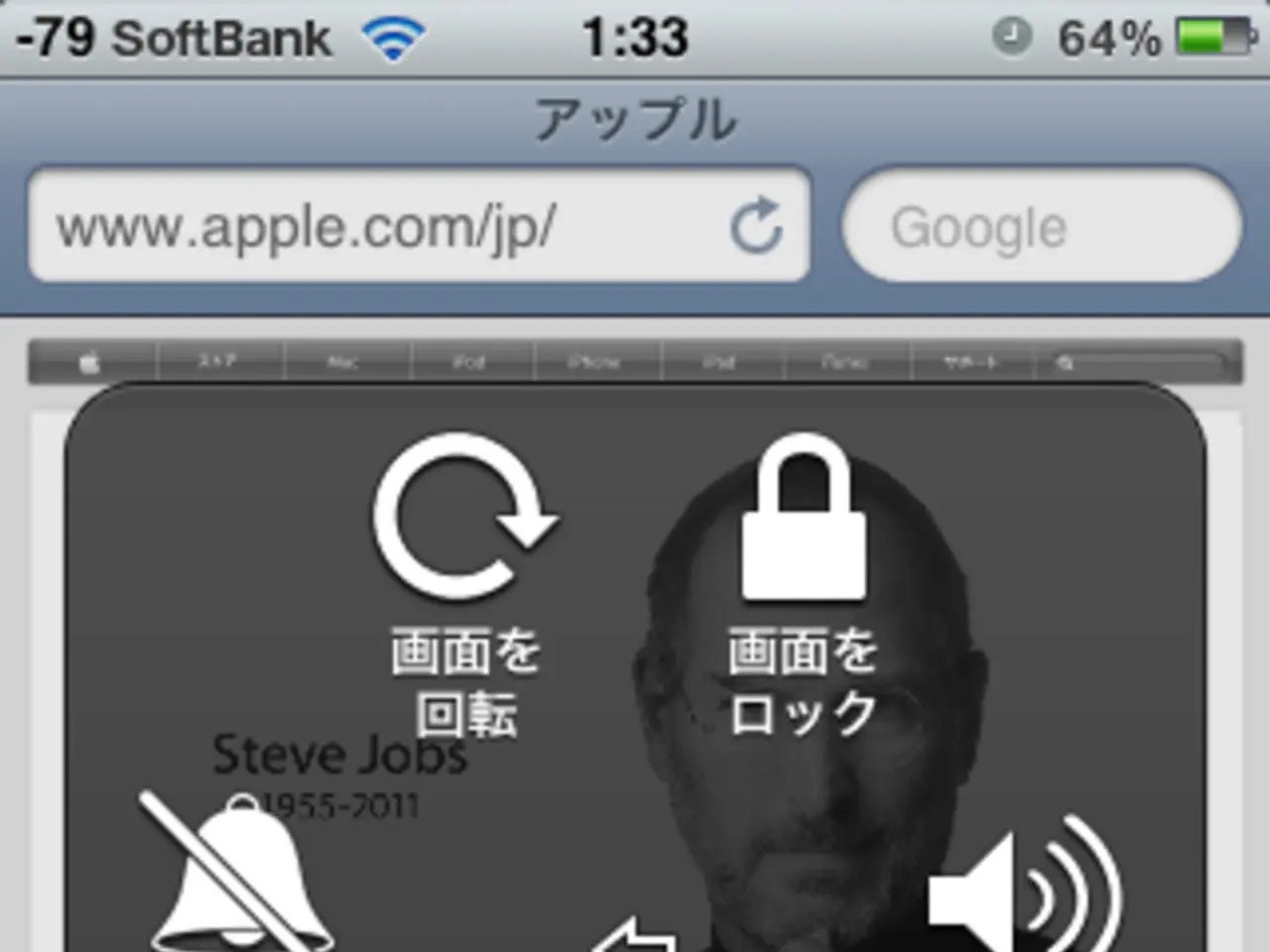Utilizing SCP with SSH for Complex File Manipulations in AlmaLinux 9
In the realm of system administration and networked environments, the Secure Copy Protocol (SCP) remains an indispensable tool for transferring files securely and efficiently. This article will guide you through practical examples and explanations for using SCP on AlmaLinux 9, focusing on advanced features like recursive directory transfers, working with wildcards, and configuring password-less login.
**1. Transfer Directories Recursively**
To copy an entire directory (and its contents) recursively, use the `-r` flag:
```bash scp -r /path/to/local/directory user@remote_host:/path/to/destination ```
For example:
```bash scp -r /home/user/docs [email protected]:/home/user/backups ```
This copies the local `/home/user/docs` directory to `/home/user/backups` on the remote host, preserving the directory structure.
**2. Use a Different SSH Port**
If your remote SSH server listens on a non-default port (not 22), specify it with the `-P` option (uppercase):
```bash scp -P 2222 /path/to/file user@remote_host:/remote/path ```
For example:
```bash scp -P 2222 /home/user/example.txt [email protected]:/home/user/remote_dir ```
This connects to port 2222 and transfers the file accordingly.
**3. Use Wildcards for Multiple Files**
SCP supports shell expansion of wildcards like `*` when copying files:
```bash scp /path/to/files/*.txt user@remote_host:/remote/path ```
For example:
```bash scp /home/user/docs/*.pdf [email protected]:/home/user/pdf_files ```
This copies all PDF files in the local `docs` directory to the remote folder.
**4. Limit Transfer Rate**
To limit bandwidth during transfer, use the `-l` option followed by the rate in Kbit/s:
```bash scp -l 500 /path/to/file user@remote_host:/remote/path ```
For example:
```bash scp -l 1000 /home/user/video.mp4 [email protected]:/home/user/videos ```
This restricts transfer speed to 1000 Kbit/s to prevent bandwidth saturation.
**5. Additional Useful Options**
- **Compression:** Speed up transfers by enabling compression with `-C`:
```bash scp -C /path/to/file user@remote_host:/remote/path ```
- **Verbose output:** Add `-v` to debug or get detailed information:
```bash scp -v /path/to/file user@remote_host:/remote/path ```
A summary table of common SCP operations and examples can be found below:
| Operation | SCP Command Example | |-----------------------------|------------------------------------------------------------------------------------------| | Recursive directory copy | `scp -r /local/dir user@host:/remote/dir` | | Using custom SSH port | `scp -P 2222 /local/file user@host:/remote/dir` | | Copy files with wildcards | `scp /local/dir/*.txt user@host:/remote/dir` | | Limit transfer speed | `scp -l 500 /local/file user@host:/remote/dir` | | Enable compression | `scp -C /local/file user@host:/remote/dir` |
These commands work seamlessly on AlmaLinux 9 as SCP is a standard SSH-based tool available on most Linux systems. For even more robust directory syncing, `rsync` can be used as an alternative, but SCP remains simple and effective for most advanced file transfer needs.
For more information on SCP and troubleshooting common issues, please refer to the official documentation or seek guidance from your system administrator.
- To securely transfer multiple PDF files using encrypted network connections, you can employ wildcards with the SCP command:
- When transferring data on a network, you may find it necessary to use a different SSH port, which can be specified using the option:
- In the realm of data-and-cloud-computing, implementing encryption for secure data transfers is essential. The Secure Copy Protocol (SCP) is one technology that helps maintain security in networked environments.