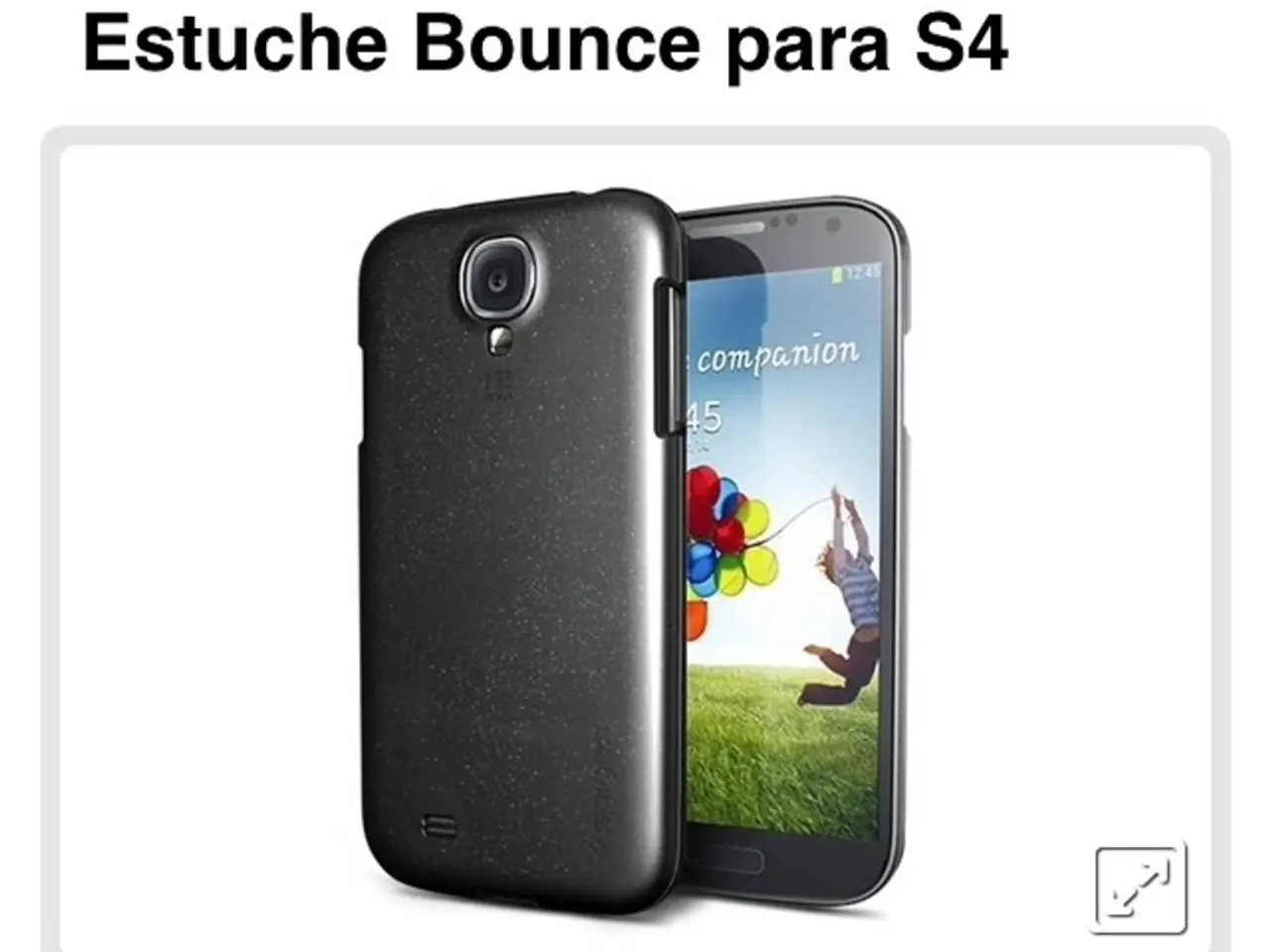Web Design Adaptability: Understanding the Function and Essence of Responsive Design for Today's Digital Realm
In today's digital age, a responsive website is no longer a luxury, but a necessity. With the ever-growing number of devices and screen sizes, it's crucial to create websites that adapt beautifully to any screen, delivering a seamless experience for every visitor. This article explores the key techniques used in Responsive Web Design (RWD) to ensure websites function smoothly on various devices.
At the heart of RWD are media queries, a core CSS3 feature that applies different styles based on device characteristics such as screen width, height, resolution, or orientation. This allows the layout to adjust dynamically for desktops, tablets, and smartphones by loading appropriate CSS rules for each screen size.
Another essential aspect of RWD is flexible (fluid) layouts. By using relative units like percentages or viewport units for widths and heights instead of fixed pixels, content containers can resize proportionally across devices, maintaining usability and readability.
Responsive images are another critical component. Techniques such as using `srcset` to provide different image sources for varying resolutions, employing SVGs for scalable graphics without quality loss, and optimizing images with next-gen formats (WebP, AVIF) and lazy loading ensure images scale properly and load efficiently on all devices.
Advanced CSS functions and properties, such as `aspect-ratio`, `clamp()`, `min()`, and `dvh` units, reduce reliance on media queries while enhancing responsiveness and accessibility. Modular and card-based UI design organizes content into adaptable components or cards that rearrange and resize based on screen size to preserve visual hierarchy and user experience.
Navigating a responsive website requires thoughtful consideration. Prioritizing navigation using space-saving elements like off-canvas or hamburger menus for smaller screens maintains usability without clutter, while visual hierarchy adjustments guide users logically through content on any device.
Designing for usability and accessibility is crucial when creating a responsive website, ensuring that all users can navigate and interact with the site, regardless of their device or abilities. A well-built mobile website creates strong trust and recognition with consumers, with statistics showing that users are likelier to recommend companies with an aesthetically appealing and optimized mobile site.
In today's mobile-first world, making a site mobile-friendly is a smart move. Google prioritizes websites that are easy to view and navigate on mobile devices, making responsive designs essential for good search engine rankings since 2015. Common breakpoints for mobile devices are typically set at 320px, 375px, and 425px, while tablet breakpoints usually fall at 768px, 834px, and 1024px. For larger screens, common breakpoints include 1280px, 1440px, and 1920px.
In conclusion, mastering RWD techniques enables websites to adapt seamlessly to diverse devices and screen sizes in 2025 and beyond. By focusing on mobile users' specific needs and behaviours, testing responsiveness with tools like Google's Mobile-Friendly Test, and experimenting with the basics, even those new to web design can create responsive sites that provide an optimal experience across desktops, tablets, and mobile phones.
Technology plays a crucial role in Responsive Web Design (RWD), as it enables the creation of websites that adapt beautifully to various devices. For instance, media queries, a technology-driven feature, allows the layout to adjust dynamically for desktops, tablets, and smartphones by loading appropriate CSS rules for each screen size.